Overview
When the Wrapbook Production Accounting Suite (PAS) is enabled for your company, you can use the Vendor payments feature to pay vendors using:
CASHétPay
Paper checks
ACH bank transfer
When using Vendor Payments:
Vendors are added at the project level, but can be accessed at the company level
Vendor payments are recorded in PAS as accounting transactions that can be reviewed, edited, and posted to the General Ledger (GL)
Currently, it’s only possible to pay vendors in USD. International payments that require currency conversion are not supported.
Using CASHétPay
CASHétPay is a secure service for approving and releasing payments
Wrapbook processes all digital vendor payments through CASHètPay. This means that you’ll need to create a CASHétPay account before you can begin paying vendors in Wrapbook.
To set up an account:
Go to the CASHétPay website
Or send an email requesting account setup to info@cashet.com
Using paper checks
If you prefer to use paper checks to pay vendors, see Print paper checks.
Using ACH bank transfer
To learn more, see ACH bank transfers.
Access Vendor payments
Vendor payments in Production Accounting are permission based
To use PAS to pay vendors, your account must have one of the following roles enabled:
Role: Company Admin, Accountant
Custom role with: Accounting & Cost Tracking / Vendor payments - Full access
To access Vendor payments:
Make sure Production Accounting has been enabled for your company’s account
In the left-side navigation, click the dropdown menu
In the dropdown menu, select the project that you want to see vendor payments for
In the left-side navigation ACCOUNTING menu, click Vendor payments
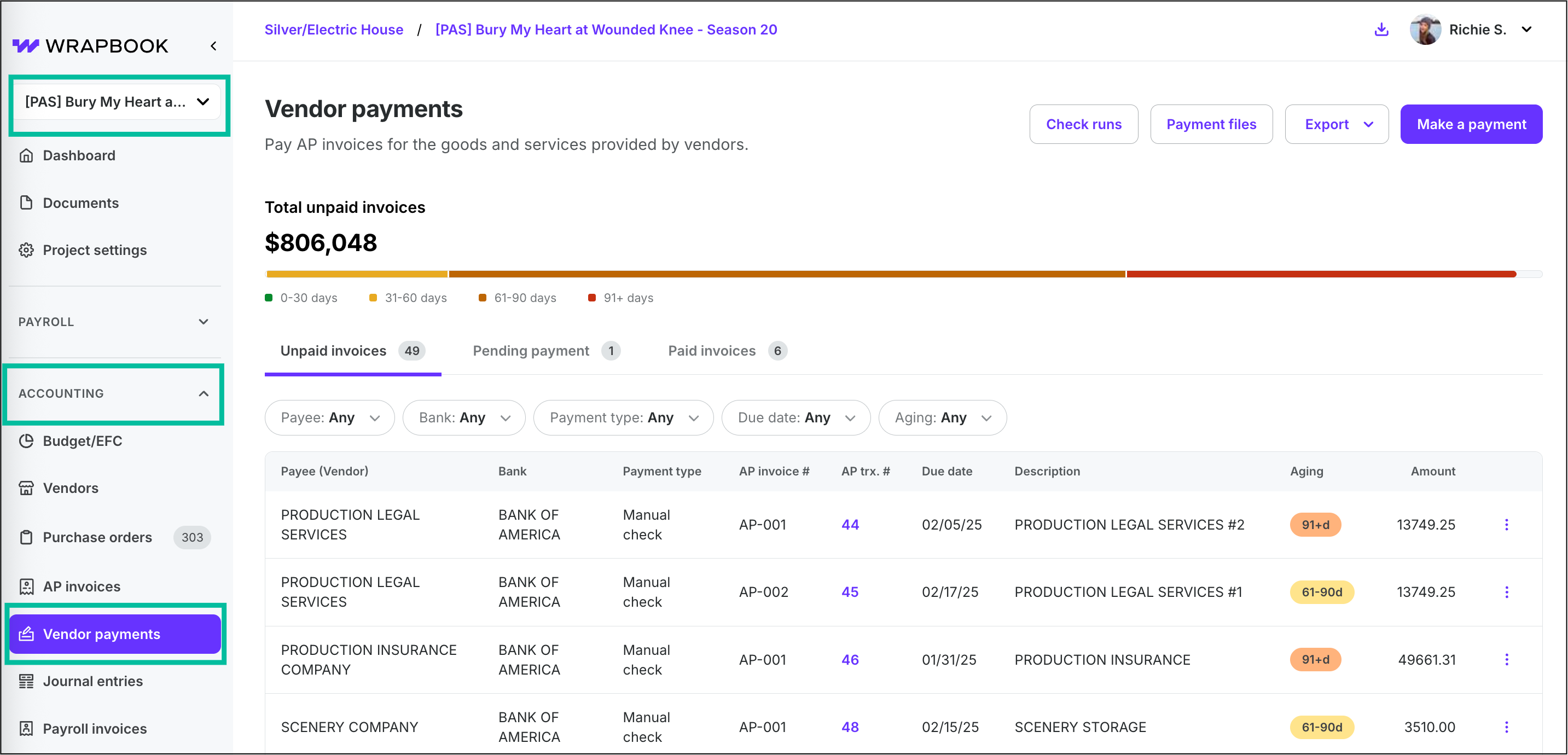
Select a project, then in the left-side navigation ACCOUNTING menu, click Vendor payments
On the Vendor payments dashboard you can:
View a status bar of all invoices: 0-30 days, 31-60 days, 61-90 days, and 91+ days
Filter by: Vendor, Aging, Due date, or Bank
Navigate using the tabs: Unpaid invoices, Pending payments, and Paid invoices
View the details of an AP transaction by clicking the AP trans. #
Vendor payments FAQ
To help you understand vendor payments in Wrapbook, we’ve put together this list of frequently-asked questions.
Click the arrow next to a question to see the answer.
Can I use Wrapbook to pay vendors?
Yes, you can use Wrapbook to pay vendors if:
The Production Accounting Suite (PAS) is enabled for your company’s Wrapbook account
Your company has the ability to transfer payment funds via an ACH bank transfer or CASHétPay account
To learn more, see About vendor payments (PAS).
What’s CASHétPay?
CASHétPay is a third-party provider of digital payment services for the production industry. You can learn more by going to the CASHétPay website.
What type of check stock do I need for printing paper checks?
Checks should be printed on MICR check stock. We recommend blank check stock with the long stub on top and check on bottom.
How do I view prior check runs?
In the left-side navigation, click Vendor payments and then click Check runs in the upper-right corner of the page.
How do I turn on multi-factor authentication?
Wrapbook requires multi-factor authentication to be enabled for users printing checks for security purposes. To see how, go to Multi-factor authentication (MFA).
Is there a fee for printing checks via Wrapbook?
No, there are no fees associated with check printing. You will only be responsible for purchasing your own check stock.