Onboarding in Wrapbook is the digital process where you join a project as a production worker and complete necessary documentation to start work.
This digital approach replaces the traditional paper-based system, eliminating the need to manually fill out paperwork and making it easier for both workers and production companies to manage the hiring process.
Download the Quick Start Guide
You can download the PDF version of Wrapbook’s Quick Start Guide so you can follow along step-by-step at your own pace.
Onboarding help articles
This section contains the following help articles:
How to complete Form W-9: Request for Taxpayer Identification Number & Certification
How to complete Form I-9 (Section 1) and upload supporting documents
Onboarding FAQ
To help you understand onboarding, we’ve put together this list of frequently-asked questions.
Click the arrow next to a question to see the answer.
Why does Wrapbook need to verify my identity?
As a software, payroll, and Employer of Record (EOR) services provider, Wrapbook is obligated to verify who’s using our products and services; this includes meeting Anti-Money Laundering and Know Your Customer financial industry standards.
To do this Wrapbook uses:
The last four digits of your Social Security Number (SSN)
Your date of birth (DOB)
To prevent payment delays, be sure that this information is correctly listed in your worker profile. To learn more, see Account details.
What documents am I required to complete for onboarding?
Typically production workers are required to complete the following types of documents during onboarding:
Government-mandated forms (like W-4, I-9)
Company-specific documents (NDAs, Deal Memos)
Wrapbook authorization forms
State-specific tax forms
To learn more, see How to complete your startwork.
What are supporting documents and how do I upload them?
You may be prompted to upload supporting documents when completing startwork.
My name is wrong on my Form I-9. How can I fix it?
Your ability to correct your name on your Form I-9 depends on if you’ve received any payments through Wrapbook.
If you haven't received any payments through Wrapbook yet, you can update your legal name on your Form I-9 using these steps:
In the left-side navigation, click Settings
On your worker profile page, click the Edit Profile button
Click the name fields to make your updates
When you’re done, click the checkbox next to “Under the penalties…” to confirm the information is true
Click the Save profile button at the bottom of the page
If you've already received payments through Wrapbook, you'll need to contact the Support team as you won't be able to make these changes yourself.
How can I update my W-4?
You can update the information on your W-4 at any time. Click here to see how.
There’s incorrect information on my W-9. How do I fix this?
If you see information on your W-9 in Wrapbook that is incorrect, for instance your legal name, company name, SSN, EIN, or classification as a loan-out or contractor here’s how to update it:
If you haven’t received a payment from Wrapbook before, you can update your W-9 information using the instructions here
If you’ve received a payment from Wrapbook, you’ll need to contact the Support team to help you update the information
My project link isn’t working. What can I do?
If the project link in your Wrapbook invitation isn’t working, it may due one of the following reasons:
The invitation has already been accepted. In this case, you should be able to view the project by logging into Wrapbook and clicking the dropdown menu in the left-side navigation.
The email address in the invitation doesn’t match the email that’s associated with your Wrapbook account. In this case, you can contact the Support team to request a new invitation link.
There’s no project link in my Wrapbook invitation. How do I join the project?
If you’re a represented worker, your agent will receive a separate Wrapbook invitation with a link they can use to complete your project onboarding.
The email that you receive as a represented worker is simply a notification that you have been added to the project in Wrapbook. If there isn’t a link to join the project, no action is required on your behalf. To learn more, see How to use Wrapbook when you have an agent.
I didn’t receive the invitation email. How do I join the project in Wrapbook?
If you haven’t received your Wrapbook invitation, it may be due to one of the following reasons:
The invitation is in your email Spam or Junk folder. New project invites will have the email subject line, "Welcome, [Your Name]! - [Project Name]" and will be sent from @wrapbook.com.
The production company hasn’t sent you the invite yet
The email address that the production company sent the invitation to is incorrect
The production company sent the invitation to a different email address that belongs to you
If you need a new invitation, please contact the Wrapbook Support team.
What’s the process for completing Form I-9 for a minor?
For minors (under 18 years old), there is a special exception allowing a parent or legal guardian to complete Section 1 on the child’s behalf and to vouch for their identity in Section 2.
Here’s an overview of how this works in Wrapbook:
In Section 1 – Employee Information and Attestation
The parent or legal guardian completes Section 1 on behalf of the child
Fill out the child’s:
Full legal name
Address
Date of birth
Social Security Number (if available)
Check the appropriate box under "I attest, under penalty of perjury..."
Signature field: The parent/guardian signs the child’s name
In Section 2 - Preparer and/or Translator Certification
The parent/guardian completing the form must check the box indicating they assisted in completing Section 1
Fill in the parent/guardian’s own name and address
Parent/legal guardian signs their own name and date in this section as the preparer
If the minor doesn’t have acceptable documents
The parent/guardian may act as a verifier of identity
The employer will:
Write Minor under age 18 under List B
For List C, the employer should record the document establishing work authorization, such as a Social Security card, if available
If there’s no documentation, employers may rely on the parent’s attestation alone (per USCIS guidelines)
To see general instructions for completing the Form I-9, go to How to complete Form I-9 Section 1 and upload supporting documents to your I-9 in Wrapbook.
I have a single-member LLC - can I use it as my loan-out company in Wrapbook?
Wrapbook does not support single-member LLCs as loan-outs because, for federal tax purposes, single-member LLCs are categorized as disregarded entities. This means the IRS does not treat them as separate from their owner and they lack a unique tax identity. Payments and tax reporting must go directly to the individual owner, not the LLC.
Wrapbook only supports S-Corps, C-Corps, or LLCs that have formally elected to be taxed as corporations (by filing Form 2553 or 8832 and receiving IRS approval). This policy aligns with other payroll providers in the entertainment industry and follows IRS guidelines.
Consequently, Wrapbook (like many other major industry payroll providers) strictly limits loan-out eligibility to entities taxed as S-Corps or C-Corps.
Wrapbook wont let me upload a picture of my drivers license. What can I do?
If you receive an error message when uploading an employment verification document like a drivers license, there may be an issue with the file type or size.
The accepted formats for supporting document files are JPEG, PNG, TIFF, HEIC, and HEIF
The maximum file size accepted is 10 MB
Here are some additional troubleshooting tips:
If your upload attempt fails on mobile, try desktop, or vice versa
Make sure you are using an up-to-date, supported browser like Chrome or Safari
Refresh the page
Check your internet connection or switch from cellular to Wi‑Fi
If you continue to receive an error when trying to upload your drivers license, please contact the Support team.
I received an email that my tax documents have been updated. What does this mean?
You received this email because a production administrator added or updated the withholding information for your W‑4 or W-9 to keep your payroll taxes accurate.
In Wrapbook, if a worker hasn’t entered their their withholding information, the production administrators will be able to enter it
Regardless, you’re always in control. If you update your withholding information, Wrapbook will use your elections going forward. Production administrators won’t be able to change it once you have logged in and made your edits.
How to review or update your W‑4 or W-9 information
Click the link in the notification email to view your tax documents, or go to your Tax documents in Wrapbook
What if I see something I don’t agree with?
You can click the applicable link below to see step-by-step instructions for updating your withholding information:
I’m typing in my passport number and I’m getting an error that says Not a valid US passport number. How do I fix this?
This error appears when the passport number entered doesn’t match the standard format used for U.S. passports.
U.S. passport numbers are nine characters long, made up of only numbers, or one letter followed by eight numbers.
Here are a few things to check:
Confirm the format
Make sure you didn’t include spaces, dashes, or special characters
If your passport number starts with a letter, it should be followed by eight digits (for example: C12345678)
Check for common typos
The letters O and I are often mistaken for the numbers 0 and 1
Try re-entering your passport number carefully using only valid characters
Verify document type
Ensure you selected U.S. Passport as your document type in Wrapbook
If you’ve double-checked the above and are still receiving the error, contact the Support Team.
Where can I find my project’s point of contact during onboarding?
When onboarding to a project in Wrapbook, the production’s point of contact link will appear under Project details.
You can click point of contact to send an email to the production’s designated onboarding administrator
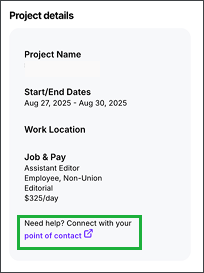
Why can’t I use a PO Box for my address during onboarding?
Wrapbook requires a physical residential address to determine the correct tax withholdings and comply with payroll and employment laws. PO Boxes do not represent where a person lives, so they can’t be used for tax residency and local tax calculations.
Your residential address helps us:
Identify the right federal, state, and local tax rules
Generate required payroll and year‑end tax forms accurately
Meet compliance checks that require a real place of residence