Collapse and expand the left-side navigation
The left-side navigation is the primary way to change project views and access Wrapbook features.
To collapse and expand the left-side navigation click the three horizontal bars at the top of the left-side navigation
You can quickly access the left-side navigation when it’s collapsed by hovering your cursor over the left side of the page
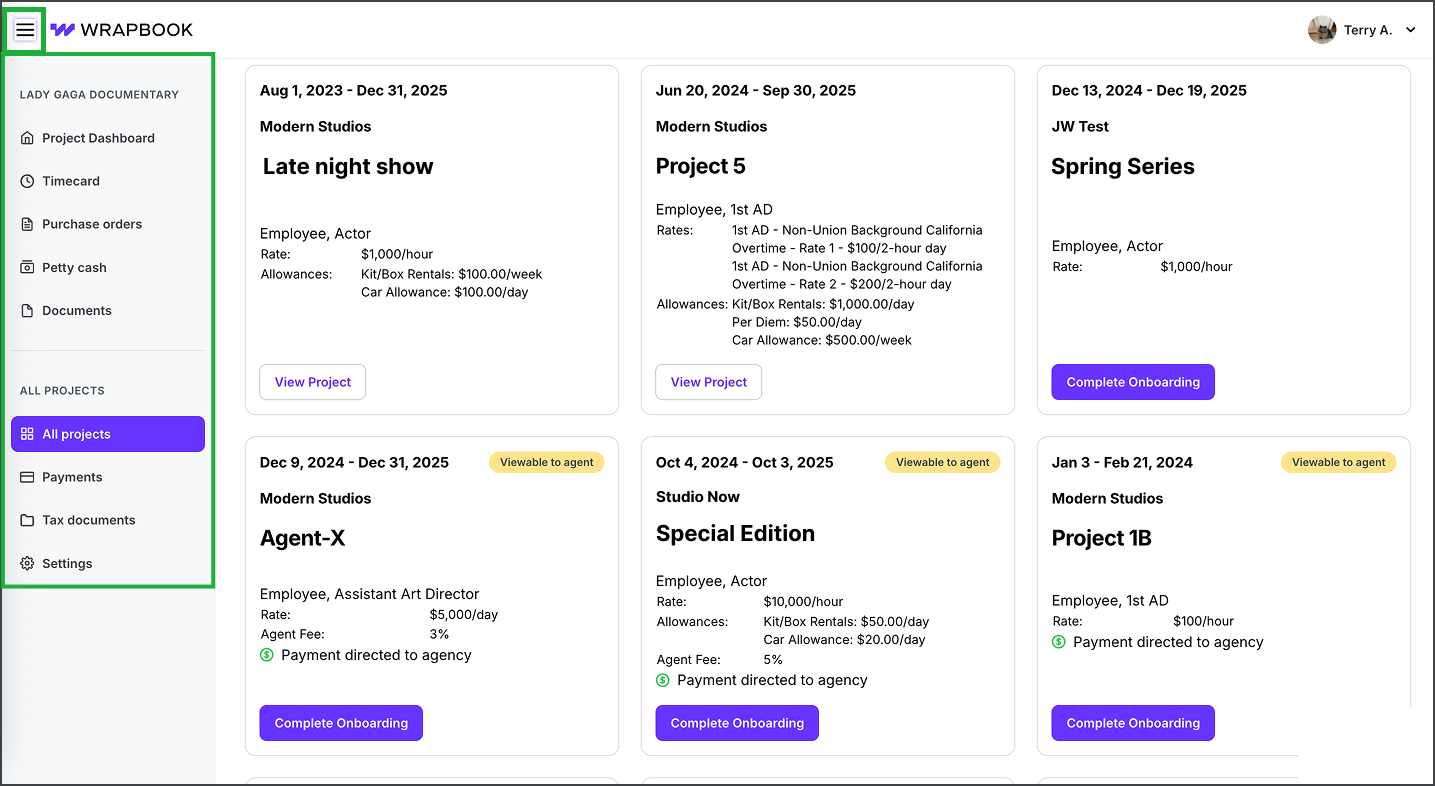
To collapse the left-side navigation, click the three horizontal bars at the top of the left-side of the page
.png)
You can also click the the three horizontal bars to expand the left-side navigation
Left-side navigation options
Be aware that the options available within the left-side navigation depend on the project you’re viewing, and the features that the project’s production administrators have enabled for your account.
Project options
The top half of the left-side navigation contains options to access project-specific features. You can click on each option to learn more.
All projects options
The bottom half of the left-side navigation contains options to access project-wide features. You can click on each option to learn more.