To access your onboarding documents:
In the left side navigation, click All projects to go to your All projects dashboard
On your All projects dashboard, click on the project that you want to see identification documents or completed startwork for, click the View Project button
In the top section of the left side navigation, click Documents
The Documents section contains any documents, including identification documents, that you’ve uploaded while completing project startwork
The Startwork section contains a list of startwork documents that you’ve completed. You can click the View button next to any form listed to see it, and the you can click the download icon to save a PDF copy of the form to your computer.
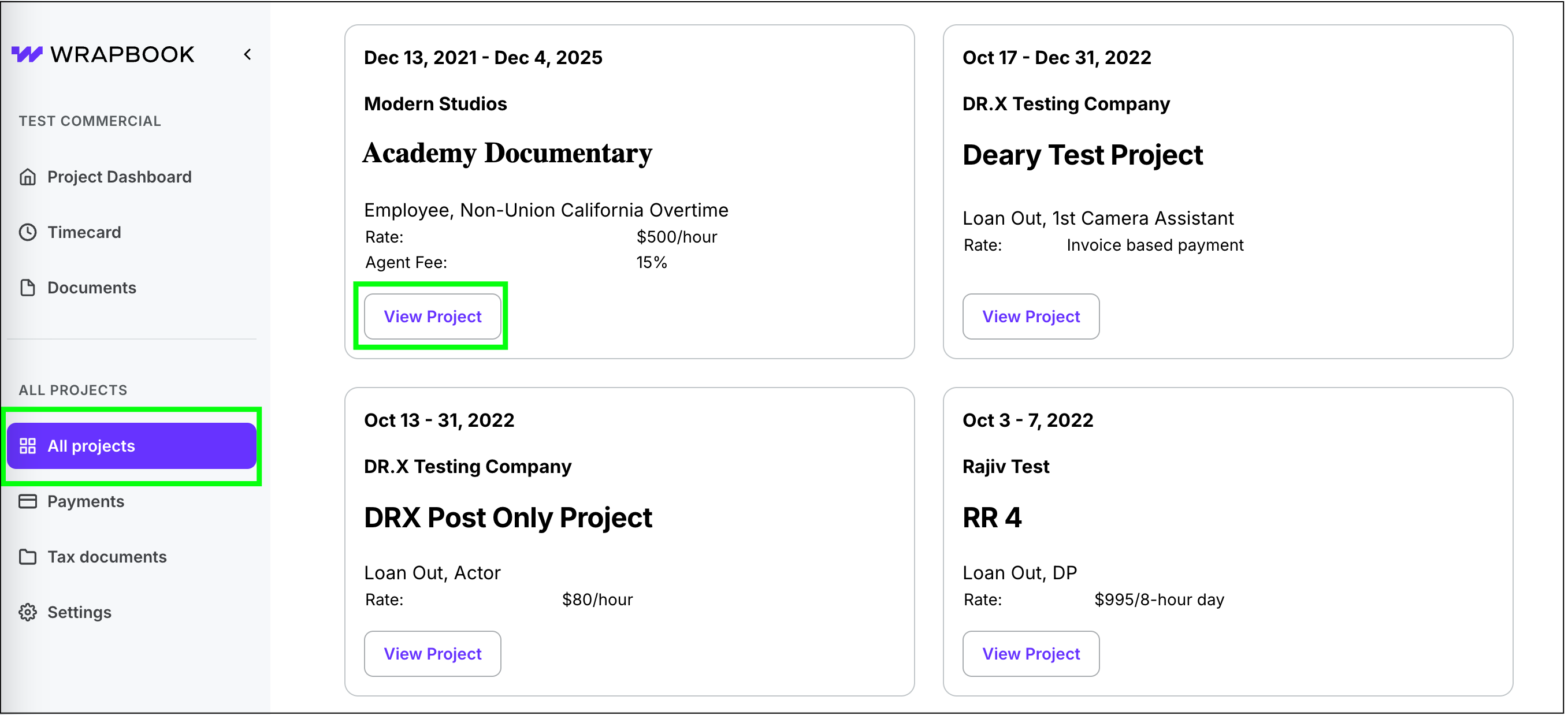
Click All projects, then click any of the View Project buttons
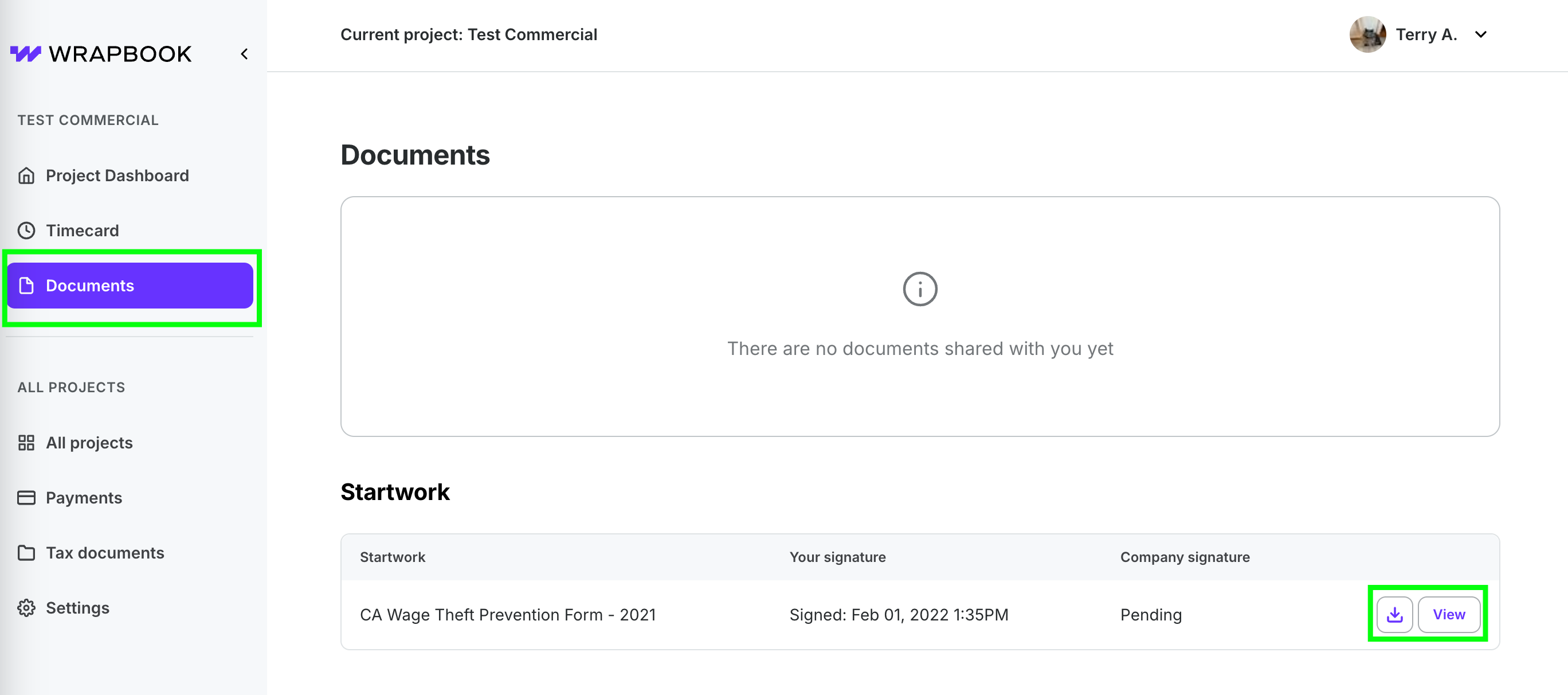
Click Documents, then click the download icon or the View button