Overtime (OT) exempt workers are production workers who are not entitled to receive overtime pay under the Fair Labor Standards Act (FLSA) or applicable state laws.
This means that OT-exempt workers are paid a regular salary regardless of hours worked.
In Wrapbook, a worker’s OT-exempt status is determined by their worker classification and additional details added to their worker profile.
Non-union workers vs. Union workers
How work days are recorded in timecards for OT-exempt workers depends on the Employee type in the worker profile details. If there are no union affiliations listed, the worker will be considered a non-union worker. If one or more affiliations are listed, the worker will be considered a union worker.
Timecards for OT-exempt, non-union workers
Timecards for OT-exempt, non-union workers have START and END times disabled
Reports that include timecard information won't show hours or OT/ST - they’ll only show the days worked and the accounting code
Worker paystubs will show days worked, dollar amount paid, and the accounting code, but won’t include OT/ST breakdowns
In Wrapbook, when a worker is OT-exempt and not a member of any unions:
The worker will be able to check the box next to I worked this day instead of entering Start and End times for each day worked
A production administrator with the appropriate permissions will be able to create a timecard for the worker and click the checkboxes to mark WORKED days
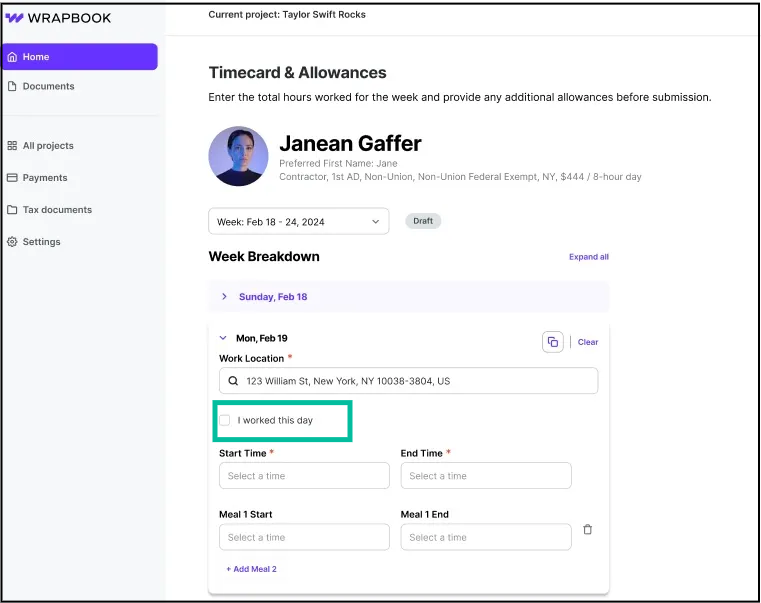
Example of the worker timecard view when they’re OT exempt. For each day in the timecard, the worker will be able to click the checkbox next to I worked this day.
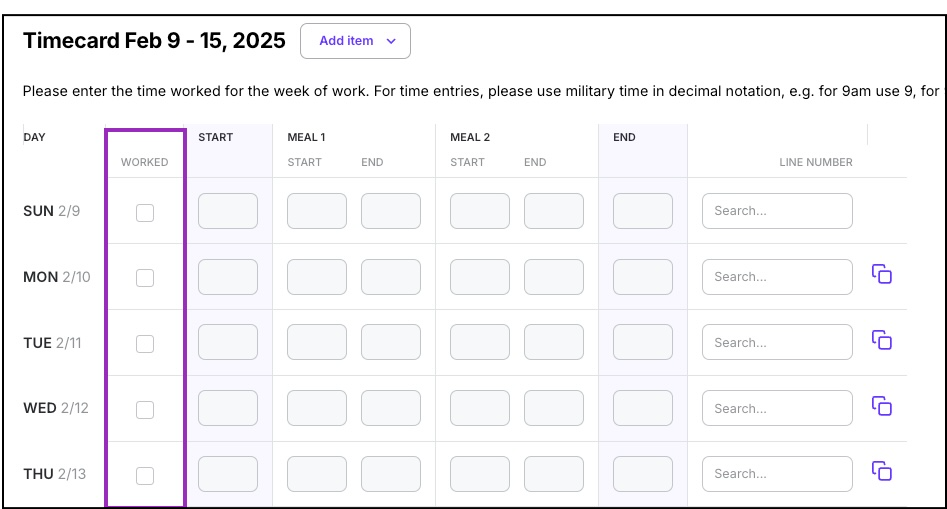
Example of a production administrator’s view of a worker timecard. When a worker is OT exempt, you can click the checkboxes in the WORKED column to mark days worked. START and END times will be disabled.
Timecards for OT-exempt, union workers
How timecards function for OT-exempt union workers is determined by the union information listed under their Employee type in their worker profile details, and the Day type selected for each day worked on their timecard
Some union workers (like DGA Directors), can only use the I worked this day option on timecards when the Day type is Studio zone or Overnight
Some union workers (like all SAG job classifications) must still enter hourly time
For IATSE, whether a worker can use the I worked this day option on timecards depends on their occupational classification and schedule letter
In Wrapbook, when a worker is OT exempt and a union member:
The I worked this day option and additional fields on timecards are based on the worker’s Employee type in their worker profile details, and the Day types selected for each workday (when applicable) on their timecard
A production administrator with the appropriate permissions will be able to create a timecard for the worker, mark days as WORKED, and enter timecard details based on the worker’s Employee type in their worker profile details, and the Day types selected for each workday (when applicable) on the worker’s timecard
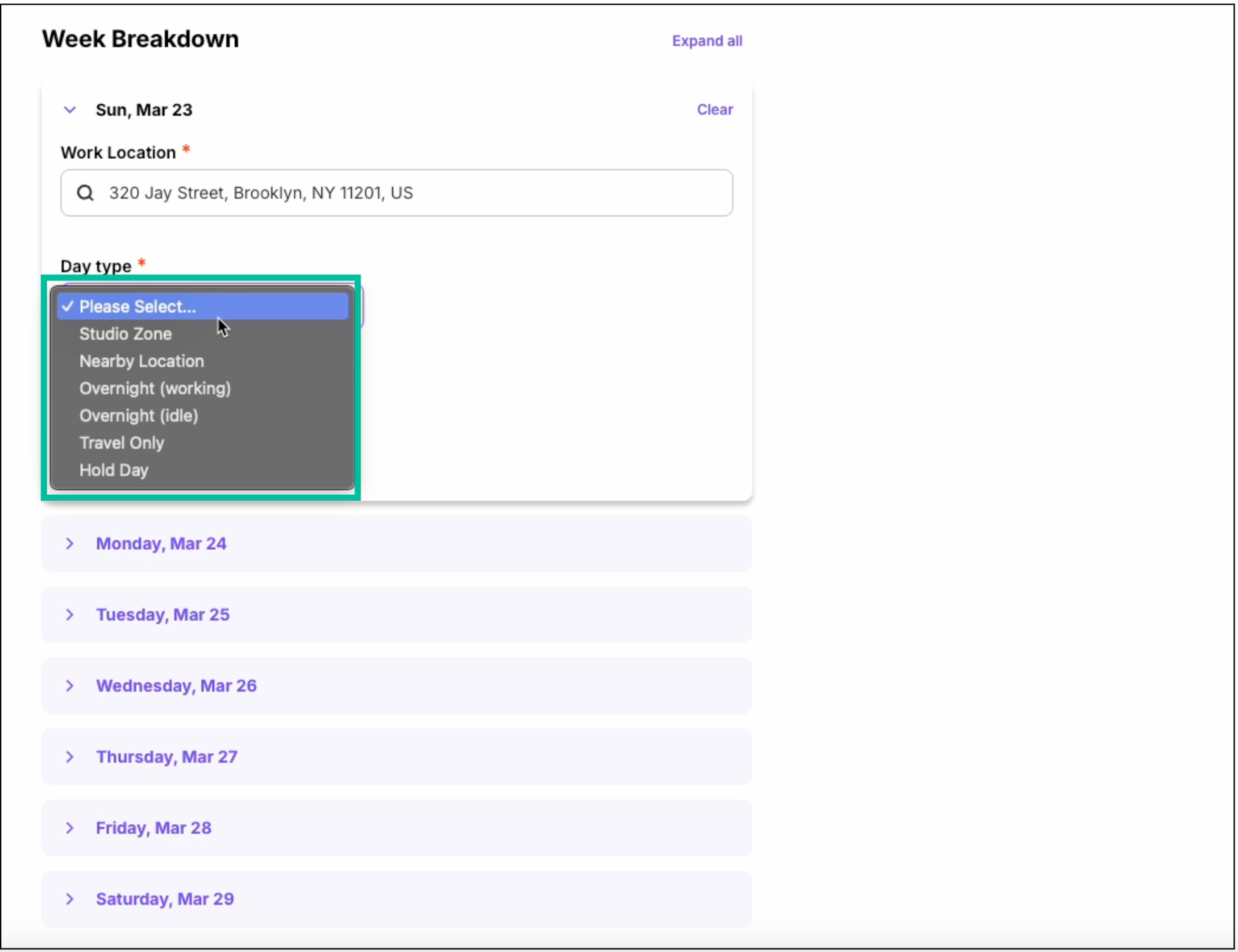
Example of the worker timecard view when they are OT exempt and a member of a union. For each day worked in the timecard workweek, the worker will be required to select the Day type
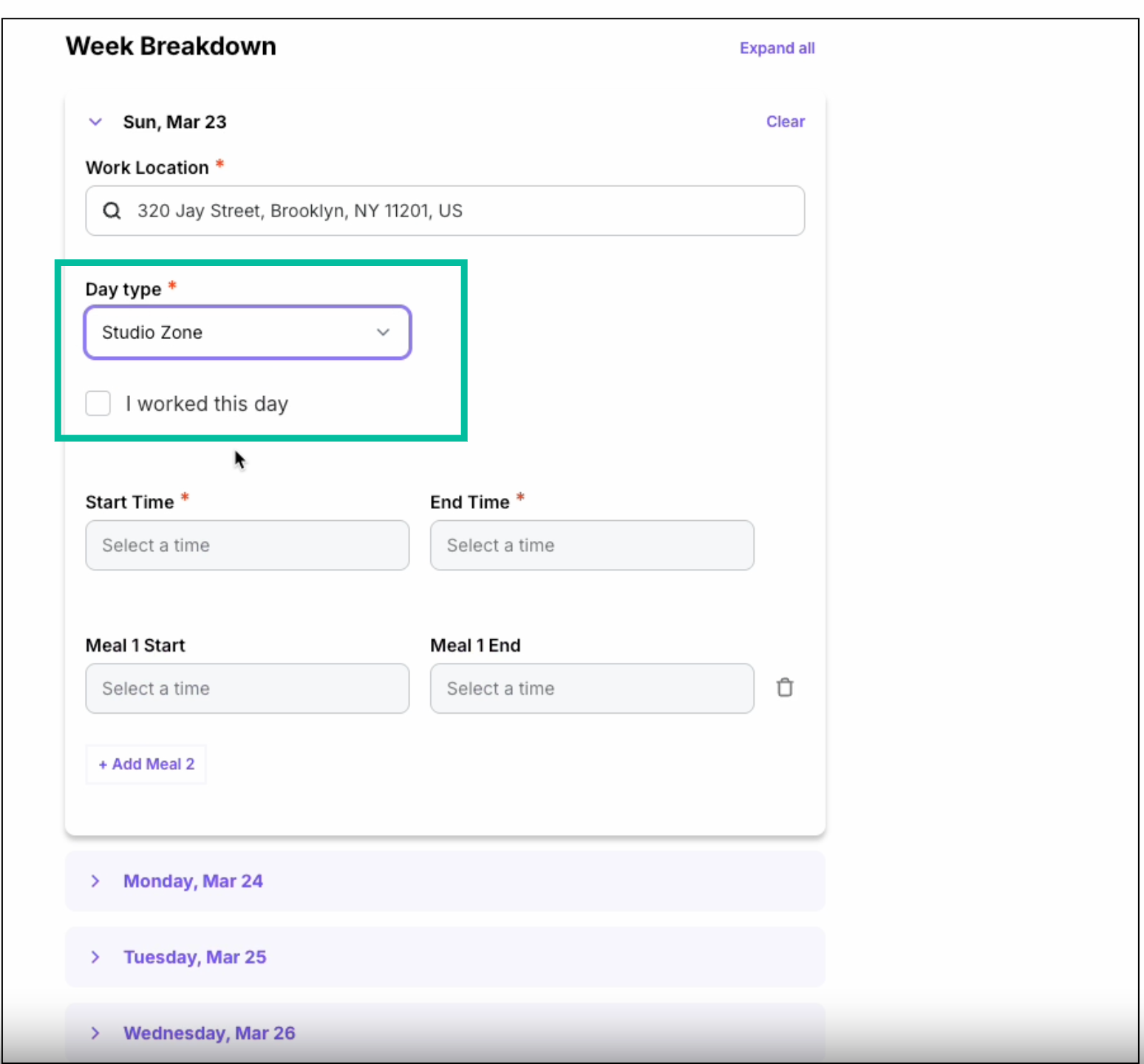
Example of the worker timecard view when they are OT exempt, a member of a union, and have selected the Day type for the day worked. The ability to use the I worked this day option and enter Start and End times is based on the Day type selected, and their Employee type listed in their worker profile details.
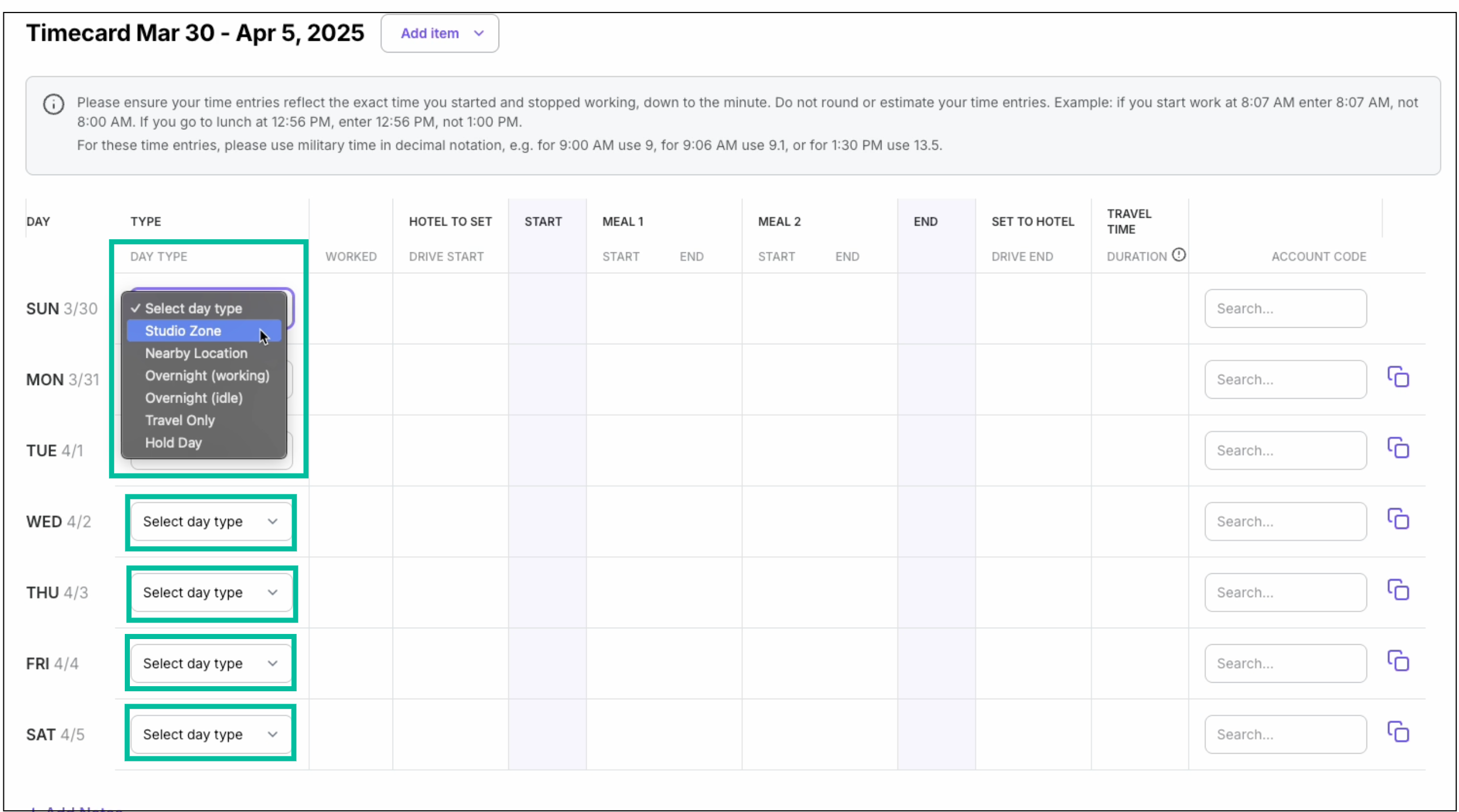
Example of a production administrator’s view of a worker timecard. When a worker is OT exempt and a union member, you may be prompted to select the DAY TYPE for each day worked
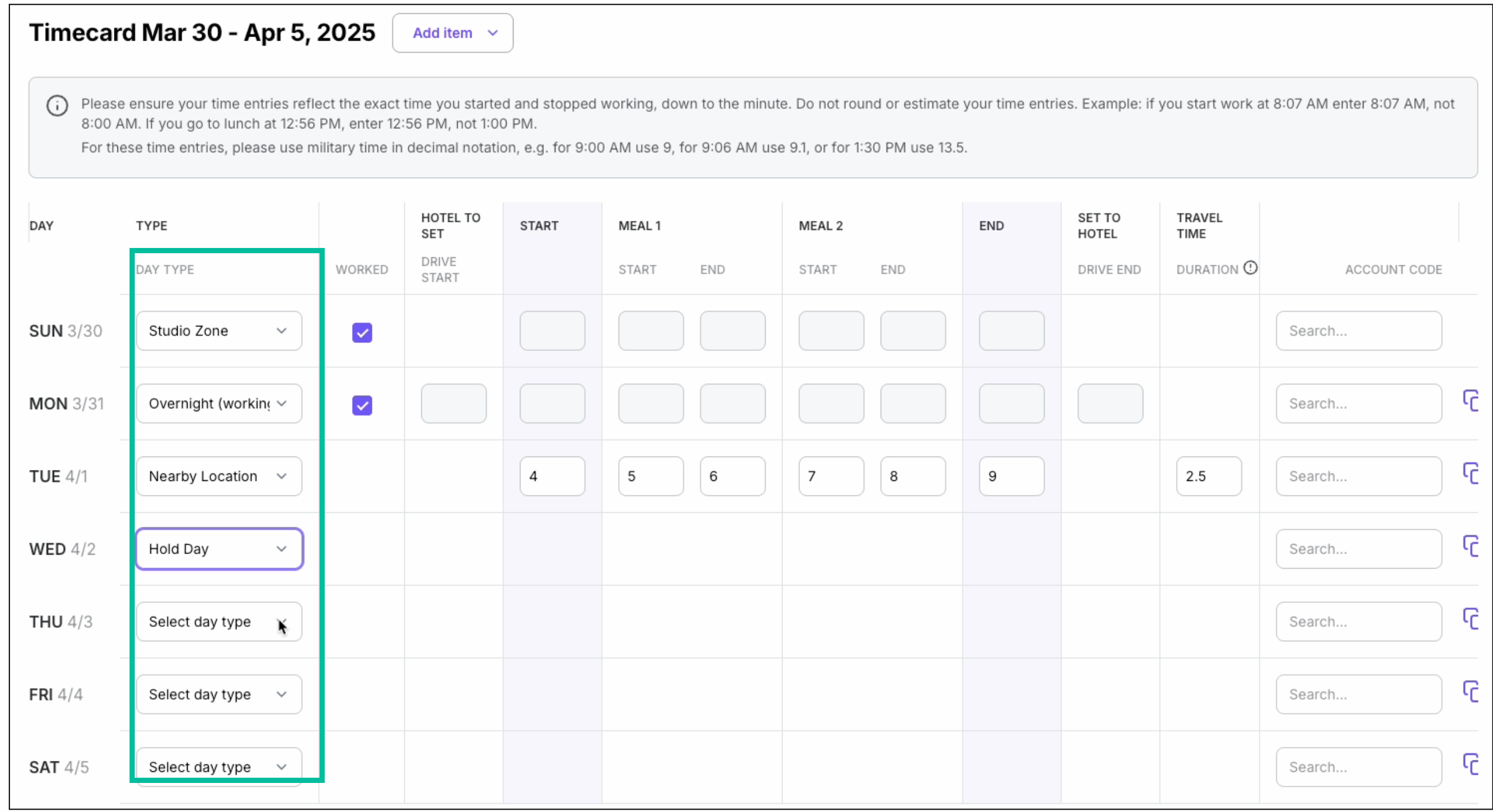
Example of a production administrator’s view of a worker timecard. When a worker is OT exempt and a union member, the option to mark days as WORKED, and enter timecard details is based on the worker’s Employee type in their worker profile details, and the DAY TYPE selected.