Also called the Employment Eligibility Verification form, the Form I-9 is a federal document used to verify the identity and employment authorization of all U.S. employees.
This help article provides:
An overview of Form I-9 requirements for employers and workers
An overview of how to use Wrapbook to collect and complete Form I-9
FAQ
To learn more about Form I-9:
Visit the US Citizen and Immigration Services (USCIS) website, I-9 Central which provides detailed information about federal requirements
Contact a licensed legal professional for guidance
Form I-9 requirements
The USCIS requires Forms I-9 to be completed by the following deadlines:
Employees
Must complete Section 1 of the Form I-9 before the end of their first day of work
When collection of Forms I-9 is enabled in Wrapbook, employees will be automatically required to complete the form during onboarding
For instructions, see: How workers complete Section 1 of Form I-9 & upload supporting documents in Wrapbook
Employers
Must complete Section 2, known as Form I-9 verification, no later than the 3rd business day employee starts work for pay
Form I-9 verification consists of the employee presenting identification documents, an employer reviewing those documents for legitimacy, entering document information into Section 2 of the Form I-9, and applying a signature.
For instructions, see How to complete Form I-9 verification (Section 2)
A list of types of identification documents that are acceptable to use can be found on the USCIS website or page 3 of the Form I-9
When you enable the collection of Forms I-9 in Wrapbook, authorized production administrators will be able to track, review, request changes, and countersign the forms in Wrapbook
FAQ
To help you understand how Forms I-9 are managed in Wrapbook, we’ve put together this list of frequently-asked questions.
Click the arrow next to a question to see the answer.
Do you support the Preparer/Translator Certification (Supplement A)?
Currently Wrapbook does not contain functionality to allow for the completion of Supplement A. If this section needs to be completed, we recommend completing the Form I-9 outside of Wrapbook and then uploading the PDF of the completed Form I-9 to your project’s documents folder.
Enabling the use of Supplement A in Wrapbook is on our development roadmap - stay tuned!
How do I clear alerts about a worker’s expiring employment authorization in Wrapbook?
When a previously-hired worker is onboarded to a new project, Wrapbook will automatically detect if their employment authorization is set to expire.
When this happens:
Production administrators will receive an email notification from wrapbook.com with the subject line: Action Required [Worker name]’s employment authorization expires soon
An alert will appear next to the worker’s listing on the project’s People dashboard
An alert will appear on the worker’s profile page
To clear the alert, you’ll need to go to the worker’s profile page, and either click the Start button to complete Supplement B, or click Ignore.
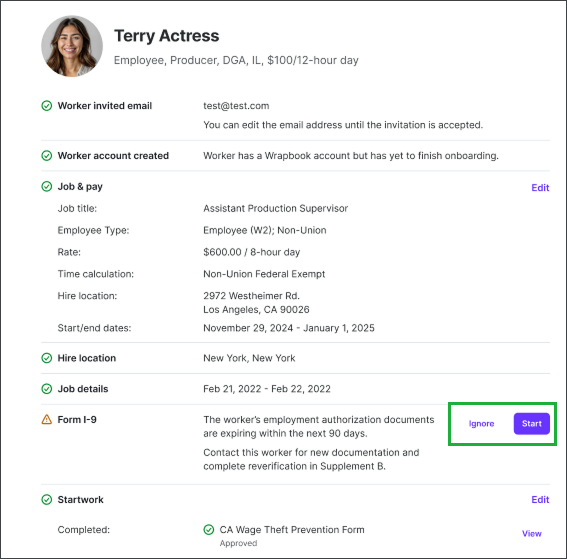
Click the Start button to complete Supplement B, or click Ignore
Can I complete the Form I-9 form on my phone?
Yes! The Form I-9 workflow is fully mobile-friendly, allowing you to complete your forms conveniently from any device.
I can’t verify a Form I-9. What can I do?
If you’re unable to verify a worker’s Form I-9, it’s likely due to validation errors. If there’s an error message after signing the form, you’ll need to correct the errors and then re-sign the form.
With Section 2 of the worker’s Form I-9 open, look for error messages at the top of the page that tell you what needs to be addressed before you can verify the form.
Common errors include:
Expiration dates are formatted incorrectly
If there is no expiration the field must be left blank
The form is completed but not signed
A worker that has already been hired by us and has a valid, unexpired I-9 was asked to fill out another I-9 upon getting hired to another project. Why?
If a worker is rehired to a new project and they had a Form I-9 that existed previously, even if it’s valid, they’ll be prompted to fill out a new Form I-9. This is only required once if you elect to collect a new I-9 once every 1 or 3 years.
Otherwise, a worker with a valid I-9, who is hired to a new project under the same production entity, will only be prompted to complete Supplement B. After this, a Supplement B will be required for all new projects.
A worker says they can’t upload supporting documentation. How can they be helped?
As a workaround, ask the user to take a screenshot of the document, and to have them try to upload the screenshot of the original image.
A worker says they can’t sign their Form I-9. What can we do?
If the worker is on mobile and is unable to sign the document on mobile or on the Wrapbook app, ask them to try it on a desktop computer. If this doesn’t work, please have them contact the Support team.
What’s the recommended I-9 retention setting?
We recommend using a 3-year retention period in Company Settings, as this provides the most efficient verification process for your team.
Can I make a supporting document that’s marked as optional required?
Under USCIS regulations, when a document is not required by law, it cannot be required by the company. Therefore, we don’t allow companies to mark supporting documents as required.
Can we require workers to only submit supporting documents that have document numbers
No, under USCIS regulations, a company cannot exclude supporting documents deemed eligible by the USCIS. Therefore, we don’t allow companies to exclude any of the documents deemed eligible but the USCIS.supporting documents as required.
Why do I have to physically verify Form I-9 supporting documents if the worker has uploaded digital copies of their documents?
Under USCIS regulations, employers must physically verify Form I-9 supporting documents unless they have registered with E-verify
Your Customer Success Manager will notify you once E-verification of Form I-9 supporting documents is possible via Wrapbook
Why can’t I modify or fill out a Form I-9 on behalf of workers?
Under USCIS regulations, employees, not employers, are responsible for completing Section 1 (employee information and attestation) of Form I-9. Employers are responsible for Section 2. Employers are able to edit Section 2 for accuracy if needed.
What specific information is legally required to be included in the I-9 form?
The I-9 form is a federally required document used to verify an employee's identity and work authorization in the U.S. It consists of two key sections:
Section 1 (Employee Responsibility):
Employees must provide their full legal name, address, date of birth, and Social Security number (if applicable)
They must also attest to their citizenship or immigration status and sign the form
This section must be completed no later than the employee's first day of work
Section 2 (Employer Responsibility):
Employers must physically examine original documents that establish the employee's identity and work authorization
These documents must come from the Lists of Acceptable Documents provided by USCIS (List A, or a combination of List B and List C)
Employers must record the document title, issuing authority, document number, and expiration date (if applicable)
Section 2 must be completed within three business days of the employee's start date
For detailed legal requirements and the latest guidelines, you can refer to the official USCIS I-9 Handbook for Employers (M-274)
How can we prevent Forms I-9 from being prefilled with worker information?
To give customers flexibility, Wrapbook offers both pre-fill and manual fill options for Forms I-9s. The manual fill option is available upon request. For more information, contact your Customer Success Manager.
If there is ever an I9 audit; who is the responsible party for non compliance? Production Co or Wrapbook?
Employers are ultimately responsible for ensuring I-9 compliance. In the event of an audit, the employer would be the responsible party.