Also called the Employment Eligibility Verification form, the I-9 is a federal document used to verify the identity and employment authorization of all U.S. employees, with the exception of loan outs. Failure to comply with this United States Citizen and Immigration Services (USCIS) regulation can result in significant fines for a production company.
USCIS requires that you complete and sign Section 2 of Form I-9, Employment Eligibility Verification, within 3 business days of your workers' first day of paid work. If the job lasts less than 3 days, you must complete Section 2 no later than your workers' first day of paid work. To learn more see I-9 settings.
If you’d like to use Wrapbook to collect I-9s:
Click Yes - Collect I-9s
If you want Wrapbook to collect images of the supporting documents required by I-9s click Yes
Under Expiration Preference, click the Default expiration dropdown menu to select the I-9 document expiration default for workers on your projects
Click the Save I-9 preferences button
If don’t want to use Wrapbook to collect I-9s:
Click No - Do not collect I-9s
Click the Save I-9 preferences button
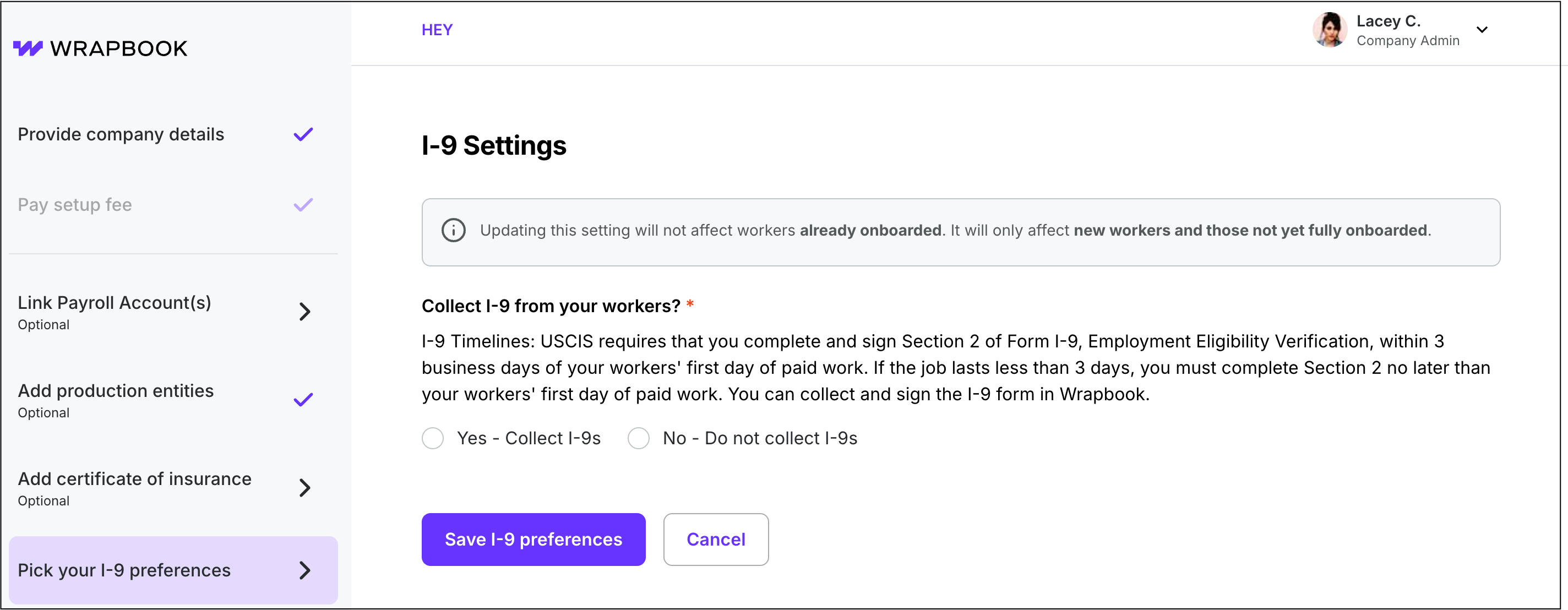
Step 6: Pick your I-9 preferences