Congratulations! You’re almost done setting up your project in Wrapbook.
Review the project creation details
Once project setup is complete, your workers’ compensation application and project details will be automatically submitted to Wrapbook
For this reason, we recommend that you review the information you’ve entered before completing setup
You can review the information that you’ve added for the project by clicking on the name of each section listed under Create a Project in the left panel
Complete setup
Click the Complete setup button to finish creating your project
Once you click the button, your workers’ compensation application will be submitted and you’ll be directed to the All projects dashboard
On the All projects dashboard, the project that you just created will be automatically listed as Active, and removed from the Draft list
If you want to review or update the information that you added while creating the project, click the top dropdown menu in the left panel, select the project name, and then click Project settings
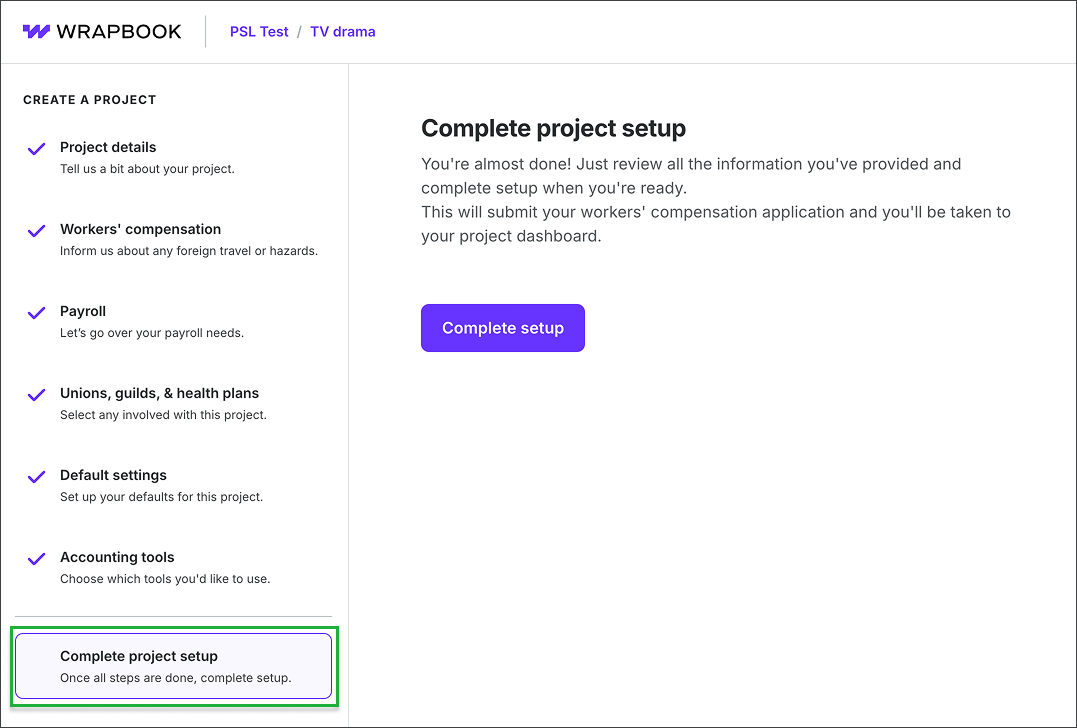
Step 7: Click the Complete setup button to review the details you entered and complete project setup