About Coogan accounts
The Coogan Law was created in 1939 to protect young performers in the entertainment industry. Named after child actor Jackie Coogan, who discovered upon reaching adulthood that his earnings had been spent by his parents, the law mandates that 15% of a child's earnings be automatically deposited into a special protected account, called a Coogan account.
Today, Coogan accounts help protect a portion of minors’ earnings until they reach adulthood. More information can be found on the SAG-AFTRA website.
Key Information
Coogan accounts are a specialized bank account that can only receive payments via ACH
A percentage of the minor's wages will automatically be deposited into the Coogan account as required by state law
If agency fees apply, they will be calculated based on the total wages before the Coogan account distribution
Some background actor roles may not require a Coogan account - check your state's specific requirements
States requiring Coogan accounts
Coogan accounts are legally required in these states:
California
Must be opened with a CA bank as a special blocked trust fund account
New York
Must be an Uniform Transfers to Minors Act (UTMA) or Uniform Gifts to Minors Act (UGMA) compliant trust account
Can be opened with any bank in any state
Louisiana
Must be a Blocked Trust Account with any bank
New Mexico
Only required if child earns more than $1000 per employment contract
Must be a Blocked Trust Account with any bank in New Mexico
Illinois
Must be a Blocked Trust Account with any bank, with at least 15% of gross earnings deposited
A Coogan account is not required for background performers
Wrapbook cannot disburse payments to minors without a valid Coogan account in states where it's required by law.
How to set up a Coogan account
To set up a Coogan account for a child actor, you'll need to:
Open a trust account with a financial institution
Gather required documents (child's birth certificate, Social Security number, proof of employment)
Notify the employer to deposit 15% of the child's earnings into the account
Confirm that the account is enabled to accept direct deposits only
Once this is done, you can add the Coogan account to your Payment methods in Wrapbook as follows:
In the left-side navigation, click Settings
Next to Payment methods, click Edit
In the Add bank account popup, enter the required information, then click the Add bank account button
On the Primary Payment Method page, click add bank account
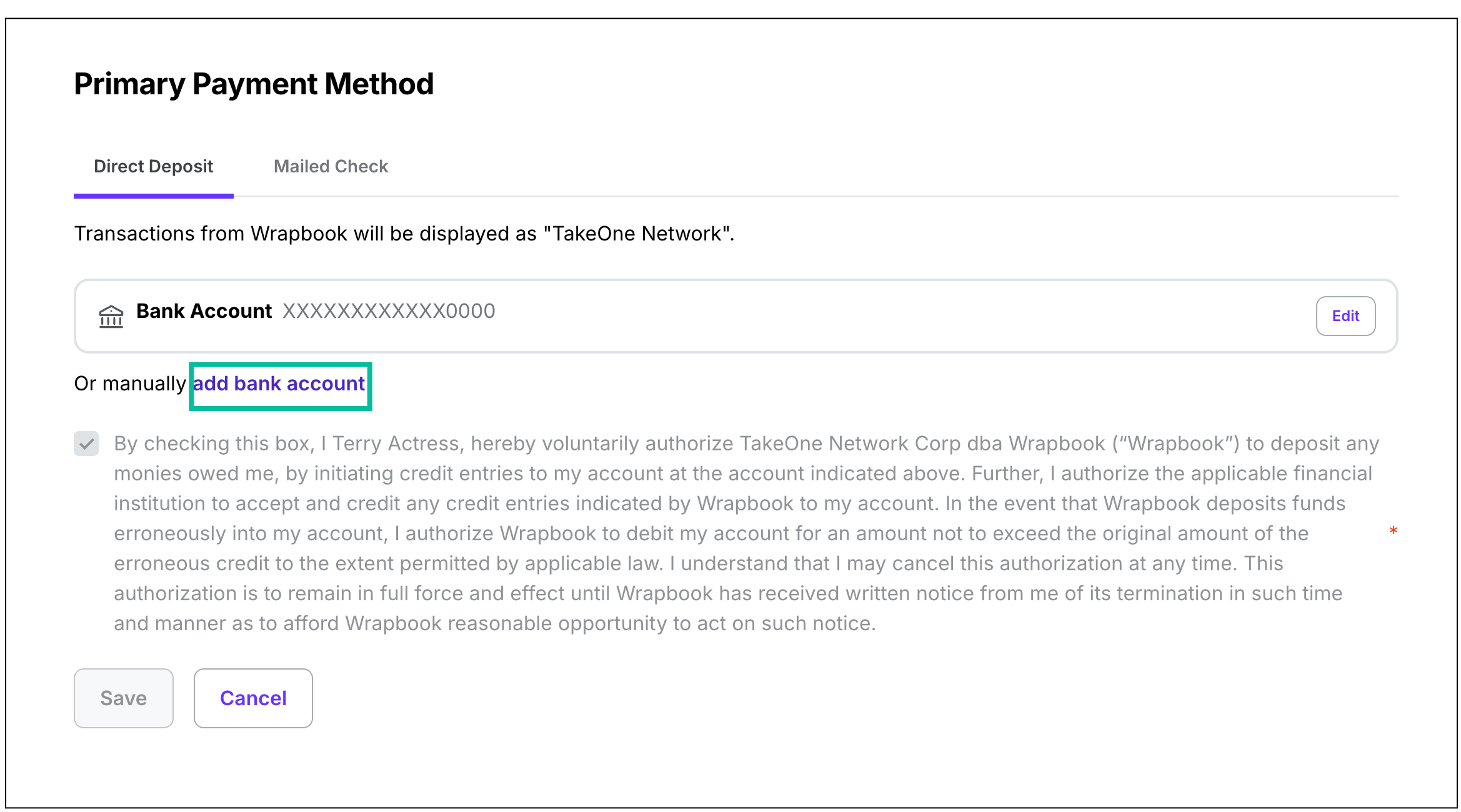
Add the required information, then click Add bank account
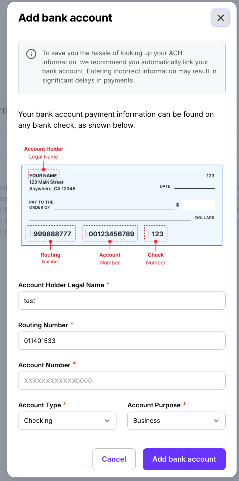
Troubleshooting
If you don’t see payments that you expected to be deposited to a Coogan account, you should review the information on the Wrapbook account holder’s Payment methods page to verify:
The bank account provided is specifically designated as a Coogan account
All banking information is entered correctly
The minor's profile and parent/guardian information are properly set up