Overview
The Project settings page is where you can view and update the information that was entered for a project when it was created. It’s important to note that once a project is created, there will be some settings that you cannot update, for example, settings for Workers’ compensation. If you need help updating a setting, please contact the Support team.
Access Project settings
Project settings are permission based
To update, your account must have one of the following roles enabled:
Role: Company Admin, Company Manager, Project Coordinator
Custom role with: Project management - Full access, Manage
To access Project settings:
From the left-side navigation, click the dropdown menu
Select the name of the project that you want to see the settings for
In the left-side navigation, click Project settings
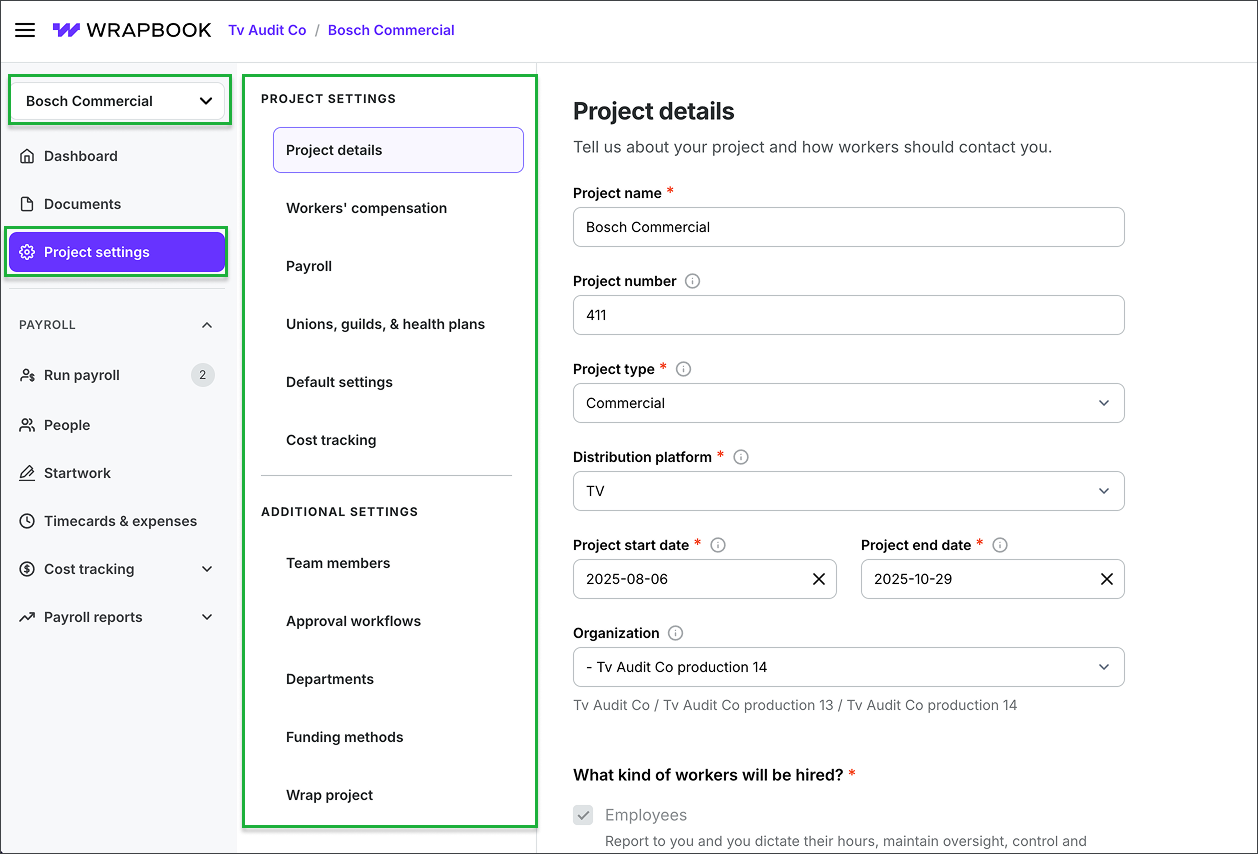
Select the project, then click Project settings
Project settings sections
On the Project settings page, you can access the following:
Project settings FAQ
I added a new work location, but worker’s are not seeing it when they fill out their timecards. Why is this happening?
The typically happens when a new work location was added to the project settings, but it wasn't enabled for project workers. To fix this, you’ll need to update the worker’s job details.
How do I change a project’s start and end dates?
You can change a project’s start and end dates by updating the Project details. The start date can be changed as long as it’s within the two weeks prior to the initially chosen start date. When doing this, you’ll be prompted to attest that no injuries or claims have occurred for the project before the setting can be updated.
If you need to backdate a project to start more than two weeks prior to the initially chosen start date, you’ll need to contact the Support team. They can provide you with a No known loss letter to complete and return to Wrapbook. Upon receipt of the completed letter, Wrapbook will back-date the project to the start date specified on the letter.
Does Wrapbook offer CalSavers?
CalSavers is California's state-sponsored retirement savings program that requires employers without a qualified retirement plan to either provide one or facilitate access to CalSavers for their employees. This program ensures workers have a way to save for retirement through their employer. You can learn more about CalSavers on their official website.
At this time, Wrapbook doesn’t offer retirement accounts. It’s also our understanding that Wrapbook and our clients are in compliance with the California requirement regarding retirement savings plans while our clients are using Wrapbook, even though Wrapbook doesn't offer CalSavers.
Wrapbook has registered for an exemption with CalSavers. Individuals can always participate in CalSavers directly by creating a CalSavers account and transferring funds from their personal bank accounts to their CalSavers account.
I need to change a union agreement on my project, but workers are already associated with it. What can I do?
Once workers have been associated with a union agreement on your project, the agreement becomes locked to prevent compliance issues and incorrect pay calculations. However, you still have some options depending on the worker's payment status:
If the worker has NOT received any payments:
You can rescind or delete the worker's invite if their onboarding is not yet complete
You can remove the Project Worker from the project entirely
After taking either action above, you can then modify the union agreement
If the worker HAS received payments:
The records are considered immutable for compliance and record-keeping purposes
Please contact Wrapbook Support or your Customer Success Manager for assistance
I need to change a union agreement on my project, but workers are already associated with it. What can I do?
Once workers have been associated with a union agreement on your project, the agreement becomes locked to prevent compliance issues and incorrect pay calculations.
However, you still have some options depending on the worker's payment status:
If the worker(s) have NOT received any payments:
You can remove the workers from the project entirely
After taking either action above, you can then modify the union agreement
Once you’ve modified the union agreement, you can send new project invitations to the workers
If the worker HAS received payments:
The records are considered immutable for compliance and record-keeping purposes
Please contact the Support team for assistance
As a production administrator, how can I find a project’s paid sick leave policies?
In Wrapbook, you can find a project’s paid sick leave policies, in the Unions, guilds, & health section of Project settings.
In order to see a project’s settings, you’ll need to be sure that the project name is selected in the dropdown menu in the left-side navigation.
Can Wrapbook support projects involving workers affiliated with IATSE Local 111?
Yes, Wrapbook can support payroll for projects with IATSE Local 111 workers, but the production company must complete specific requirements first.
Requirements
Under the Production Workers’ Agreement (PWA), Local 111-covered classifications require health and pension contributions through PHBP (Producers Health Benefit Plan). Because PHBP is the designated benefits trust, the production company must be a PHBP-participating employer to hire any Local 111 classifications. The agreement does not provide title-based exemptions.
Companies need to first become AICP (Association of Independent Commercial Producers) members before they can become PHBP participating employers. This applies to all Local 111 covered positions including Production Assistants, Assistant Production Supervisors, Production Supervisors, Line Producers, and Bidding Producers.
Before processing payroll for Local 111 roles in Wrapbook, the production company must:
Be signatory to IATSE under the PWA
Complete PHBP enrollment as a participating employer (PHBP is the designated health and pension benefit trust for all Local 111 classifications)
Notify Wrapbook once PHBP enrollment is confirmed
Setting up PHBP for Local 111 crew in Wrapbook
Once the requirements listed above are complete, you’ll be able to select the dedicated Local 111 PSL policy during project setup
PHBP enrollment is handled directly by the benefit trust, not by Wrapbook. There is no upfront signup fee, but costs are incurred through required benefit contributions on wages paid to Local 111 crew.
For project setup or payroll questions, contact Wrapbook support
For PHBP enrollment questions, contact PHBP directly