Each project that you join in Wrapbook will have its own sick leave policy that’s set by the production company.
To see a project’s sick leave policy:
From the left-side navigation, click Settings
On your worker profile page, scroll down to the Benefits section
Next to Paid Sick Leave, click the View button
On the Paid Sick Time Overview page, click Policy Details next to a project
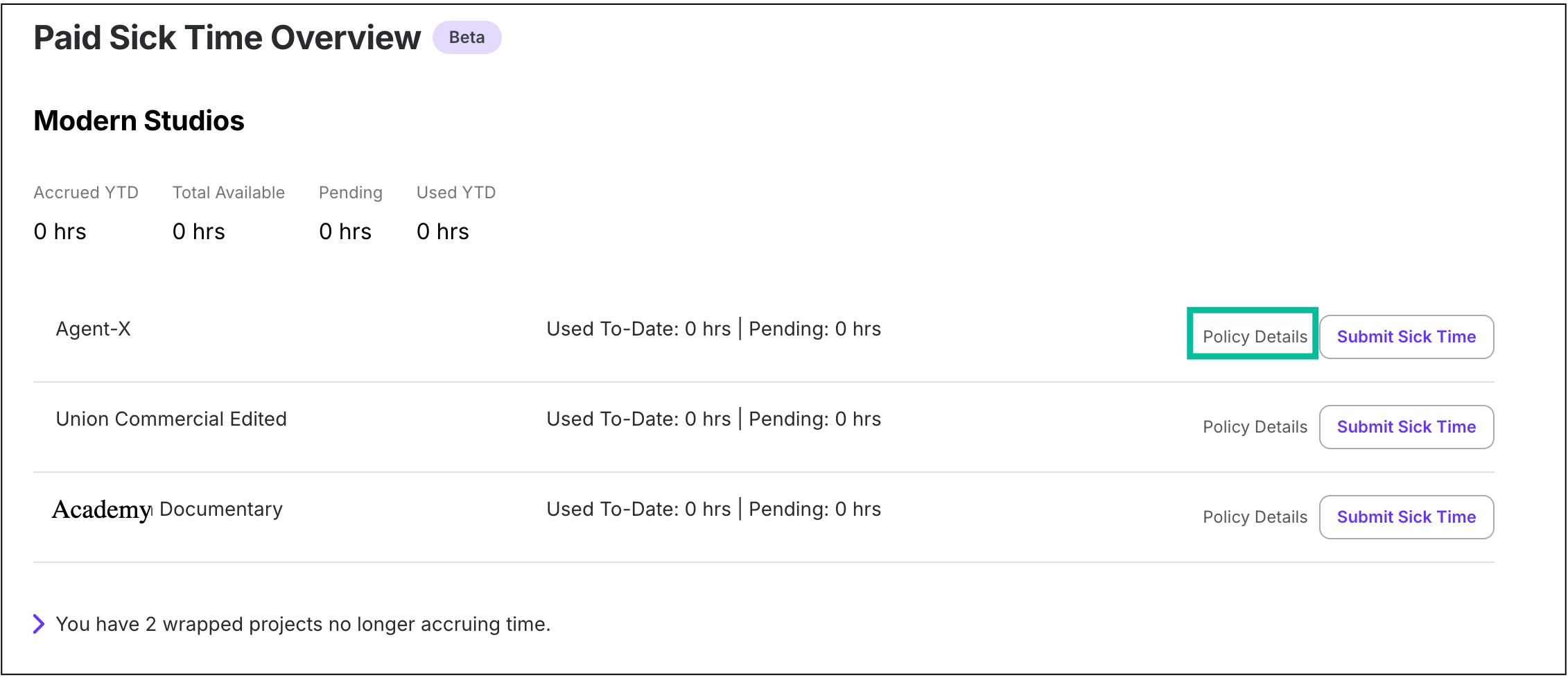
Click Policy Details
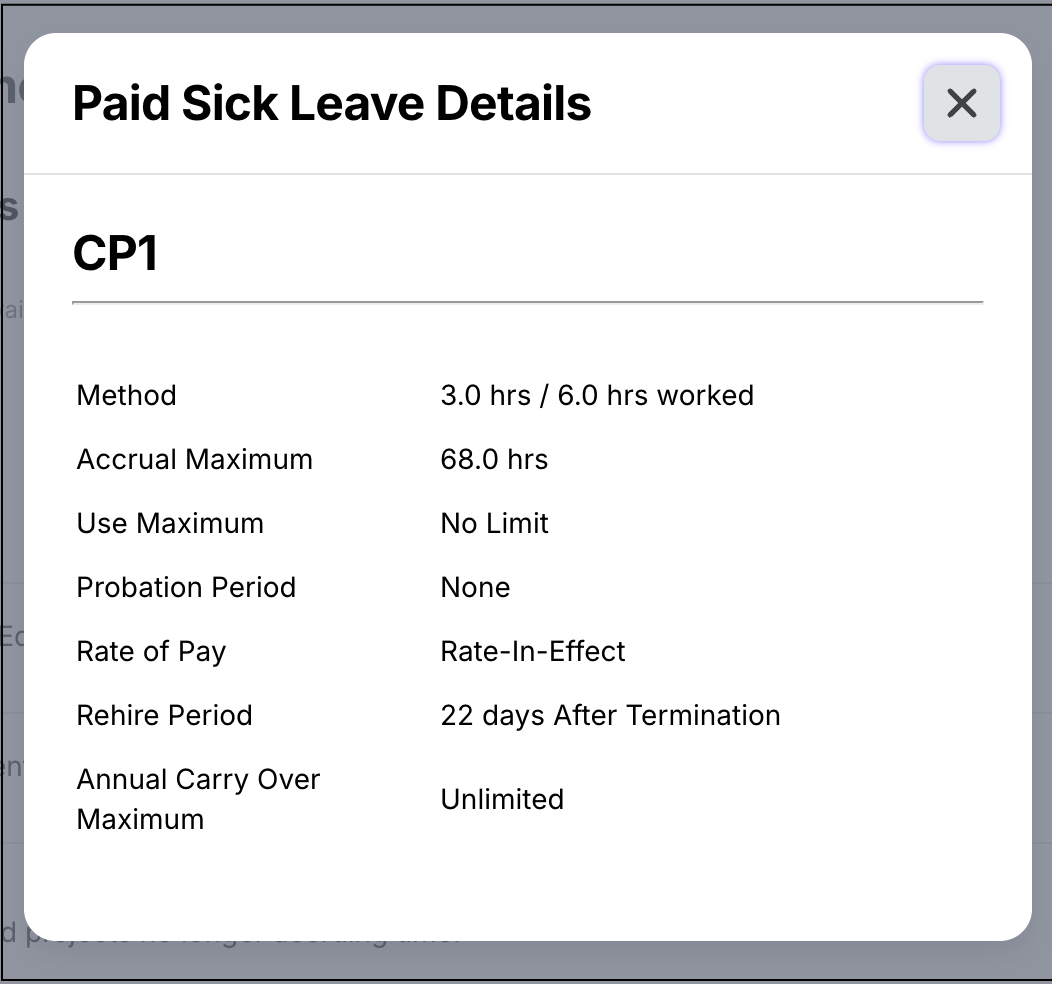
Example of a project‘s sick leave policy