Sick leave is paid time off that allows workers to take care of their health needs or those of their family members.
You can use sick leave for valid health-related needs as defined by your project location's laws and regulations
Your specific sick leave benefits depend on sick leave policy that the production company has assigned to the project. To learn more, see How to see a project's sick leave policy.
Your sick leave hours are tracked separately for each project that you work on - you can't transfer hours between projects. To learn more, see How to track your paid sick leave.
To request sick leave:
From the left-side navigation, click Settings
On your worker profile page, scroll down to the Benefits section
Next to Paid Sick Leave, click the View button
On the Paid Sick Time Overview page, click the Submit Sick Time button next to a project
Enter the number of hours you wish to claim (you can only claim up to your available balance)
Click the Submit button
After submission, your request will be reviewed by your production’s admin team. If approved, it will be paid out through your normal payment process in Wrapbook. To learn more, see Payments.
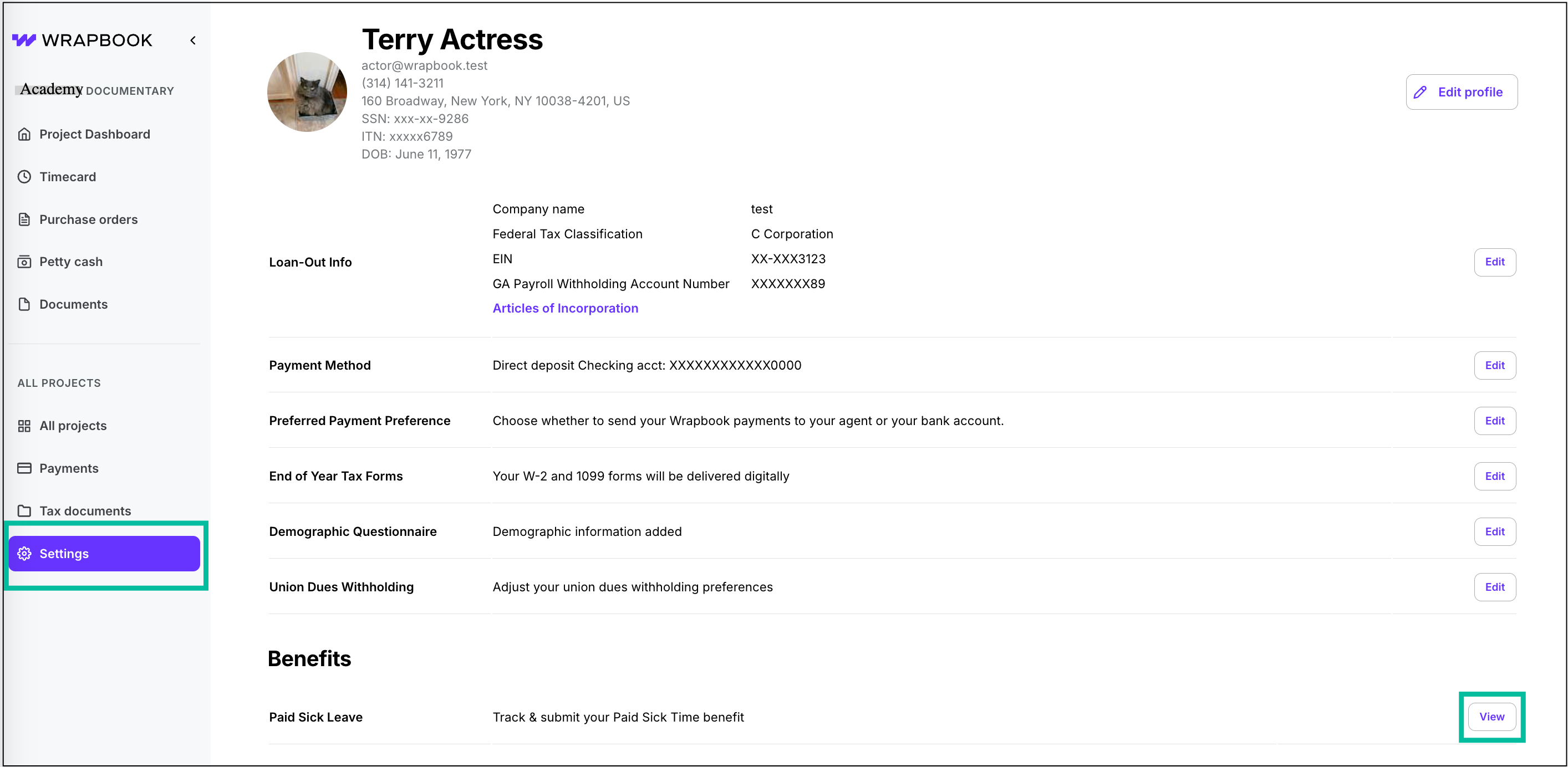
Click Settings, then click the View button next to Benefits
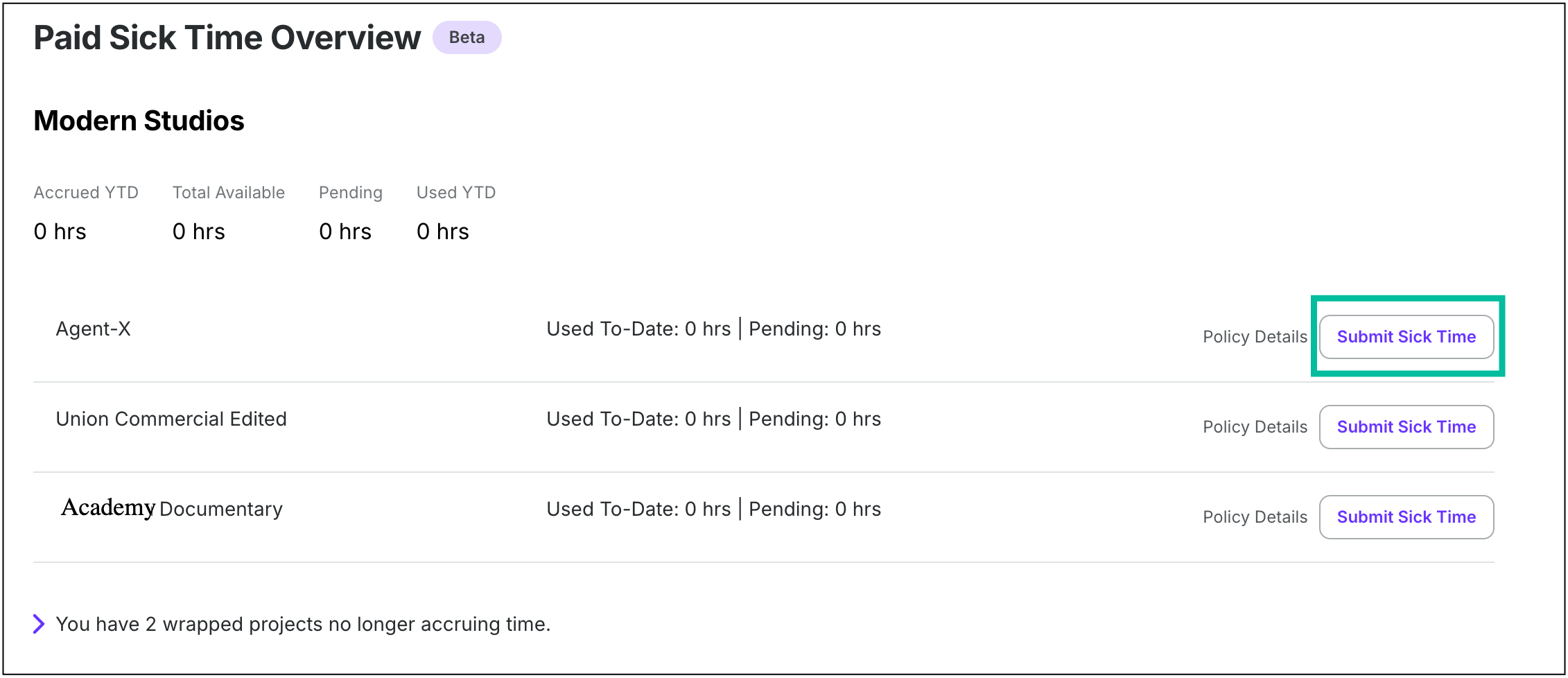
Click the Submit Sick Time button