You can track your paid sick time on your Paid Sick Time Overview:
From the left-side navigation, click Settings
On your worker profile page, scroll down to the Benefits section
Next to Paid Sick Leave, click the View button
On the Paid Sick Time Overview, you can see the following totals for sick time:
Accrued YTD
Total Available
Pending
Used YTD
Beneath the sick time totals is a list of active projects that you’ve joined along with the amount of sick time:
Used To-Date
Pending
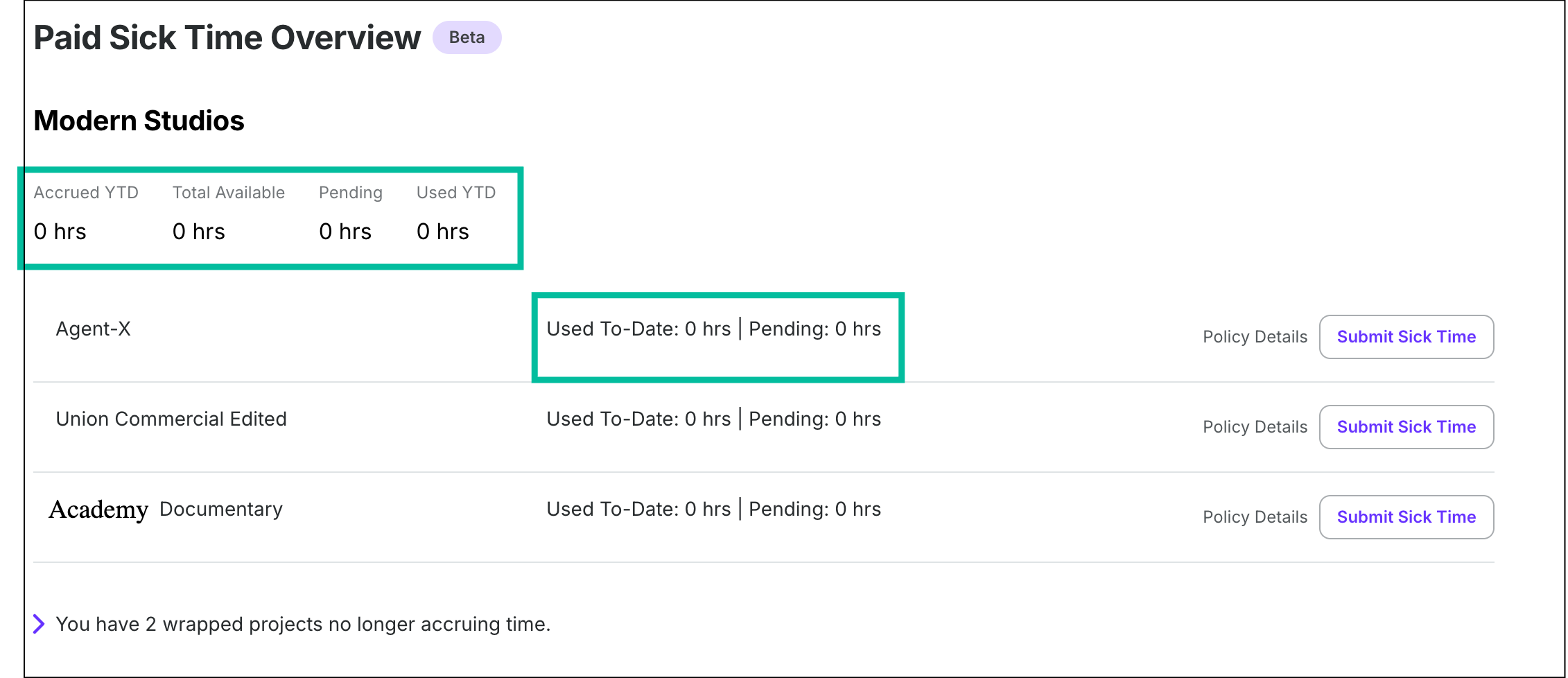
Example of a worker’s Paid Sick Time Overview page, with Worker totals, and project totals highlighted