After you’ve entered and saved the required information for each step of the company creation process:
The All Projects page will open, where you’ll be able to create your first project
If you applied for a certificate of insurance, your application will be automatically submitted at this time
To learn how to setup your first project, see Create a project.
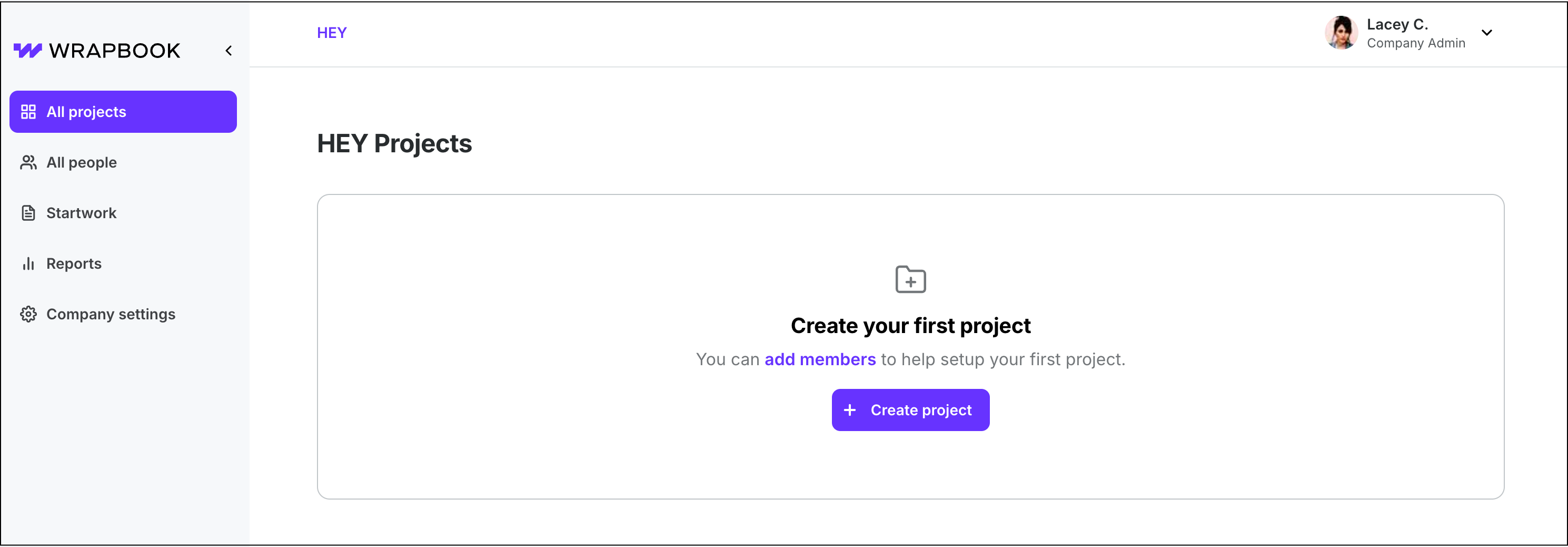
After you complete company setup, you’ll be taken to the company’s All projects dashboard