Overview
In Wrapbook, a cost code report allows production accountants to review tag codes and fringe allocations before processing payroll transactions. This report displays all tags setup in worker profiles and shows how fringe rows will be split per worker.
A cost code report includes:
Worker profile tags
Earnings (timecard) tags
Expense tags (kit fees, mileage, etc.)
Fringe allocations
Full tag and account string groupings
A cost code report can be exported in multiple formats:
PDF
CSV (Raw data)
How to create a cost code report
You can generate a cost code report from a project’s payroll:
In the left-side navigation, click the dropdown menu
In the dropdown menu, select the project that you want to run a cost code report for
On the project’s dashboard, click the View payroll link
On the payroll page, click on the individual payroll that you want to run a cost code report for
On the individual payroll page, scroll down to the Report section, and click the View or Download button. If you click the Download button, you’ll have the option to select the file format for the report: PDF or CSV
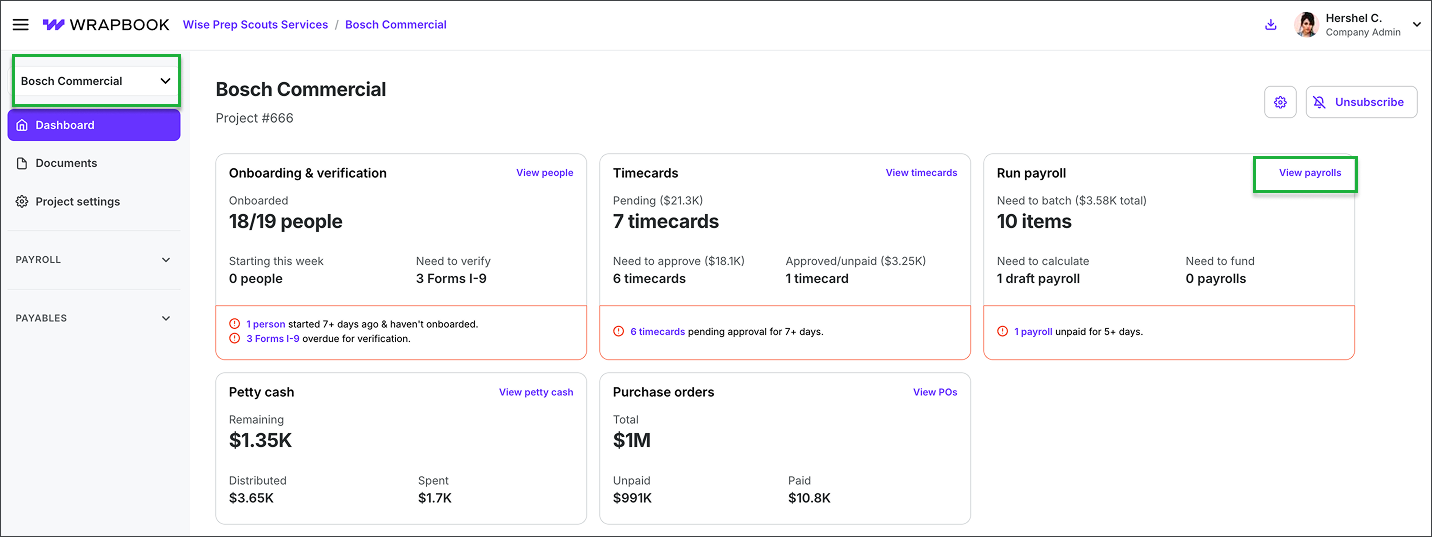
Select the project, and then click View payrolls
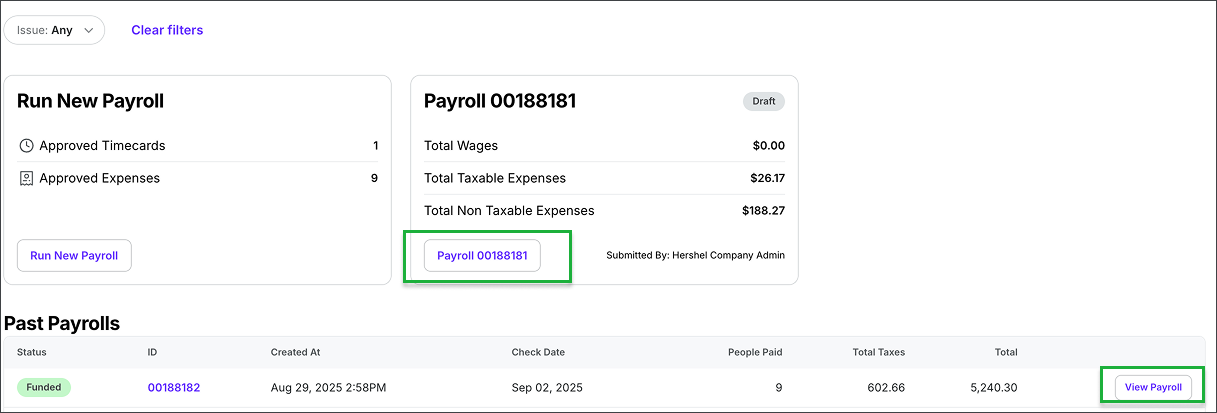
You can click on the latest Payroll or click the View Payroll button next to any payroll run listed under Past Payrolls
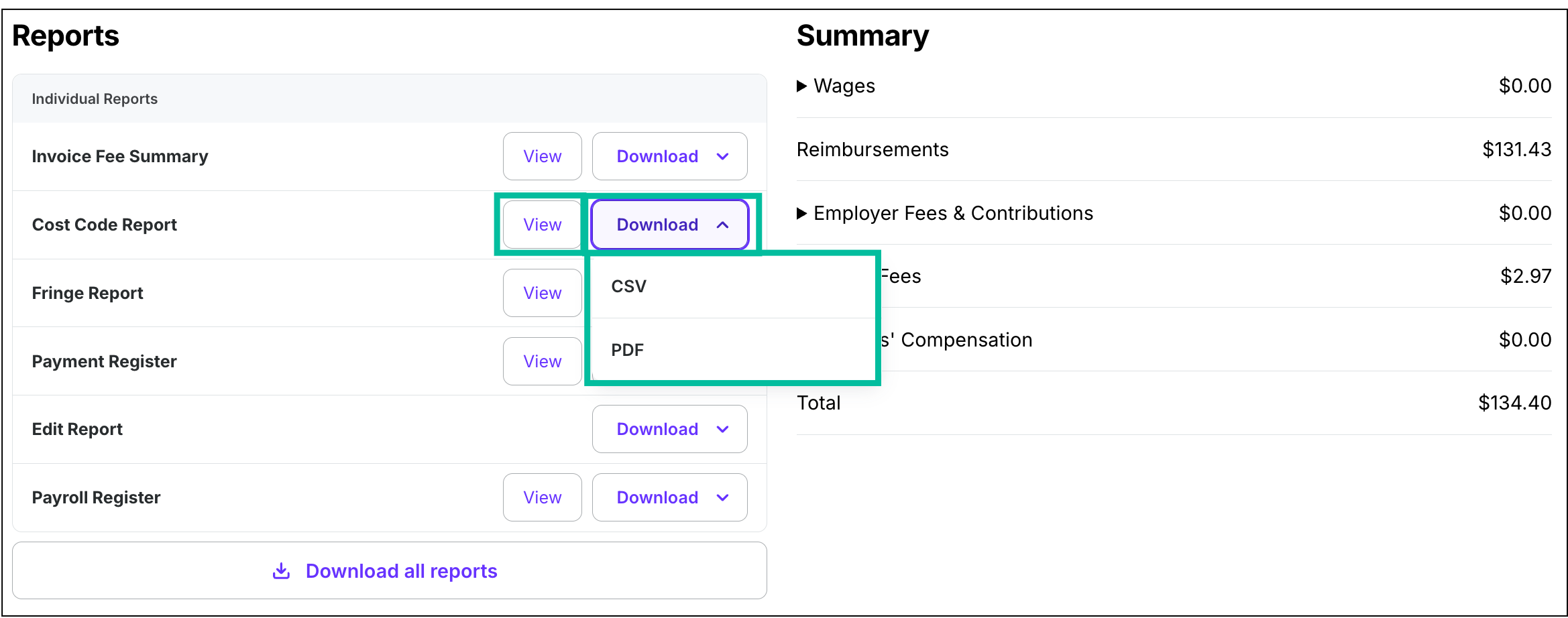
Click the View or Download button to create the cost code report