Key benefits
Production accountants and administrators can use Wrapbook to digitally validate the legal status of vendors operating in the U.S., assisting the need for manual verification.
With vendor verification you can:
Accelerate onboarding of vendors for your productions
Reduce manual KYB burden by relying on Wrapbook's verification
Prioritize operational reviews for entities that aren’t verified
Detect anomalies when name, EIN, or good standing claims don't match
Getting started
In Wrapbook, vendor verification happens automatically when you add or update vendor records with the following required information:
Vendor legal name
Employer Identification Number (EIN)
Jurisdiction of Incorporation (state)
When validation is successful the vendor’s profile will display a Wrapbook Verified badge.
.png)
In the example screenshot above, the vendor Amazing Inc. has been validated

When you hover your cursor over a validated vendor in Wrapbook, a confirmation message will appear
What is "Wrapbook Verified"?
When a vendor is marked as Wrapbook Verified, it means that Wrapbook has confirmed that the business entity exists and is registered in good standing with its state of incorporation.
Only entities that have been successfully verified will display the verification badge.
Notes:
The Wrapbook Verified badge is designed to increase confidence in the validity of the vendor. Wrapbook won’t block you from using vendors that can’t be verified.
Use of Wrapbook Verified doesn’t replace your full AML/KYB program. It is one component of a holistic trust assessment.
What Wrapbook verifies
To determine if a vendor can be Wrapbook Verified, the system digitally validates four key business identity criteria:
Employer Identification Number (EIN)
What’s this? A 9-digit number issued by the IRS to identify a business for tax purposes
What Wrapbook verifies: The EIN is formatted correctly and matches official federal and state registration data for the corresponding entity
Entity Name
What’s this? The legal name of the business entity
What Wrapbook verifies: The entity name and EIN match official state registration databases, and is correctly spelled
Jurisdiction of Incorporation
What’s this? The U.S. state where the business is incorporated or registered
What Wrapbook verifies: The entity name and EIN are registered and active in the declared state
Good Standing Status
What’s this? Confirmation that the entity is not dissolved, suspended, or delinquent
What Wrapbook verifies: The entity is in good standing with their Secretary of State
When verification fails
When the information for a vendor cannot be verified by Wrapbook, an alert will appear next to the vendor’s name on the Vendors dashboard.
If an entity is not Wrapbook Verified, it could be due to:
A mismatch in submitted EIN, name, or state
Entity is inactive, dissolved, or suspended
Entity is too new to appear in official records
Manual data entry error
In these cases, we recommend:
Requesting updated or corrected documents from the vendor
Using alternative verification methods as required by your compliance program
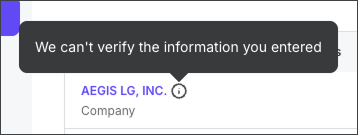
In this example screenshot, the information for the vendor AEGIS LG, INC cannot be verified by Wrapbook