Vendors is permission based
To update, your account must have one of the following roles enabled:
Role: Company Admin, Company Manager
Custom role with: Vendors - Full access, Project access
To add a vendor:
In the left-side navigation, click the dropdown menu
In the dropdown menu, select All projects
In the left -side navigation, click Vendors
On the Vendors page, click the + Create vendor button
On the Create a vendor page, enter the required information for the vendor and then add any of the optional details that you want to include for the vendor
You can click Select a file to upload the vendor’s W-9 form if its saved to your computer
When you’re done entering the vendor information, click the Save button
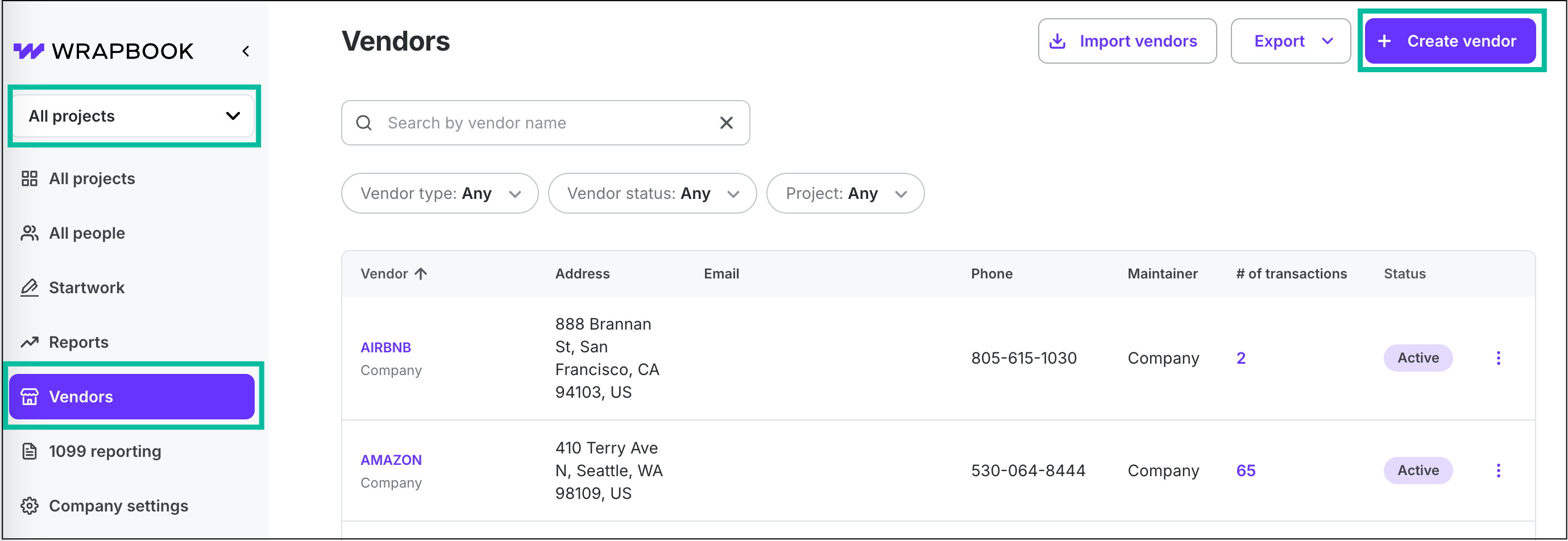
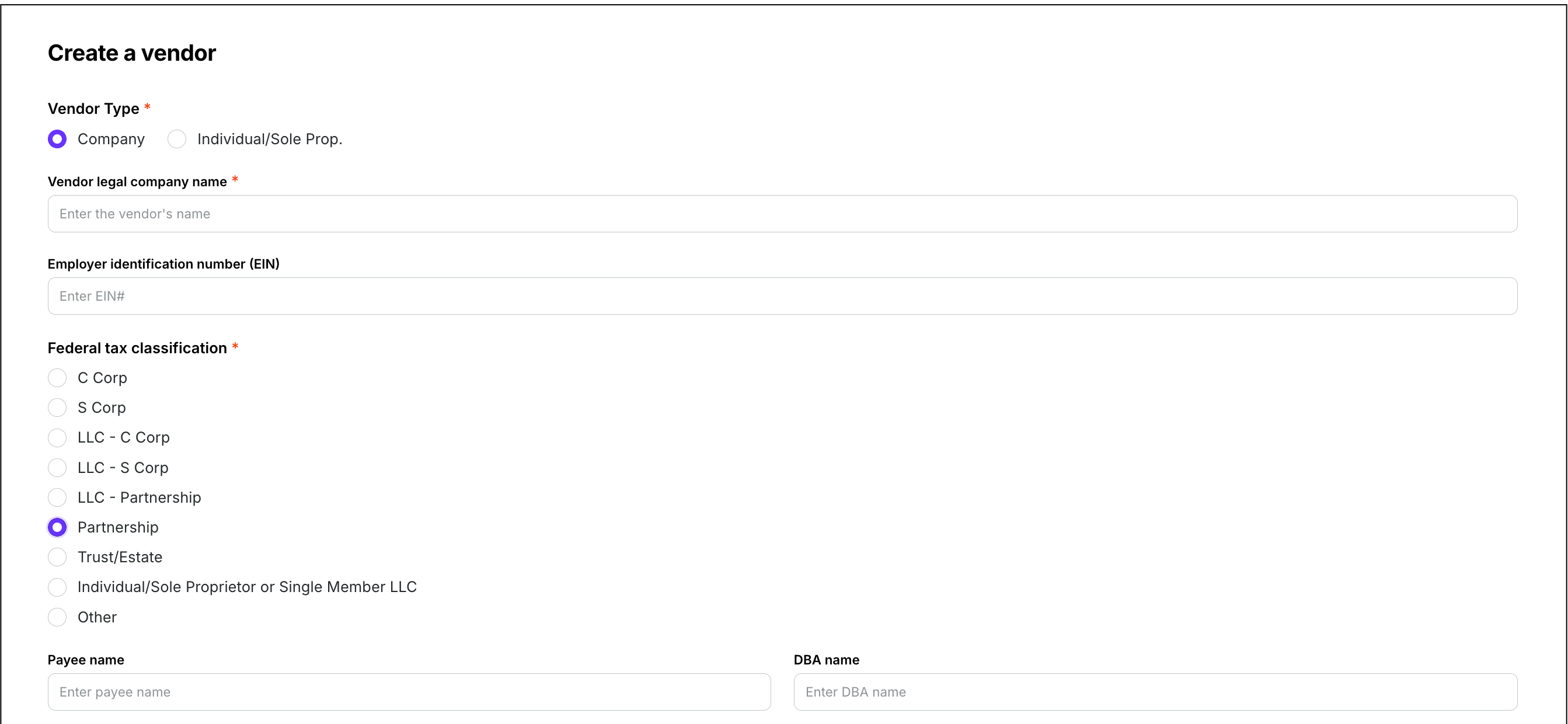
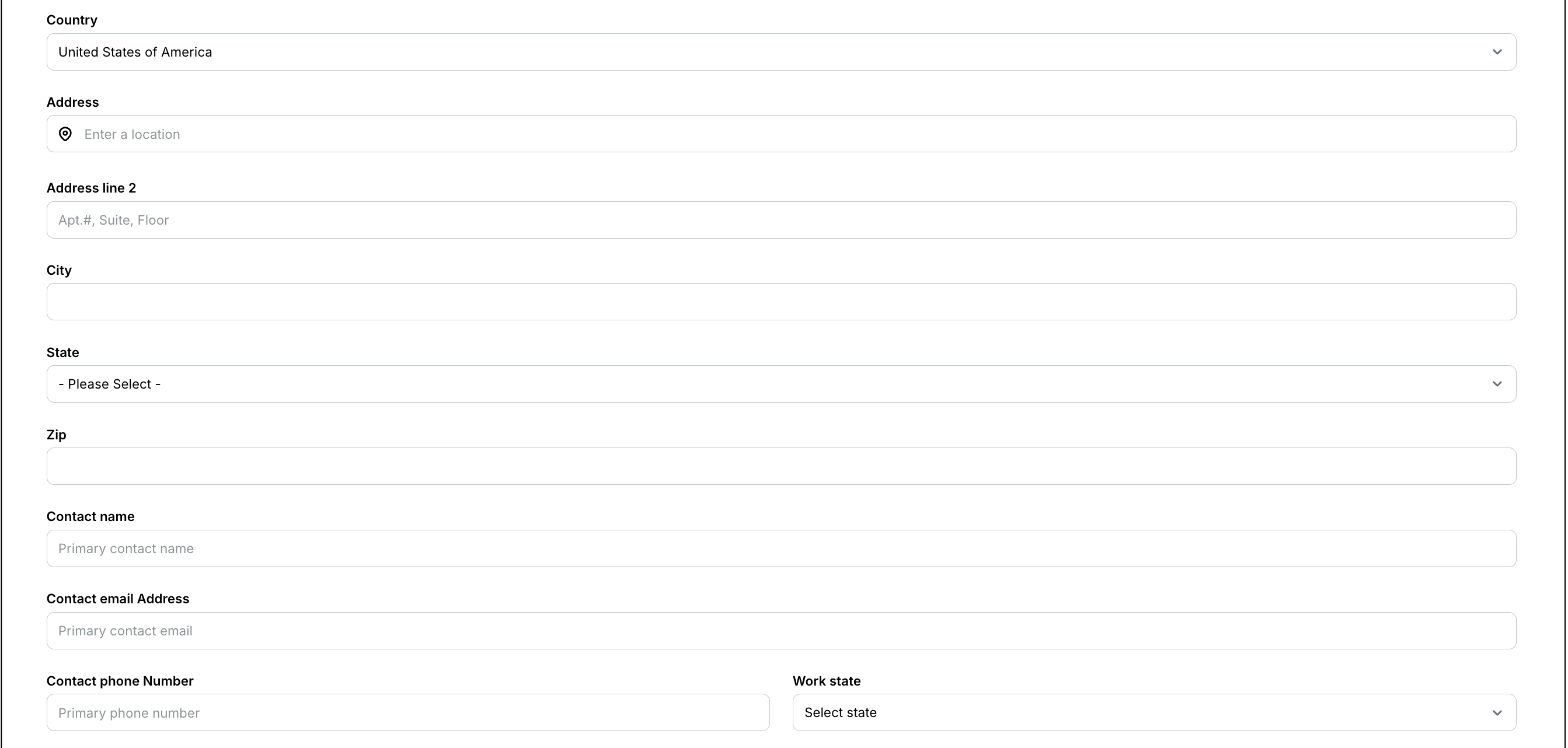
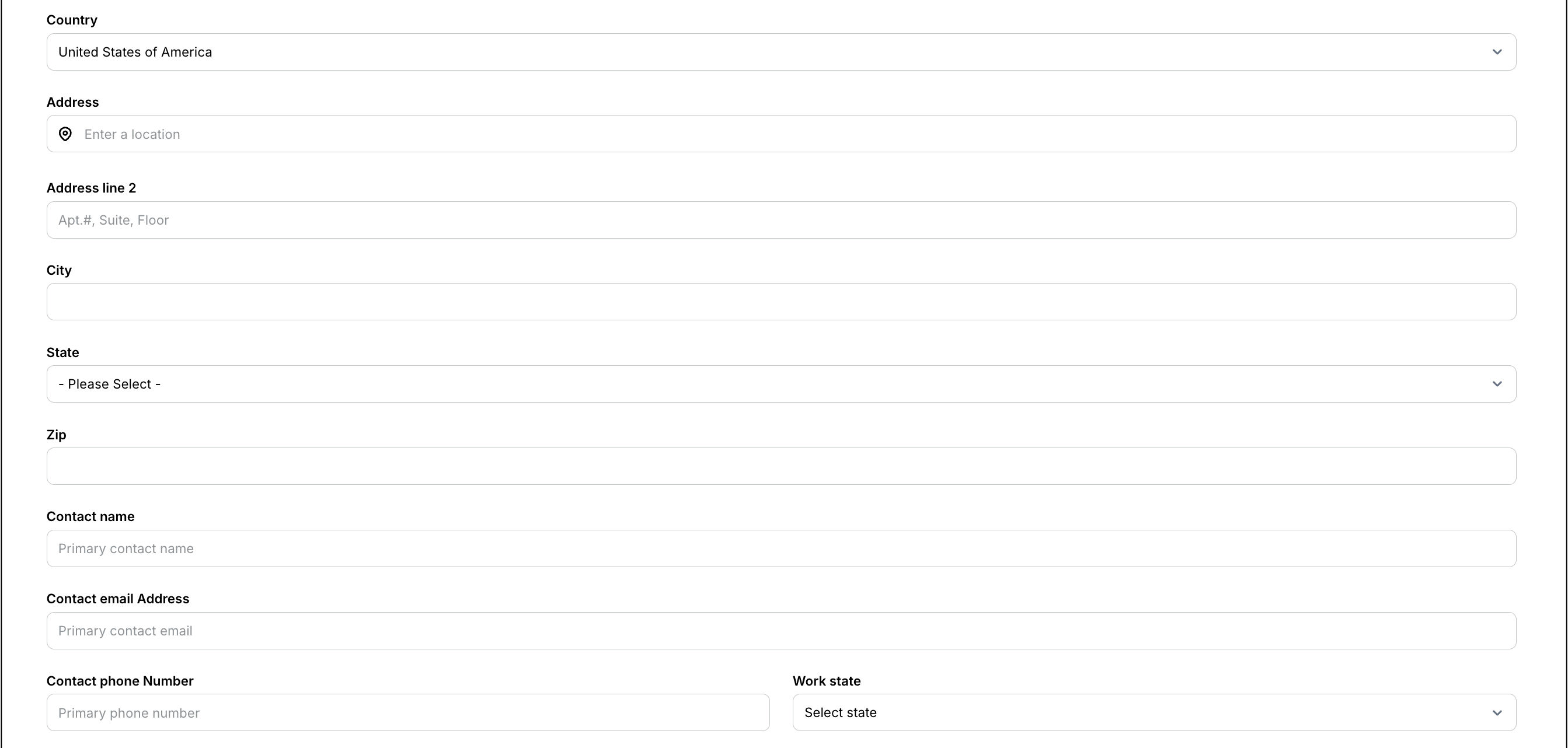
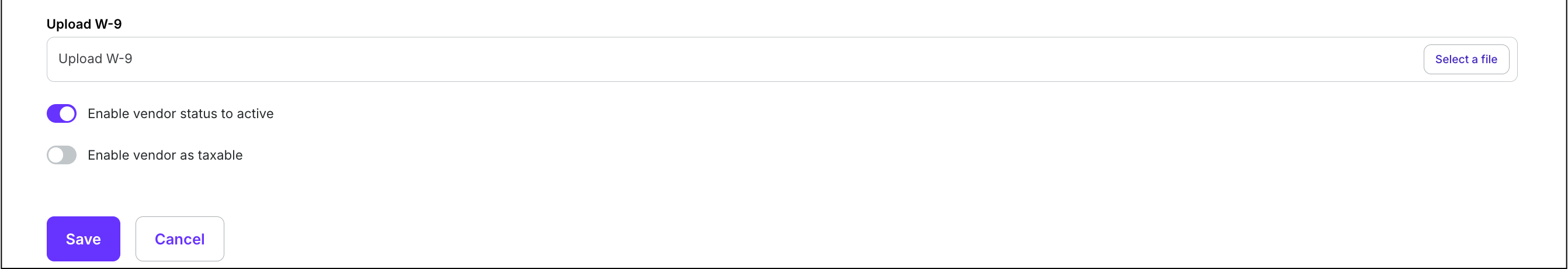
The Create a vendor page