Vendors are permission based
To update, your account must have one of the following roles enabled:
Role: Company Admin, Company Manager
Custom role with: Vendors - Full access, Project access
In Wrapbook, you can mark vendors as Taxable from their Vendor page. This can be done when adding a new vendor, or when a vendor needs to be updated.
When you mark a vendor as Taxable, they’ll be included in 1099 reports and forms with Taxable Vendors Only.
To mark a vendor as taxable:
In the left-side navigation, click the dropdown menu
In the dropdown menu, select All projects
In the left-side navigation, click Vendors
Click on the name of the vendor that you want to mark as taxable
Scroll down the vendor’s page until you see the Enable vendor as taxable toggle
Click the toggle to update the vendor
Click the Save button

Select All projects, click Vendors, then click on the Vendor name
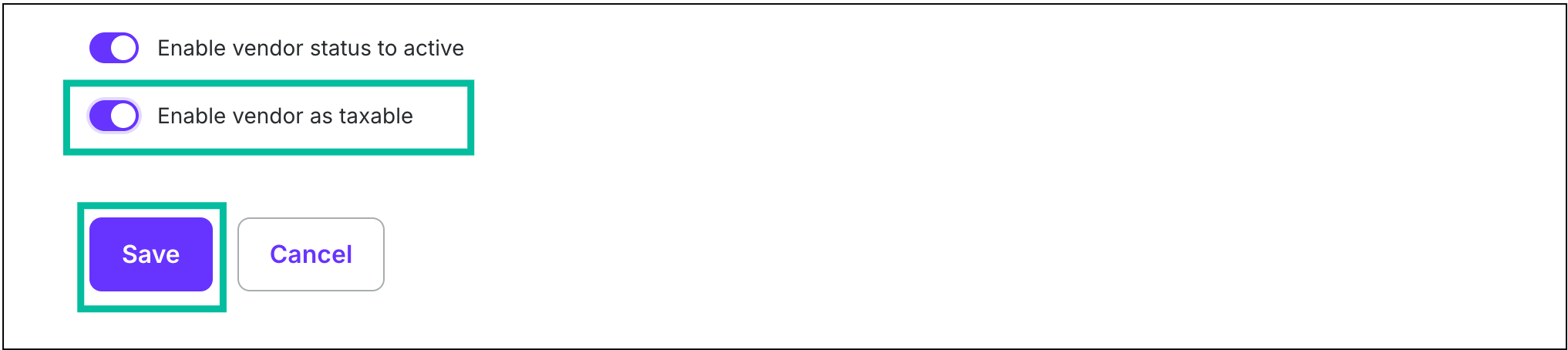
Click the toggle to Enable vendor as taxable