Payroll status in Wrapbook helps production accountants and administrators track the progress of payroll processing across their projects, providing real-time visibility into where each payroll stands in the payment lifecycle.
Status types
Your project’s payroll will always have one of the following status:
Draft status shows when editing/approving/importing timesheets and calculating payroll
Calculate shows when balancing the payroll
Post shows when payroll is ready for funding
Funding shows when your company is in the process of providing funds to Wrapbook to pay workers. Once a payroll is funded, changes cannot be made to the timecards or batch. Always verify all information before completing the funding step.
Funding process
The exact process for funding payroll depends on your company's payroll funding method:
ACH
Companies using automatic bank debits (ACH) will have the funds automatically withdrawn from their connected bank account.
Payments to workers are initiated once receipt of funds is confirmed by Wrapbook
Wire transfers
Companies can send the payroll funds to Wrapbook via a wire transfer. When wiring payroll funds from your company’s bank to Wrapbook, be aware of the following:
Your company’s bank may charge a fee for the wire transfer
Wire transfers offer the fastest processing time for payroll funding in Wrapbook when quick turnaround is needed
You’ll be required to provide proof of the wire transfer to Wrapbook
Once Wrapbook confirms receipt of the funds, payments to workers will be initiated
To wire payroll funding:
In the left-side navigation, click the dropdown. menu, and select All projects
In the left-side navigation, click Company settings
On the Company settings dashboard, click the View button next to Wrapbook bank transfer instructions
Follow the instructions to wire the funds from your company’s bank account to Wrapbook
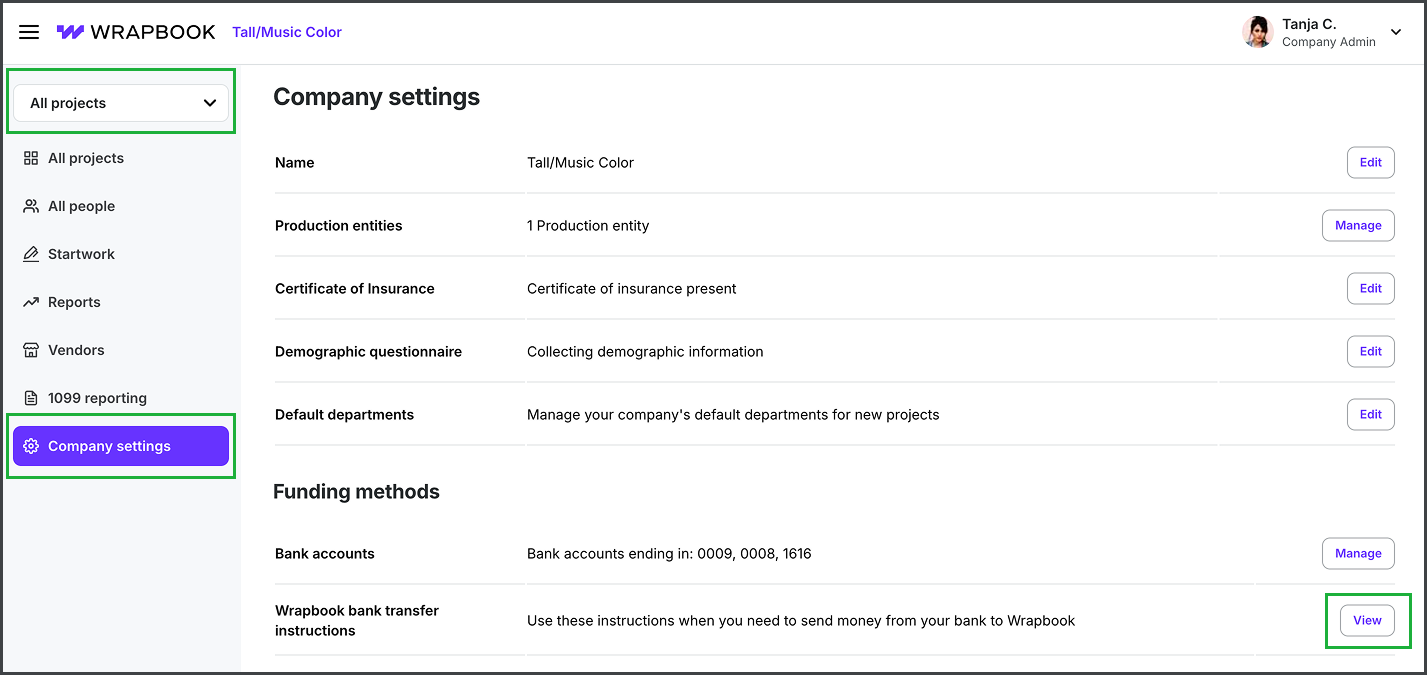
Click the dropdown menu and select All projects, then click Company settings. Next to Wrapbook bank transfer instructions, click the View button to see the steps for wiring funds.
Drawdown accounts
Companies with a drawdown account will have the funds automatically pulled from their pre-funded account.
Payroll funds are automatically withdrawn from the pre-funded drawdown account when this funding method is selected
Net terms
Companies with net terms will have Wrapbook pay out the payroll first and then invoice the company, who must pay within their agreed payment terms
When running a payroll that will be funded under Net terms, be sure to select I will send during Step 3
Please contact your Wrapbook Customer Success Manager or the Support team if your company wants to use net terms to fund payroll