This help article is related to Cost tracking
In Wrapbook, production accountants and administrators can manage POs using either Cost tracking or the Production Accounting Suite.
POs are permission based
To update invoices attached to POs in Cost tracking, your account must have one of the following roles enabled:
Role: Company Admin, Company Manager, or Project Coordinator
Custom role with:
Accounting & Cost Tracking / Purchase orders - Full access, Manage, Approve only, or View only
You can export PO data from Wrapbook to Hot Budget, Showbiz, Saturation.io, a Backup or a PO Binder.
How to export PO data from Wrapbook
To export a project’s POs:
From the left-side navigation, click the dropdown menu
Select the name of the project that you want to see purchase orders for
In the project dashboard’s Purchase orders overview, click View POs
On the Purchase Orders page, click the Export button to select one of the export options
PO export options
Summary view (CSV)
A high‑level CSV of your POs with the main fields for each PO. Useful for quick analysis or sharing a concise snapshot.
Detail view (CSV)
A more granular CSV that expands PO information for deeper analysis. Use when you need line‑level detail beyond the summary.
Backup
Creates a zipped wrap file that organizes every PO into its own folder with all supporting documents, like invoices and W‑9s. Intended for end‑of‑project wrap and archival.
Hot Budget
Produces an export formatted for Hot Budget so you can actualize POs without re‑keying.
PO Binders
Creates an accounting export organized by timeline and payment type. Same underlying materials as Backup, but structured for accountants’ review workflows.
Showbiz
Produces an export formatted for Showbiz Budgeting to actualize POs without re‑keying.
Saturation.io
Generates an export formatted for Saturation.io to actualize POs without re-keying.
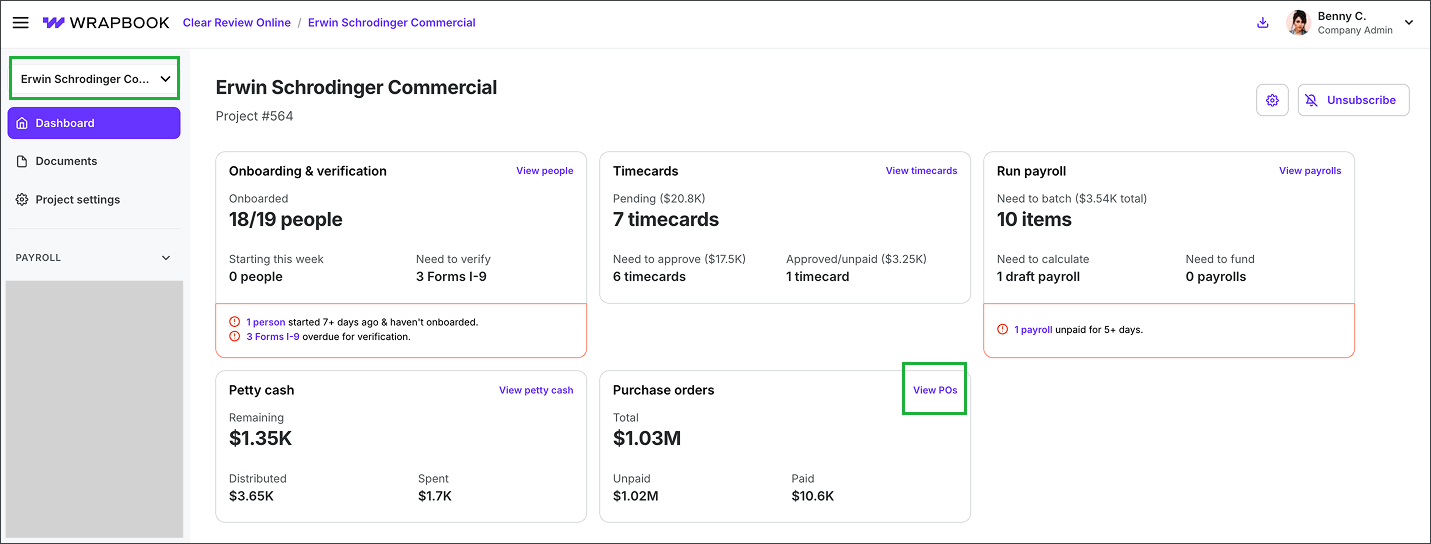
Select the project, and then click View POs
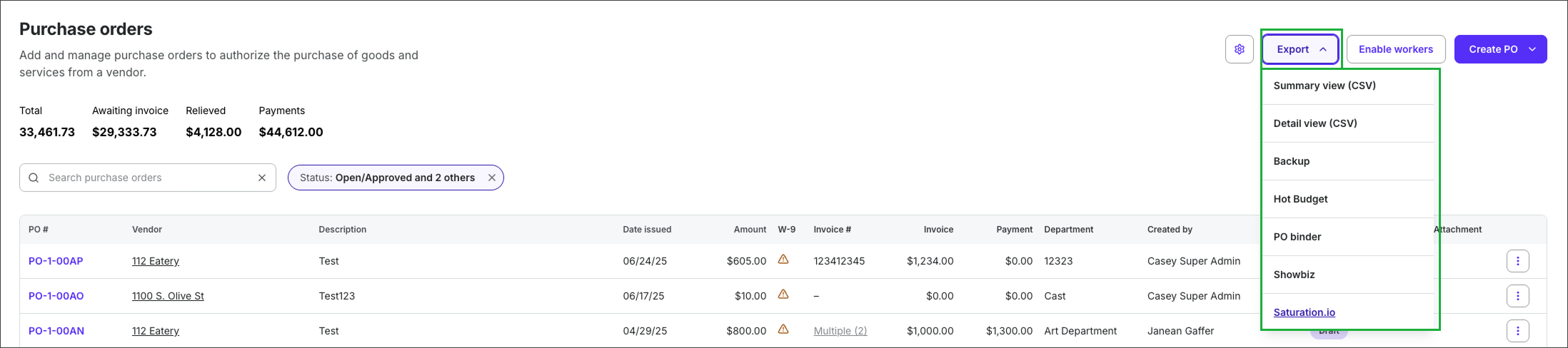
Click the Export button and then select the export type