If you’ve delegated all details to workers in your invitations, you’ll be able to approve or edit the details once they submit their information.
To review and approve worker profiles:
In the left-side navigation, click the dropdown menu
In the dropdown menu, select the name of the project that you want to review worker details for
In the left-side navigation, click People
On the project People dashboard, click the worker's name to open their worker profile
On their worker profile page, you’ll see the option to Approve or Edit
To approve the details, click the Approve button
To update the details click the Edit button and then make your changes to the worker’s profile
If you make any changes, be sure to click the Save button when you are done
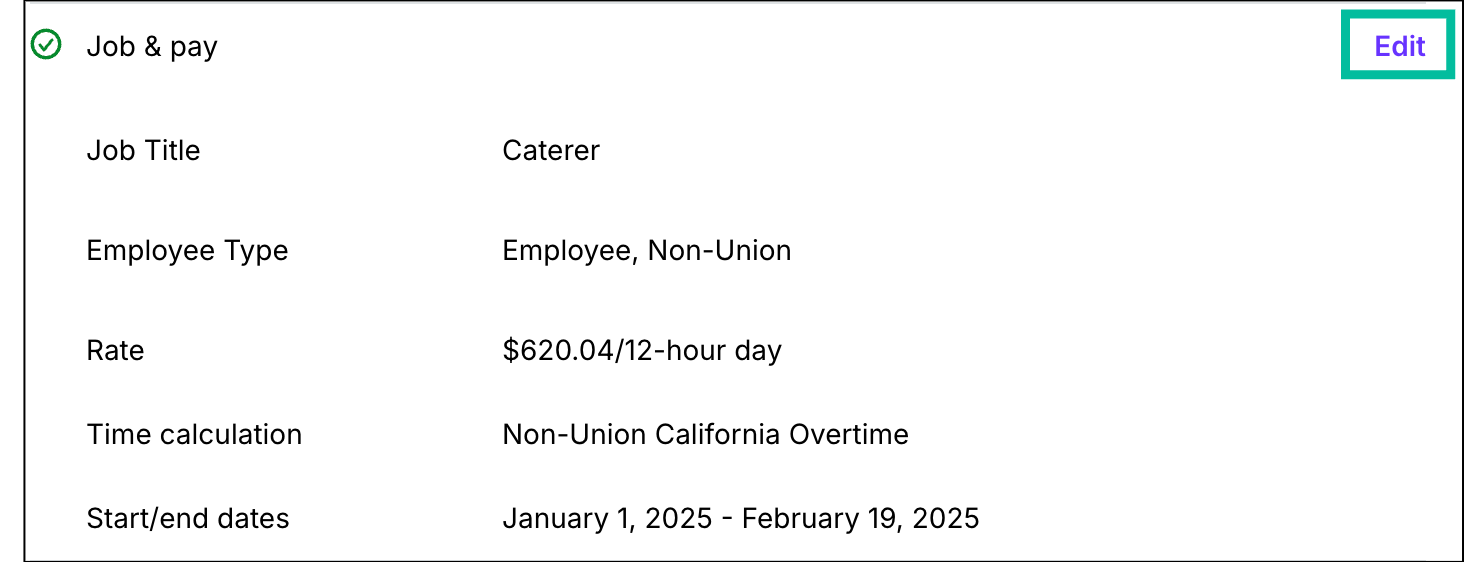
Example of a worker’s Job & pay details