This help article is related to Cost tracking
In Wrapbook, production accountants and administrators can manage budgets using either Cost tracking or the Production Accounting Suite.
Updating a project budget is permission based
To update a project budget in Wrapbook, your account must have one of the following roles enabled:
Role: Company Admin, Company Manager, Project Coordinator
Custom role with: Accounting & Cost Tracking / Budgets (Cost Tracking) - Full access
To add a project:
In the left-side navigation, click the dropdown menu
In the dropdown menu, select the name of the project that you want to see the budget for
In the project dashboard’s Budget overview, click View budget
In the left-side navigation, click Actualize
In the Actualize menu, click Overages
Click the Add overage button
In the Add overage popup, enter the details
Click the Upload file button to add documentation for the overage that you’ve saved to your computer
Click the Submit button
.png)
Select a project, and then click View budget
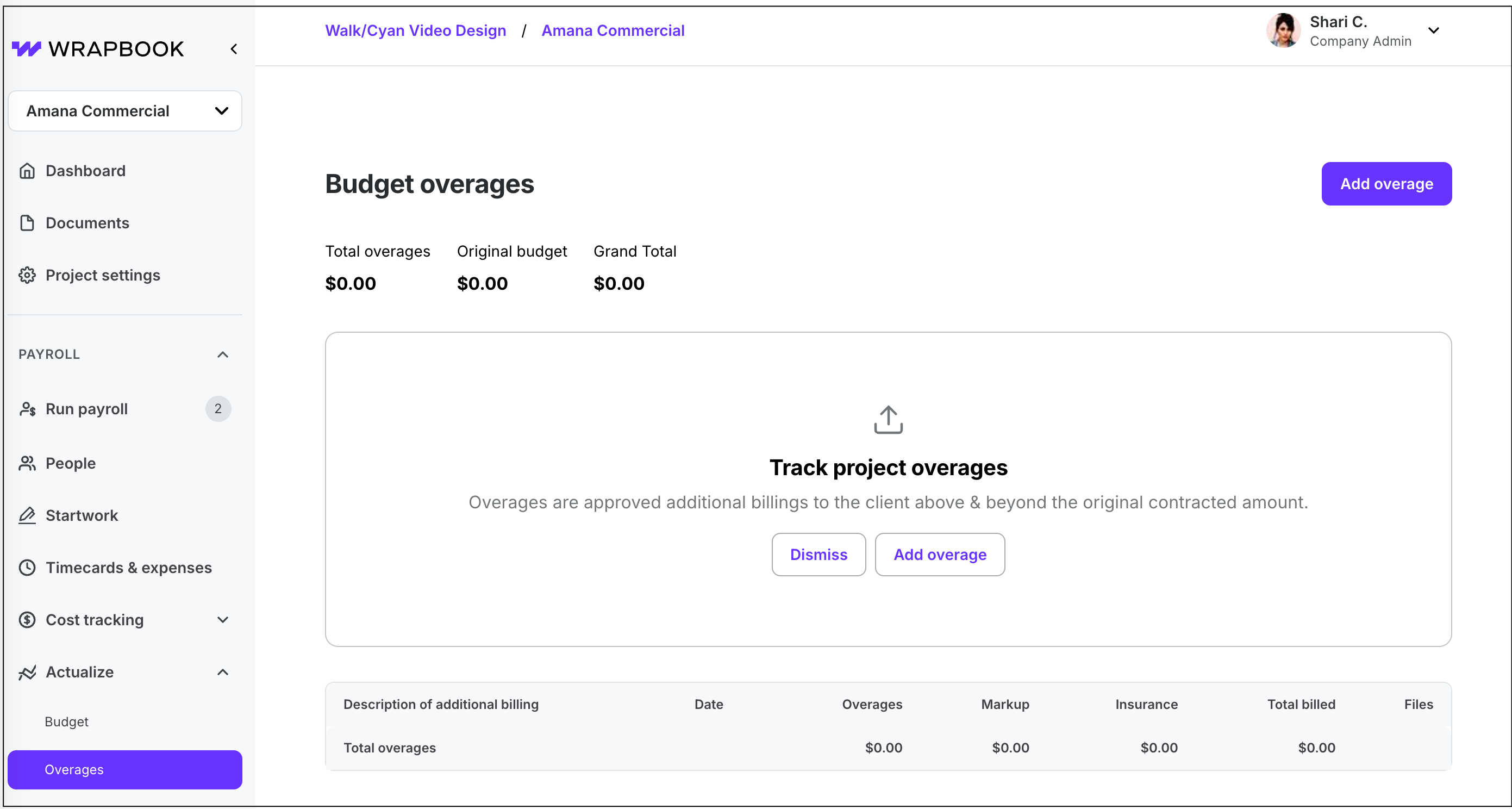
Expand the Actualize menu, and then click Overages
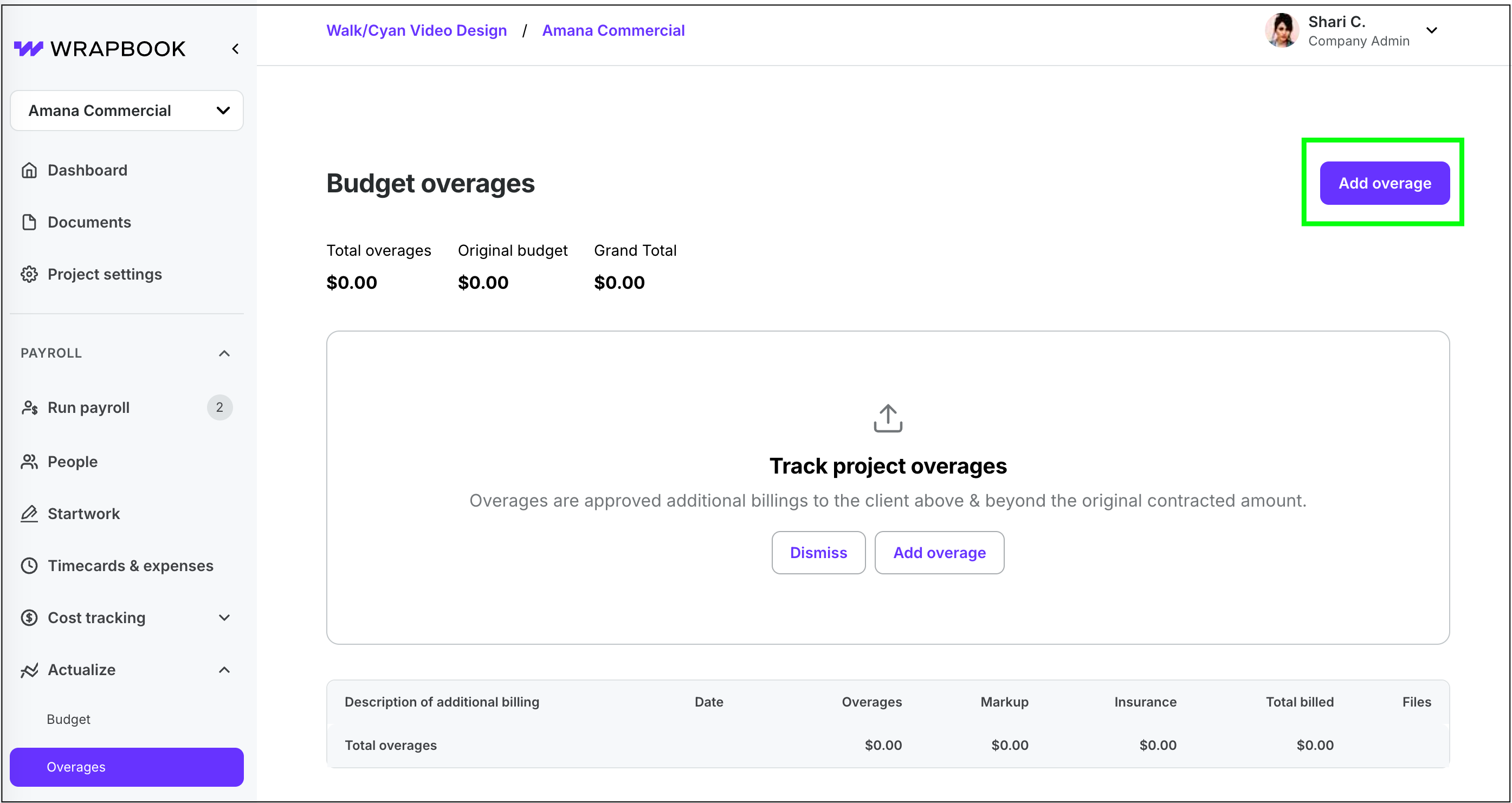
Click the Add overage button
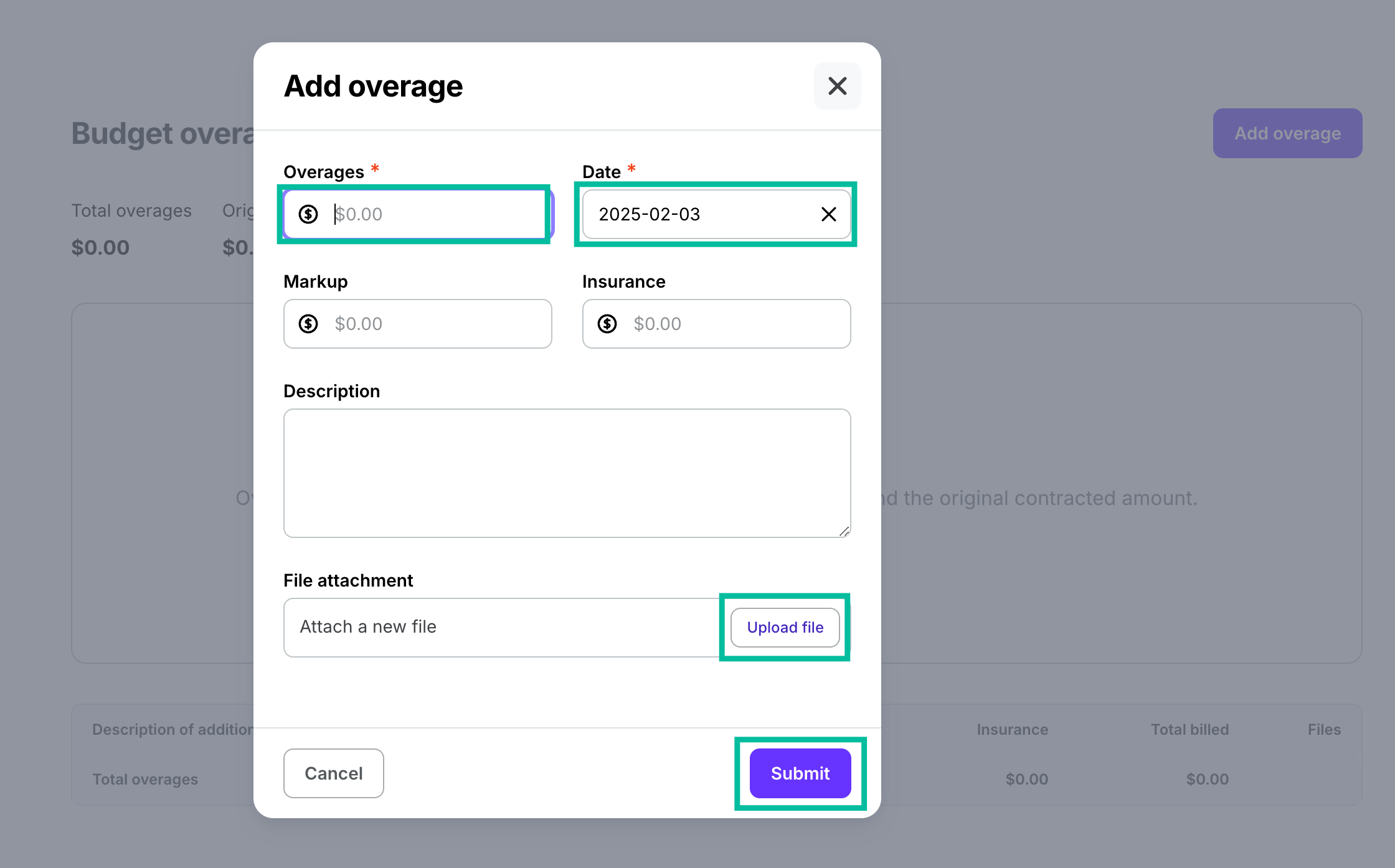
Enter the details, add a file, and then click Submit