Production entities are permission based
To update, your account must have one of the following roles enabled:
Role: Company Admin
Custom role with: General settings - Full access, Production entities - Full access, Manage
A PE cannot be deleted, but it can be deactivated so that it can no longer be associated with projects. If you need a PE deleted from your company, please contact the Support team.
To deactivate a production entity:
In the left-side navigation, click the dropdown menu
In the dropdown menu, select All projects
In the left-side navigation, click Company settings
Next to Production entities, click the Manage button
On the Production entities page, click the three dots next to the PE that you want to deactivate
Select Mark as inactive
In confirmation popup, click OK confirm deactivation
.png)
Select All projects, click Company settings, and then click the Manage button next to Production entities
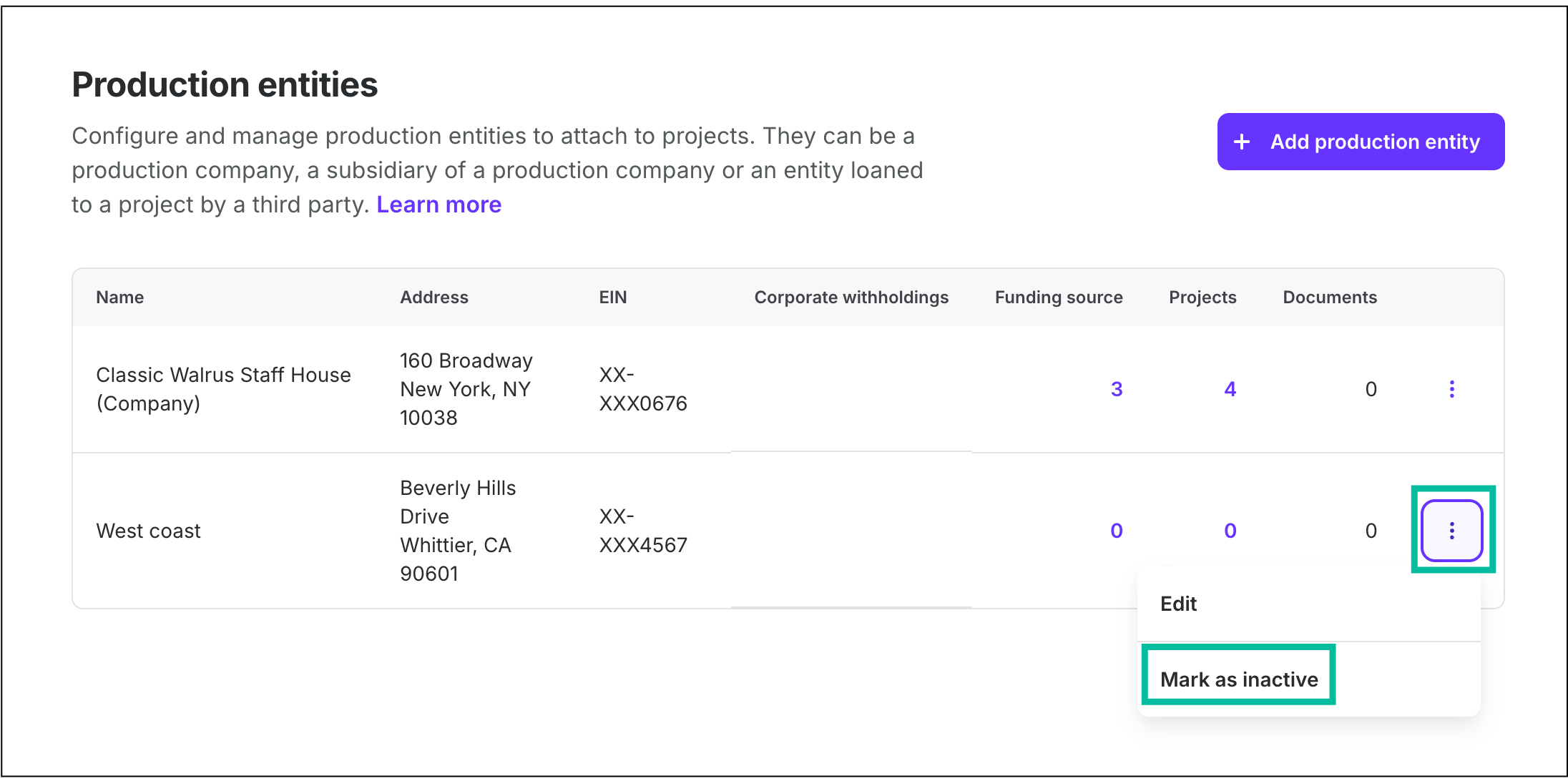
Click the three dots, then select Mark as inactive