After you add the Job dates & pay to the invitation, you’ll be able to assign startwork for the worker to complete during onboarding.
When paper forms will be used, you can skip this step and proceed to Sending an invitation.
To add required startwork to a worker’s invitation:
In the Required startwork section, click the Assign startwork button
Select Packet or Documents
In the panel, click the checkboxes to select the startwork packet or documents that the worker is required to complete
Once you’ve finished selecting startwork, click the Assign button. The startwork assigned will now be listed under Required startwork on the worker’s profile.
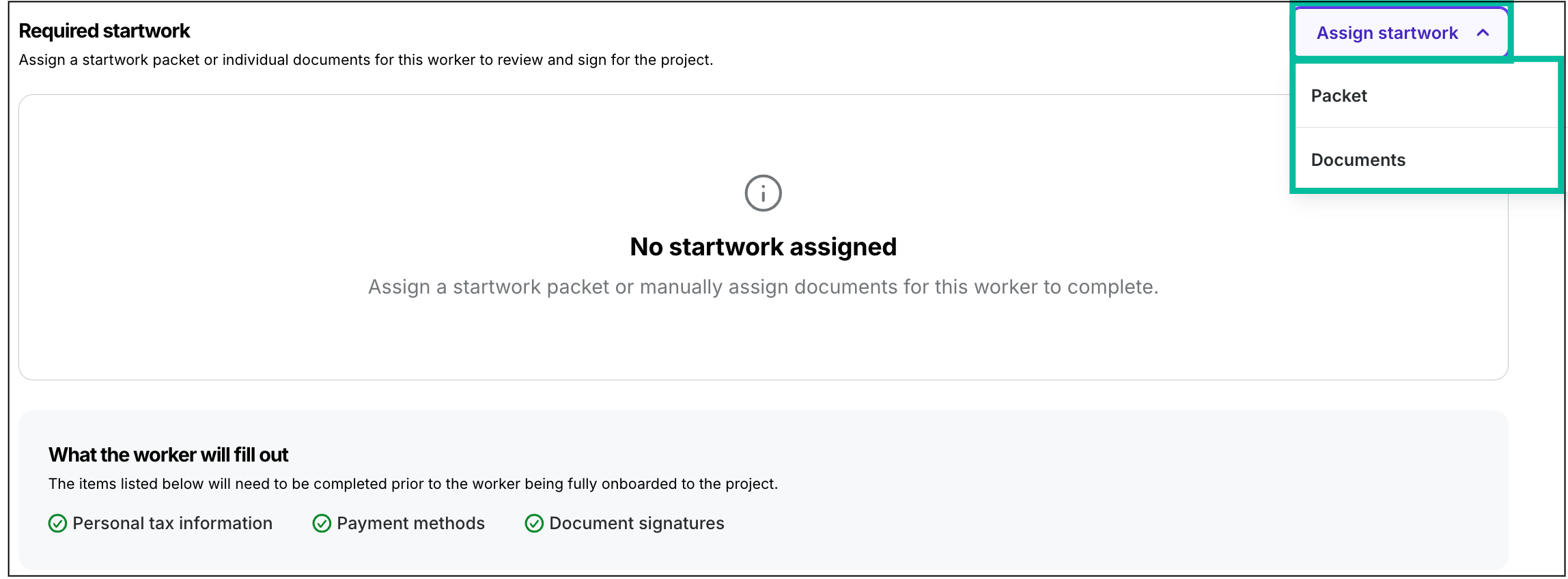
Click Assign startwork, then make your selection
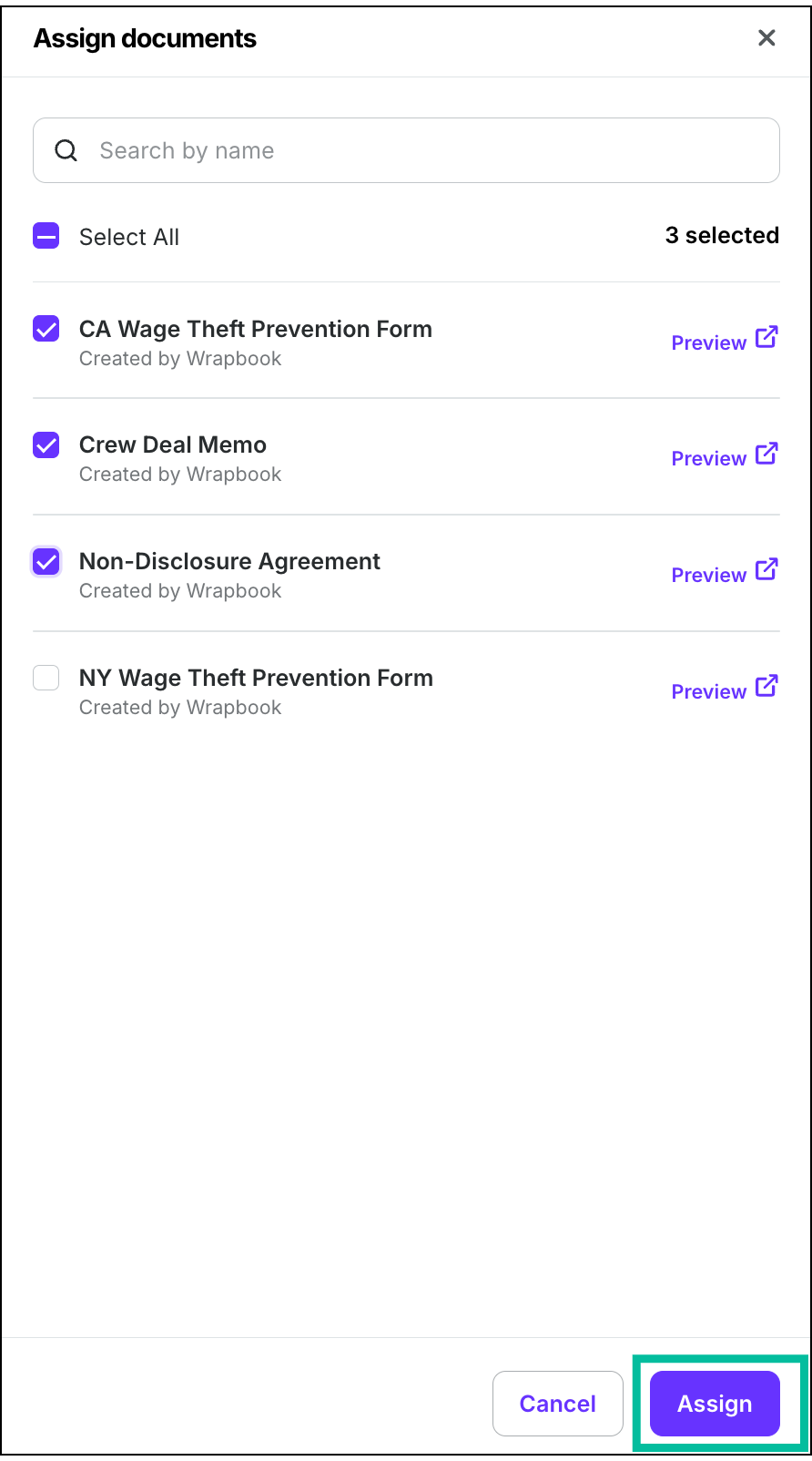
Click the checkboxes to select the startwork, and then click the Assign button
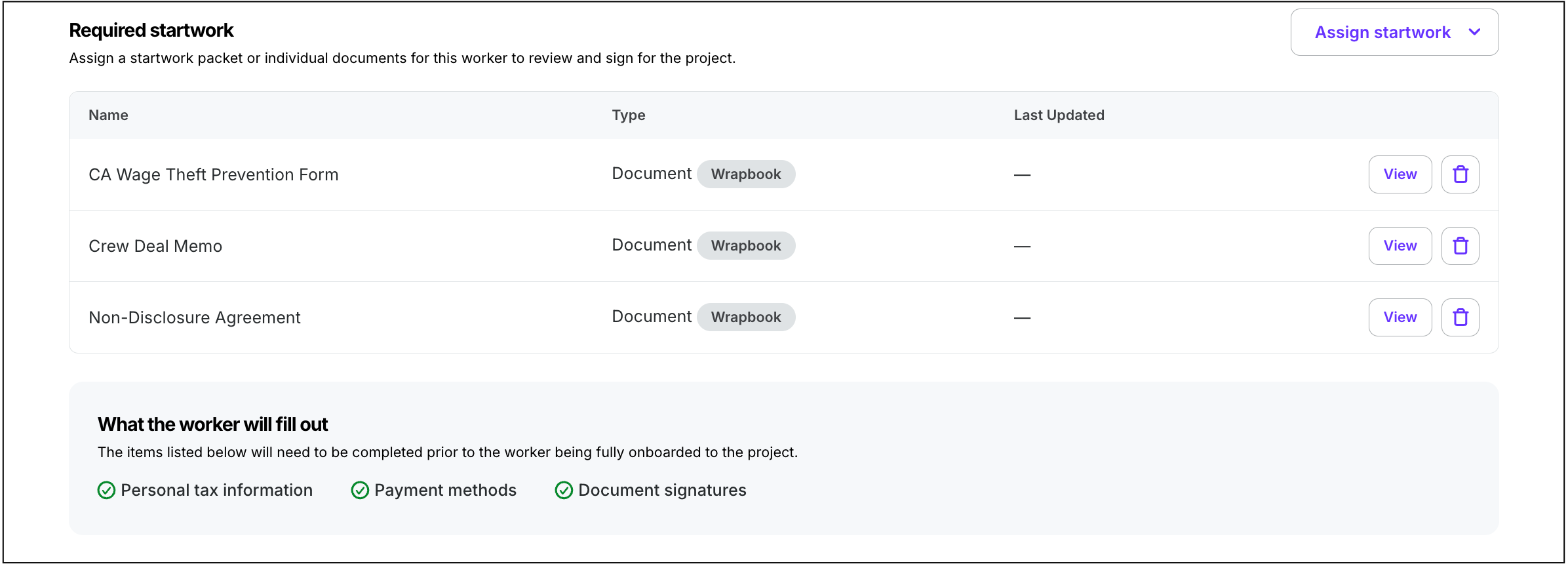
The documents you selected will now appear under Required startwork for the worker