As the employer, you’re responsible for tracking all paid sick time for your employees, including work completed outside of Wrapbook. To help you manage this, Wrapbook provides a tool for tracking sick leave accrual and payment.
Once you onboard a worker to a project, you won’t be able to change the paid sick leave policy. If you need help updating this, please contact the Support team.
Paid sick leave accrual policy
Click to choose the policy that you’d like to offer: Unlimited, Minimum, Custom, or Tracked outside of Wrapbook
In most cases, we recommend selecting an Unlimited policy because it simplifies a company’s administrative burden for tracking paid sick leave across projects
When you select Unlimited, workers can claim paid sick time when they have a valid reason to do so, as provided by applicable paid sick leave laws
The Minimum policy will provide the least compliant accrual based on your project’s work location. This option is only available for projects with one work location. Multi-location and union policies are not currently supported.
If you choose Custom, you’ll be prompted to add additional information to configure your policy
Once you’ve finished entering the information in the Paid sick leave section, click the Save & continue button.
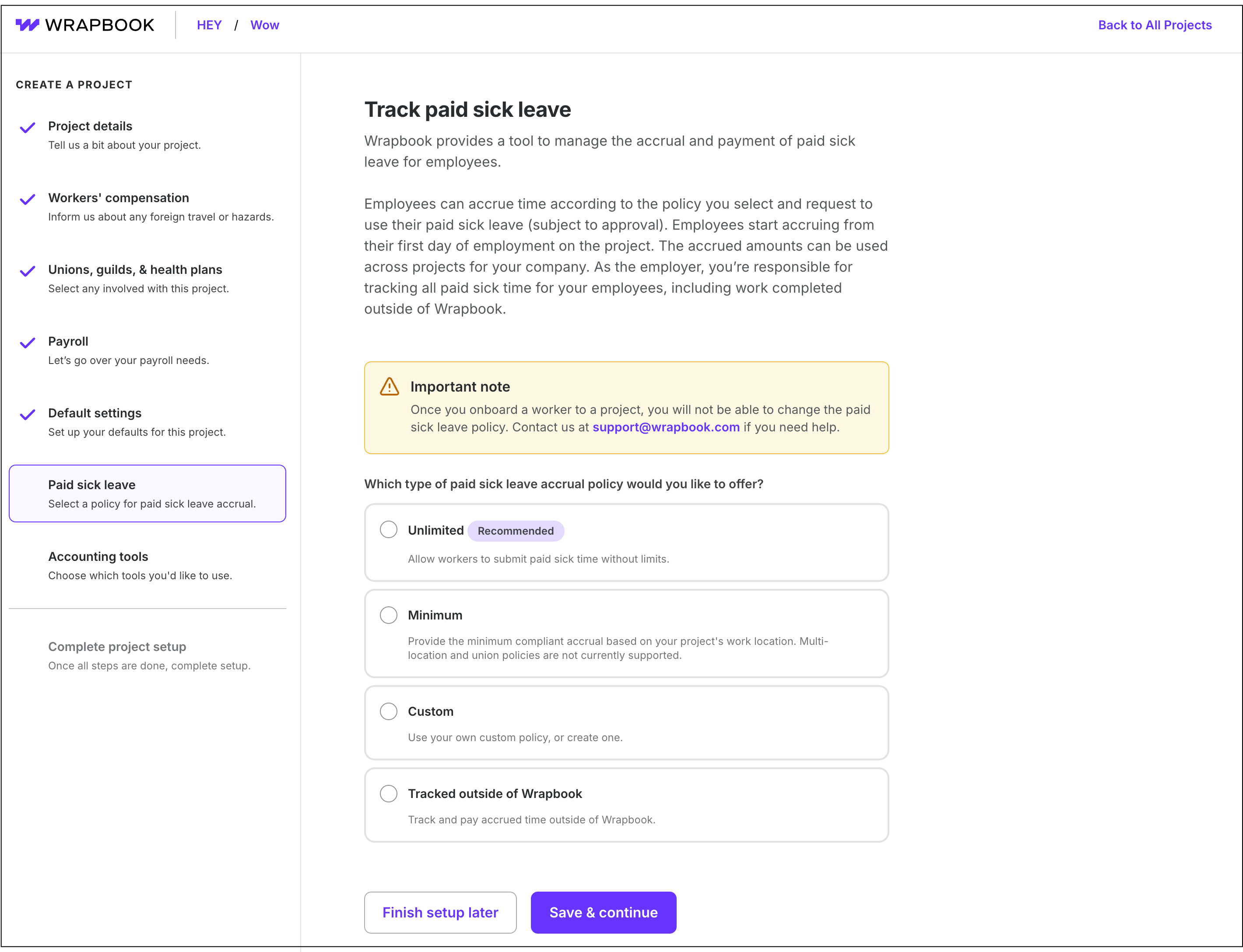
Step 6: Paid sick leave