Track allowance and expense submissions
In the left-side navigation, click All projects
On your All projects dashboard, click the View Project button next to the project that you want to review allowances and expenses for
In the left-side navigation, click Timecard
On the Timecards & Allowances page, scroll down to the Submissions list
All of the allowances and expenses that you’ve created will be listed in Submissions. To filter the list by expense type, click the Type button.
Allowance and expense submission status
Draft - When you're still working on entering the information and/or haven't submitted it yet
Submitted - After you've sent your allowances for review, but they haven't been approved yet
Approved - When production administrators have reviewed and approved your submissions
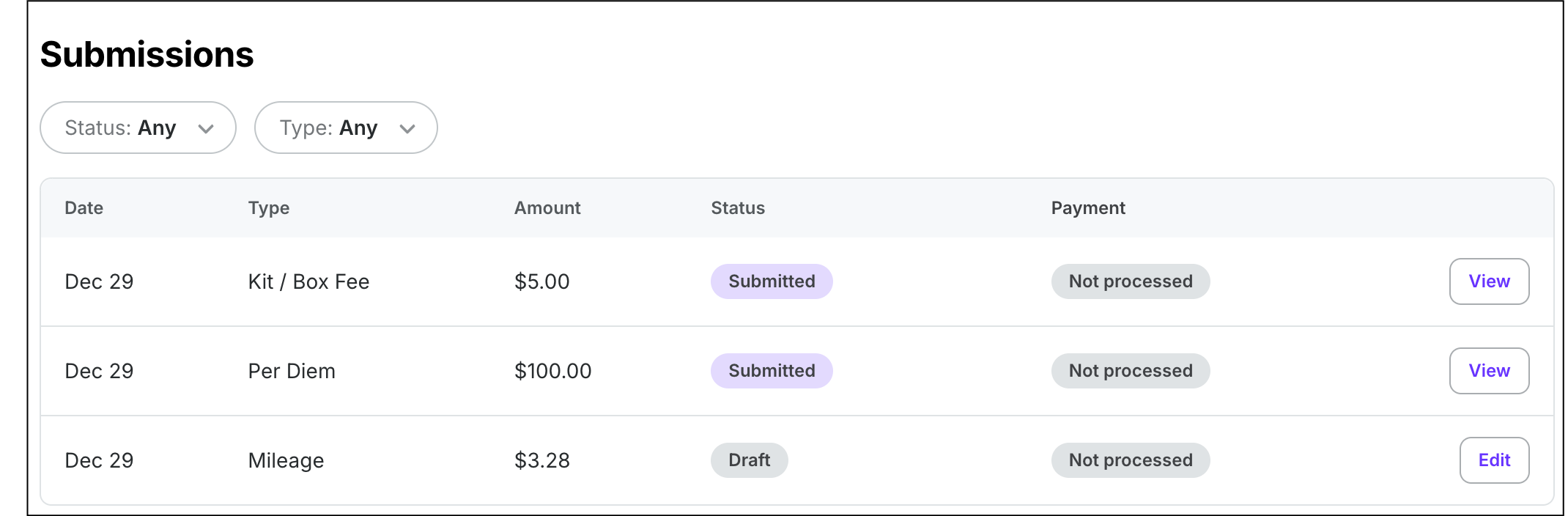
Example of a worker’s allowances and expense submissions