You can see all of the timecards, allowances, and expenses that you’ve submitted for a project in the Submissions section of your Timecards & Allowances dashboard.
Submissions
To see your timecard submissions for a project:
From the left-side navigation, click All projects
On your All projects dashboard, click the View Project button next to the project that you want to review your submissions for
In the left-side navigation, click Timecard
On the Timecards & Allowances page, scroll down to the Submissions list
All of the timecards, allowances, and expenses that you’ve created will be listed in Submissions
The Submissions list includes the following details:
Date - The date the timecard, allowance, or expense was submitted
Type - The line items in the Submissions list are either timecards or specific allowances or expenses that have been submitted with a timecard. You can click the Type dropdown menu to filter the submissions list by a specific type.
Amount - The total dollar amount of the submission
Status - The status of your submission
Payment - The status of your payment. To learn more, see How to see your payment's status.
Submission status
Wrapbook uses the following statuses to show where your submission is in the approval process:
Draft - The submission is being worked on but hasn't been submitted yet
Submitted/In Review - The submission has been submitted but hasn’t yet been approved
Approved - The submissionhas been approved by production administrators
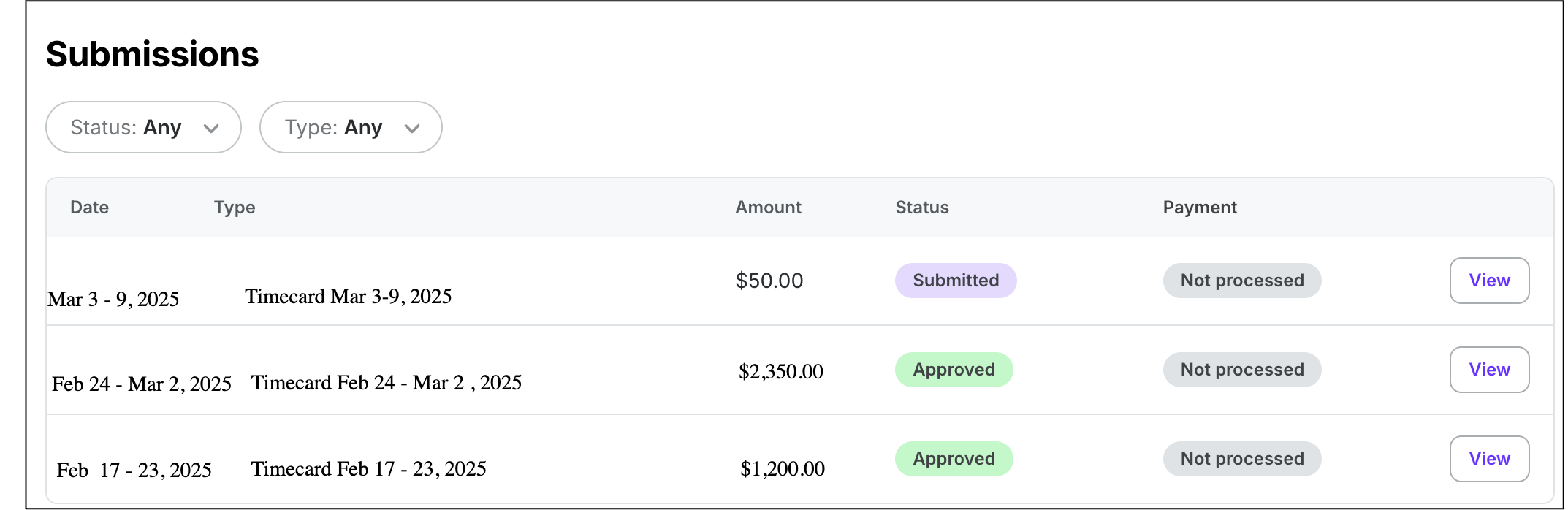
Example of a worker’s timecard submissions