Creating an account
If you’re responsible for the initial set up of your company in Wrapbook and you don’t already have an account, follow these steps:
Go to the Wrapbook login page, or go to the Wrapbook homepage and click LOGIN at the top right corner of the page
Click the Sign up link at the bottom of the page
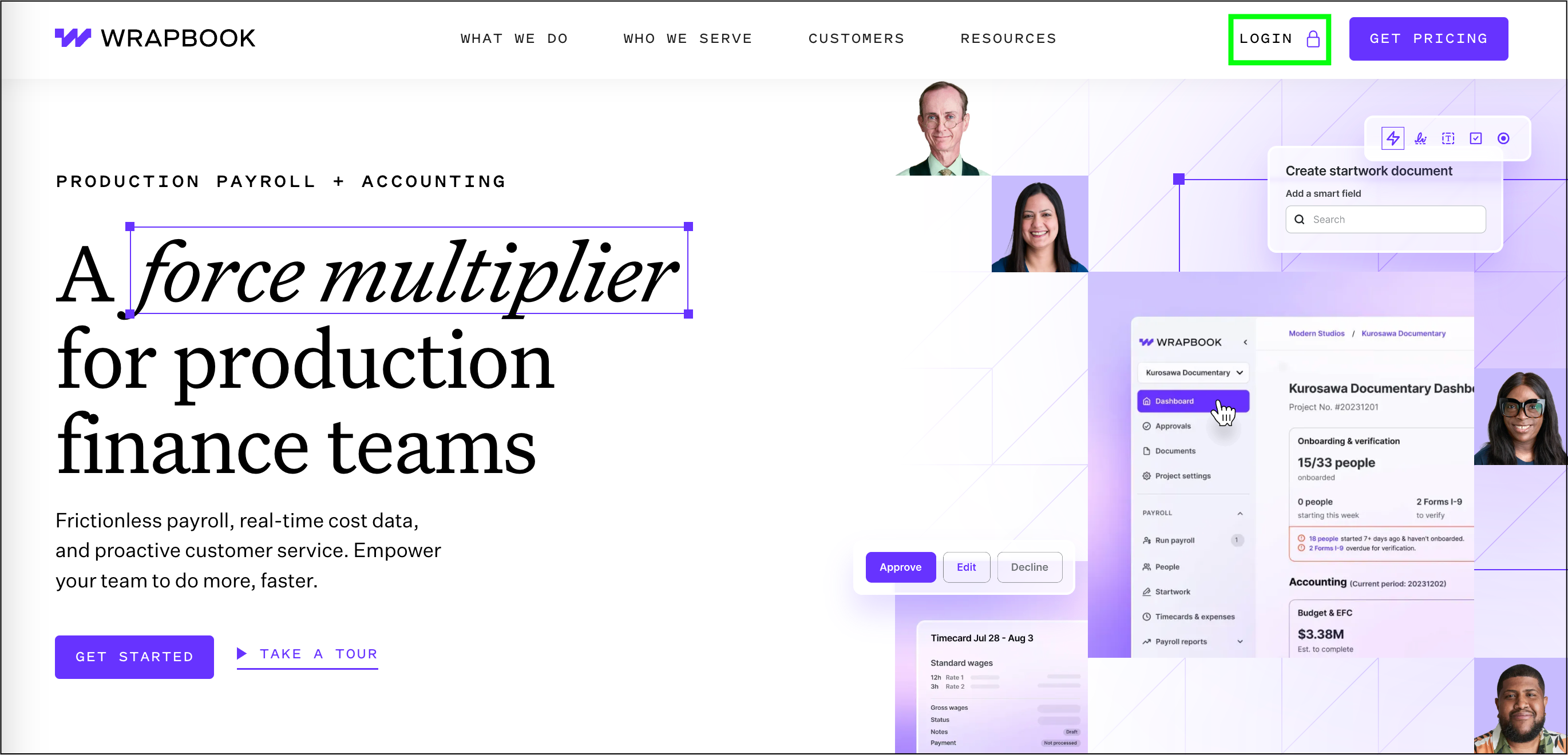
Click LOGIN
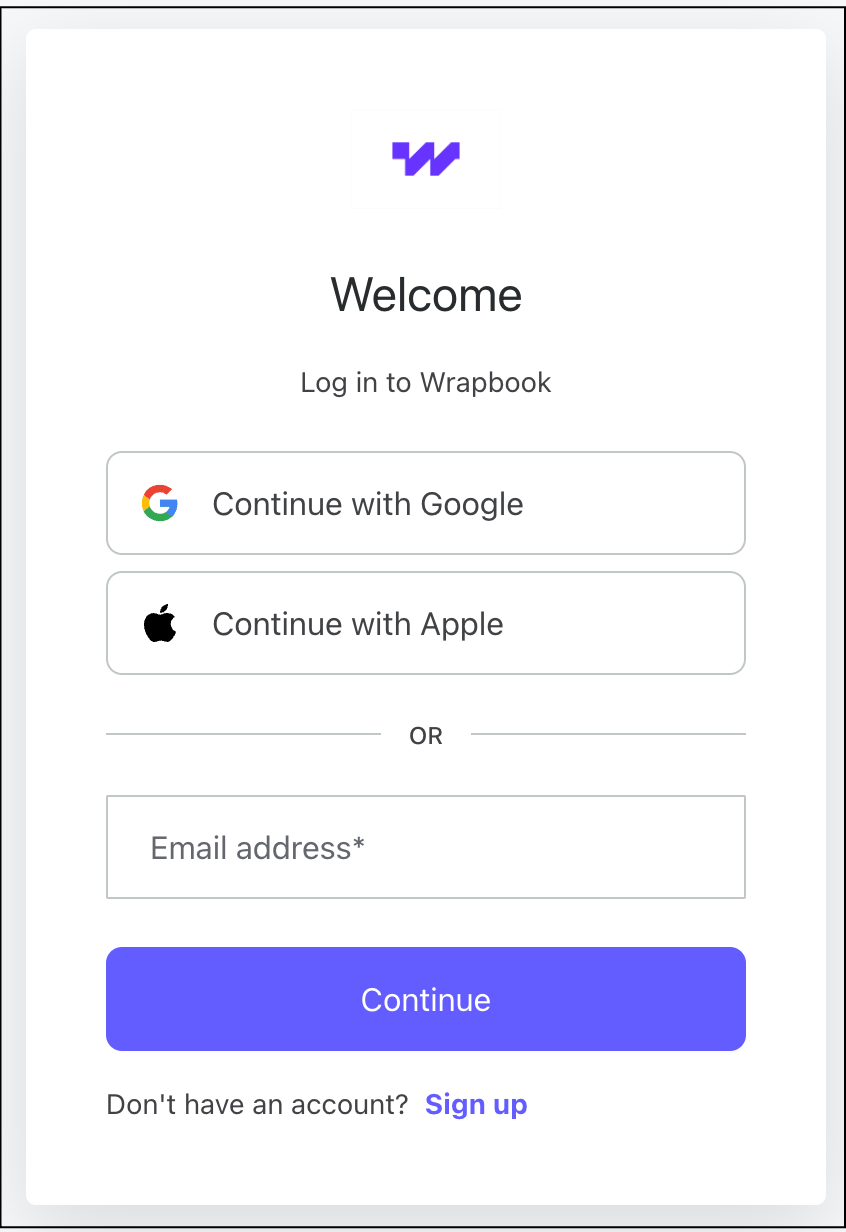
Click Sign up
Account merges
In Wrapbook, you don’t have to create a new account each time you are invited to join a company or project. A single Wrapbook account can be connected to multiple projects and production companies.
To ensure you’re using a single account:
Creating a new account using an email that’s already connected to an existing Wrapbook account, will trigger an alert that says You already have a Wrapbook account and provide the following options: Login with existing account or Contact customer support
When you click the Login with existing account button, the account that you’re trying to create will be merged with your existing account, allowing you to access all your projects from a single Wrapbook account
If you no longer have access to the email, click the Contact customer support button to get help updating your account information