Typically, production accountants and administrators create their Wrapbook account the first time they’re invited to join a project.
Wrapbook invitations are sent via email:
New project invites will have the email subject line, "Welcome, [Your Name]! - [Project Name]" and will be sent from @wrapbook.com
If you receive a Wrapbook invitation and you don’t already have a Wrapbook account, you’ll be guided through account setup when you click the Activate Account button in the email invitation.
If you already have a Wrapbook account and receive a new invitation to the same email that’s listed for your existing account, you’ll see the new projects added to your All projects dashboard once you accept the invitation.
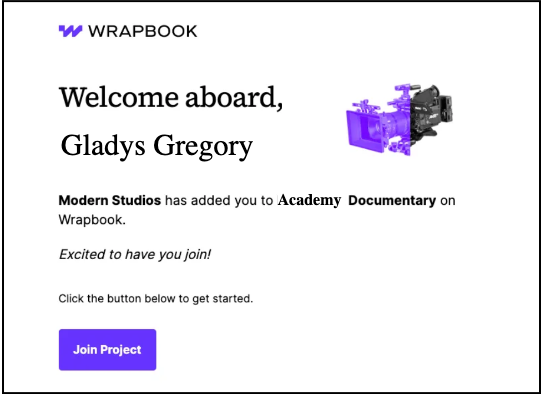
Example of a Wrapbook invitation to join a project