Assigning workers to a department or location is permission based
To update, your account must have one of the following roles enabled:
Role: Company Admin, Company Manager, Project Coordinator, Project Assistant, Department Head
Custom role with: Project management - Full access, Manage
To assign one or more project workers to a department or location:
In the left-side navigation, click the dropdown menu
In the dropdown menu, select the name of the project that you want to assign departments/locations for
In the left-side navigation, click People
On the project People dashboard, click to check the boxes next to each project worker that you want to assign
Click the Actions button at the bottom of the page to select either Assign department or Assign location
In the popup, click the search icon to choose the department or location that you want to assign to the project worker(s)
Click the Assign button
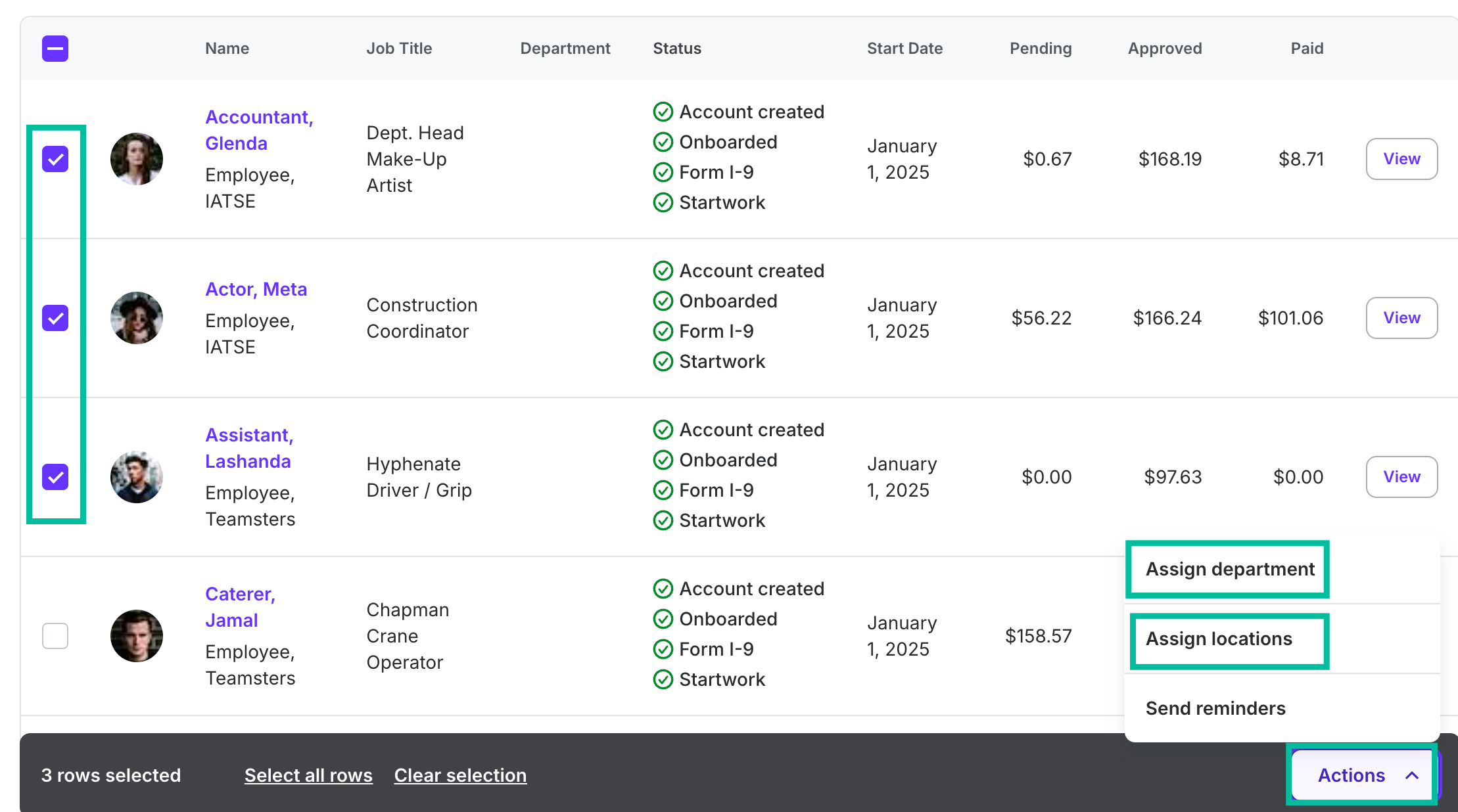
Click the checkboxes, click the Actions button, then make your selection