You can access a company’s projects from the All projects dashboard.
Access the All projects dashboard
To go to the All projects dashboard:
From the left-side navigation, click the dropdown menu
Select All projects
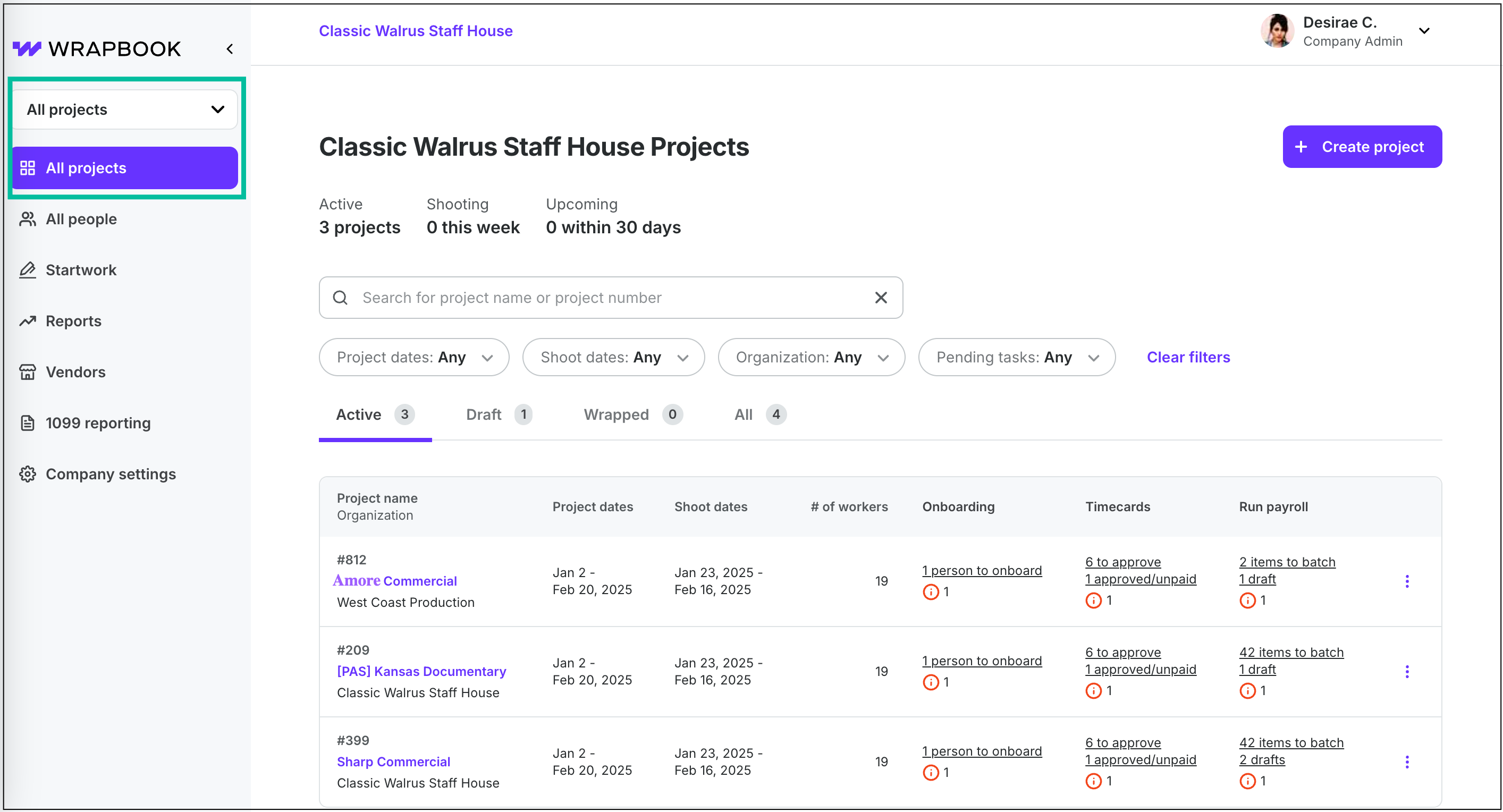
Click the dropdown menu and select All projects
All projects dashboard information
On the All projects dashboard you can:
See a summary of Active, Shooting, and Upcoming projects
Find projects by entering a project name or project number in the Search box
Filter projects by Project dates, Shoot dates, Organization, Production entity, and Pending tasks using the dropdown menus
Filter projects by status using the Active, Wrapped and Draft tabs
Sort by Project name, Project dates, Shoot dates, # of workers in ascending or descending order by clicking on the column headers
See project alerts indicating outstanding items that need attention. You can hover your cursor over a project alert to see its details.
Access a project, by clicking the project’s name in purple
All Projects dashboard actions
You can take the following actions from the All projects dashboard: