In this step, you’ll have the option to configure and manage Production entities (PEs) to attach to projects. A production entity can be a production company, a subsidiary of a production company or an entity loaned to a project by a third party.
By default, the company details that you added in the first step of company setup will display under the primary production entity. To learn more, see Production entities.
To add additional production entities:
Click the + Add production entity button
Enter the required information
You’ll have the option to upload supporting legal documents, such as Articles of Incorporation, for the production entity, by clicking + Add a document
Click the box to confirm that you’ve read through the policy documents
Click the Save button
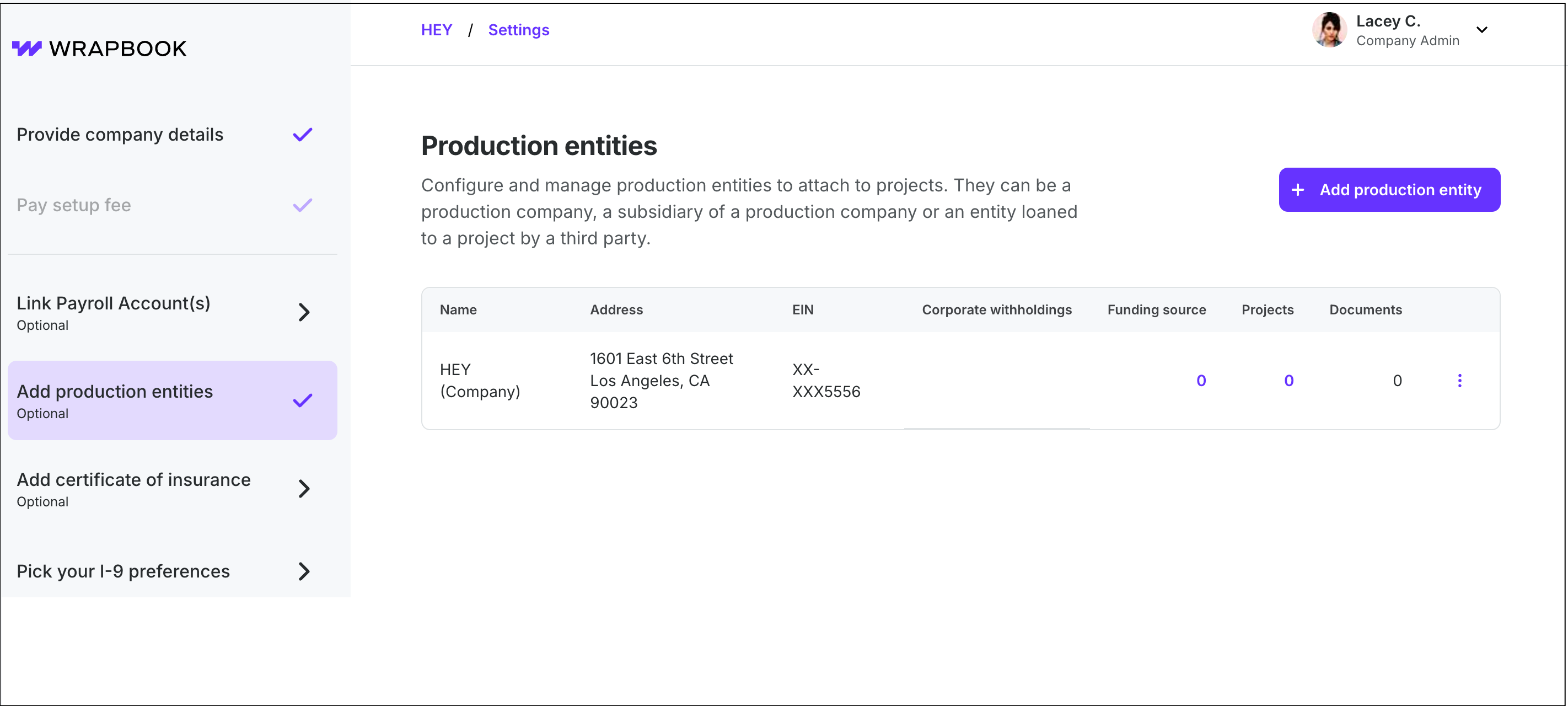
Step 4: Add production entities