The Worker hiring page is where you can manage your company’s worker hiring policies and options across all projects.
Access Worker hiring preferences
Worker hiring preferences are permission based
To update, your account must have one of the following roles enabled:
Role: Company Admin
Custom role with: General settings - Full access
To access Worker hiring preferences:
In the left-side navigation, click the dropdown menu
In the dropdown menu, select All projects
In the left-side navigation, click Company settings
Scroll down the page until you see Project Preferences
Click the Edit button next to Worker hiring
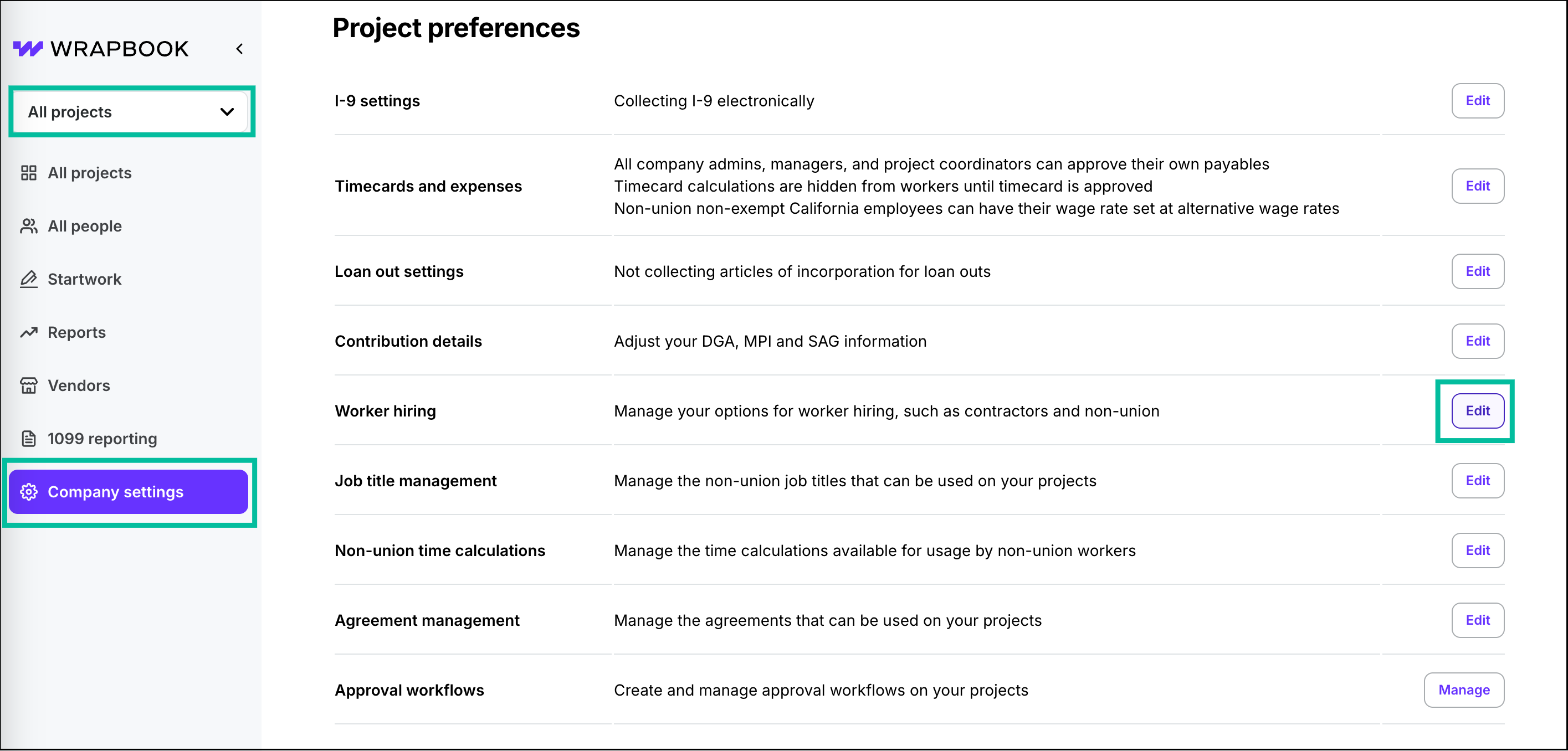
Click the dropdown menu and select All projects, click Company settings, then next to Worker hiring, click the Edit button
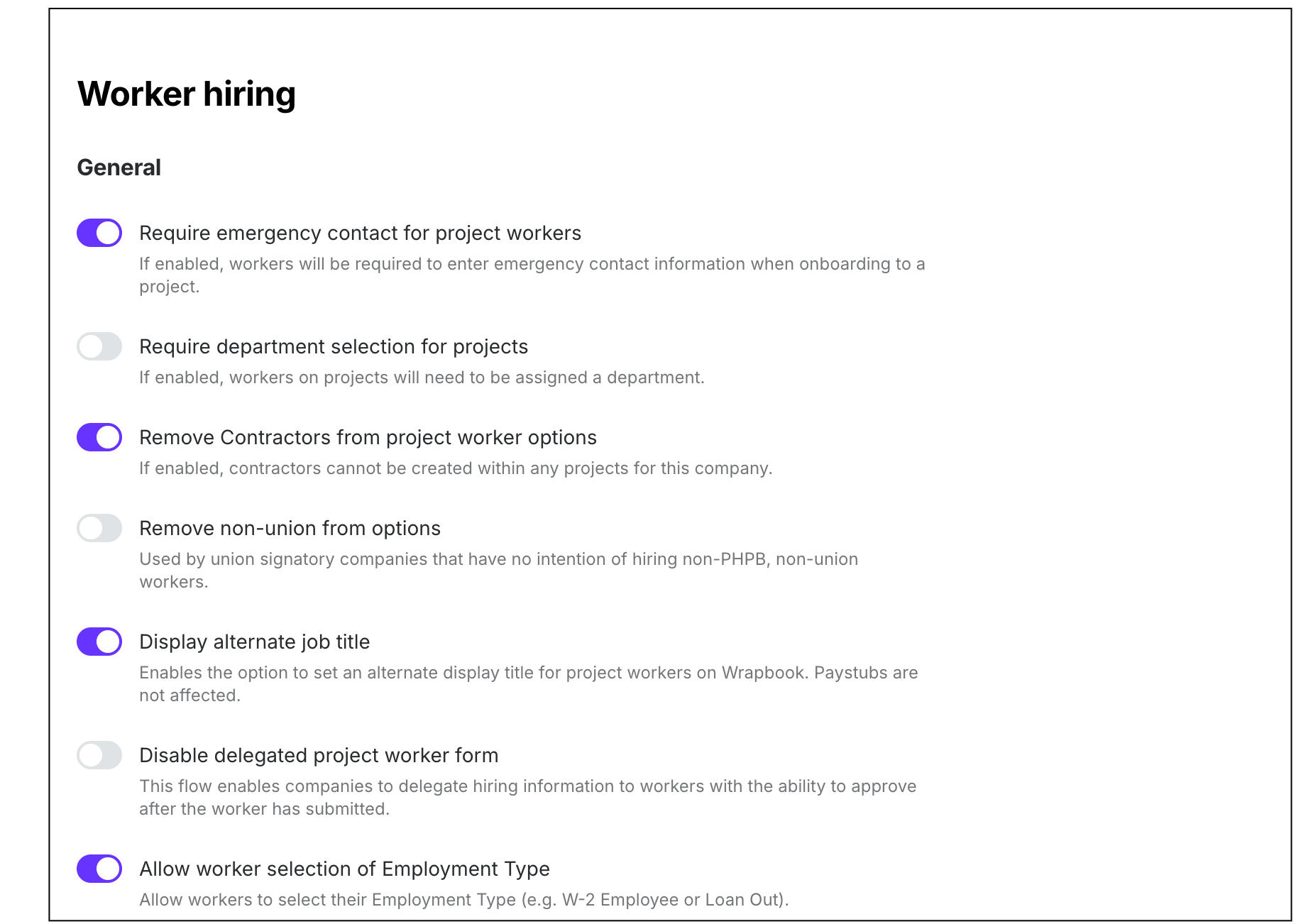
Example of the Worker hiring page in Company settings, Project preferences
Worker hiring options
On the Worker hiring page you can click the toggles to enable or disable any of the following project preferences:
General preferences
Require emergency contact for project workers
Require department selection for projects
Remove contractors from project worker options
Remove non-union from options
Display alternate job title
Disable delegated project worker form
Allow worker selection of Employment Type
Allow rates to be paid at scale
Loan-out preferences
Require articles of incorporation from loan-outs
Restrict loan-out hiring to specific job titles
Restricting loan-out hiring
If you click the toggle to enable Restrict loan-out hiring to specific job titles, loan-outs who don’t meet the job title criteria can be hired, but will be marked as out-of-policy
If you make any changes to these preferences, be sure to click the Save button before leaving the page.