Performing a bank reconciliation in PAS is permission based
To reconcile bank accounts, your account must have one of the following roles enabled:
Role: Company Admin, Accountant
Custom role with: Accounting & Cost Tracking / Bank reconciliation - Full access
Bank reconciliation is a process that allows you to verify that all money credited or debited to bank account matches what's recorded, by checking:
Payment and deposit accuracy
Potential bank errors
Any signs of fraudulent activity
That the production doesn't go into a negative balance
Once reconciliation is complete, you can generate a report for funding stakeholders that provides a snapshot of the production's financial state.
To reconcile bank accounts:
In the left-side navigation, click the dropdown menu
In the dropdown menu, select the project that you want to reconcile bank accounts for
In the left-side navigation ACCOUNTING menu, click Bank reconciliation
On the Bank reconciliation page, click + Create bank reconciliation button to open the Create a bank reconciliation panel
In the panel, click the Select bank dropdown menu and select the bank account that you want to reconcile
Click Select date to designate the bank statement ending date
In the What is the bank statement ending balance? field, enter the ending balance amount to calculate the difference
Click the Create button
After you click the Create button, the bank reconciliation record will open where you can review the details, and use the Export button to generate a PDF version of the record.
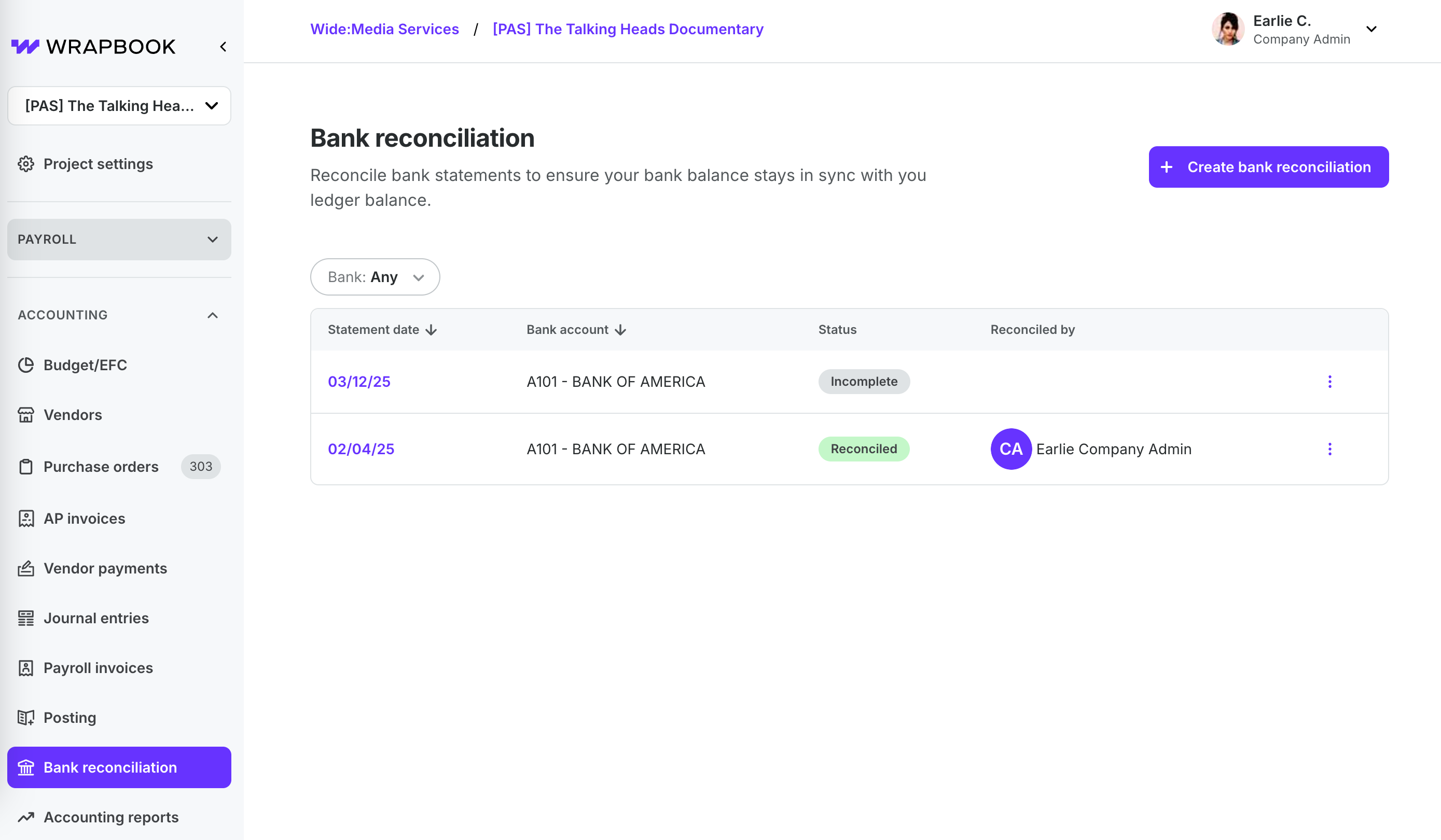
Select a project, then click Bank reconciliation
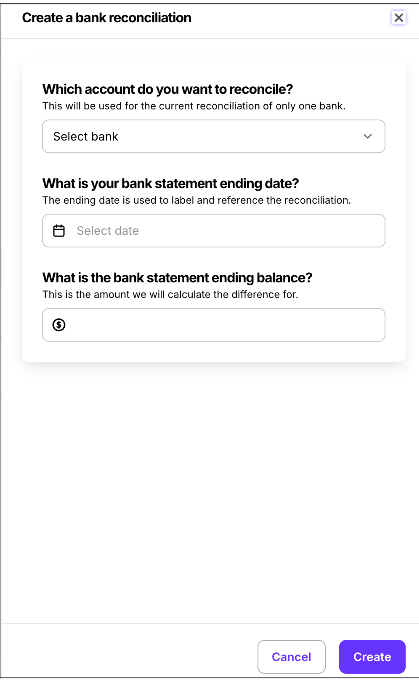
Click each field to enter the information, and then click the Create button
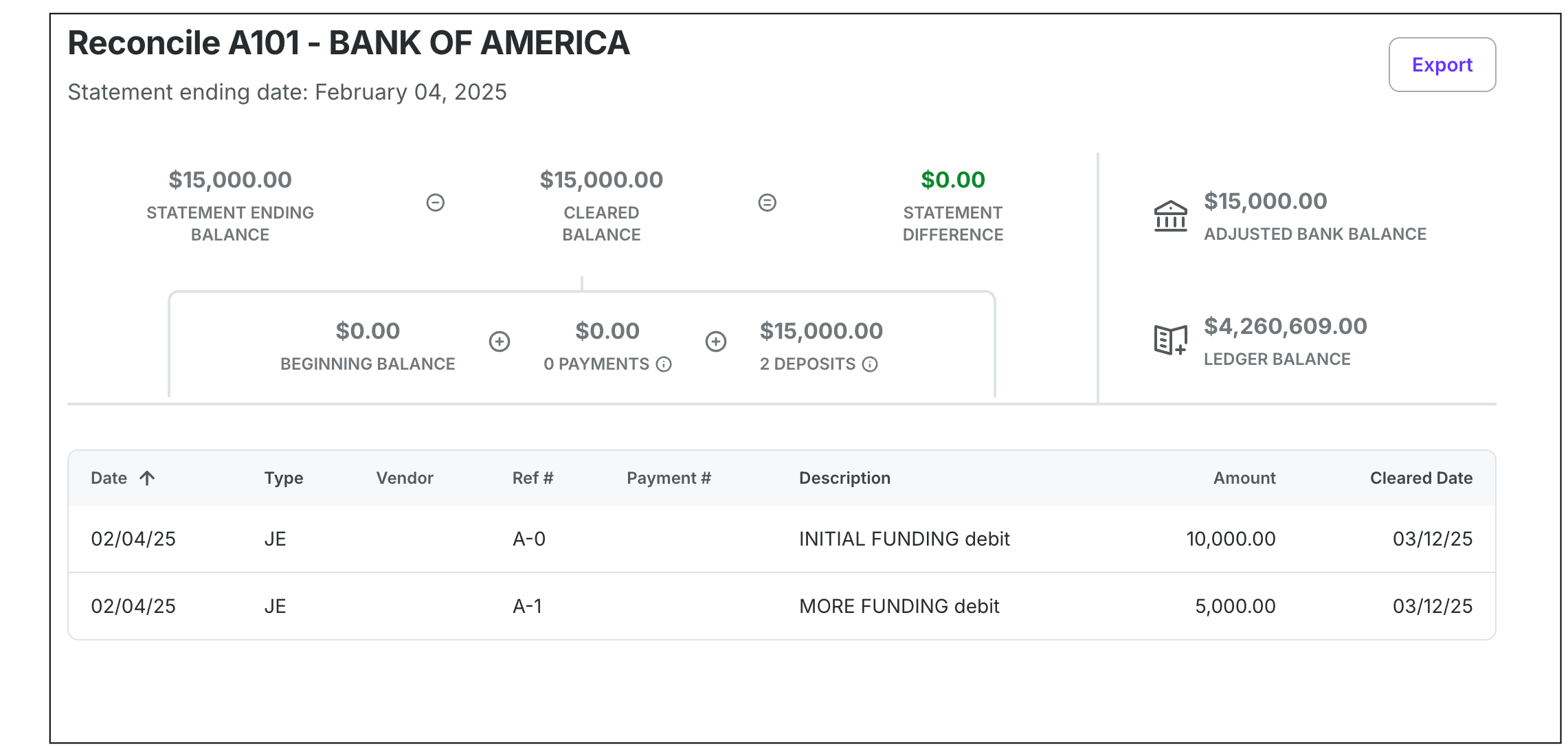
Example of a bank reconciliation record