Startwork is permission based
To update, your account must have one of the following roles enabled:
Role: Company Admin, Company Manager, Project Coordinator
Custom role with: Worker hiring and startwork - Full access, Project access only
After you’ve created a startwork packet, you can use the Create packet panel to:
Click the checkboxes to select the documents to include in the packet either individually or in bulk by clicking Select All
Use the search bar to find documents by name and preview them before adding them to your packet
When you’re finished selecting the documents to add to the packet, click the Create Packet button
Once the packet is created, you will be returned to the Startwork dashboard
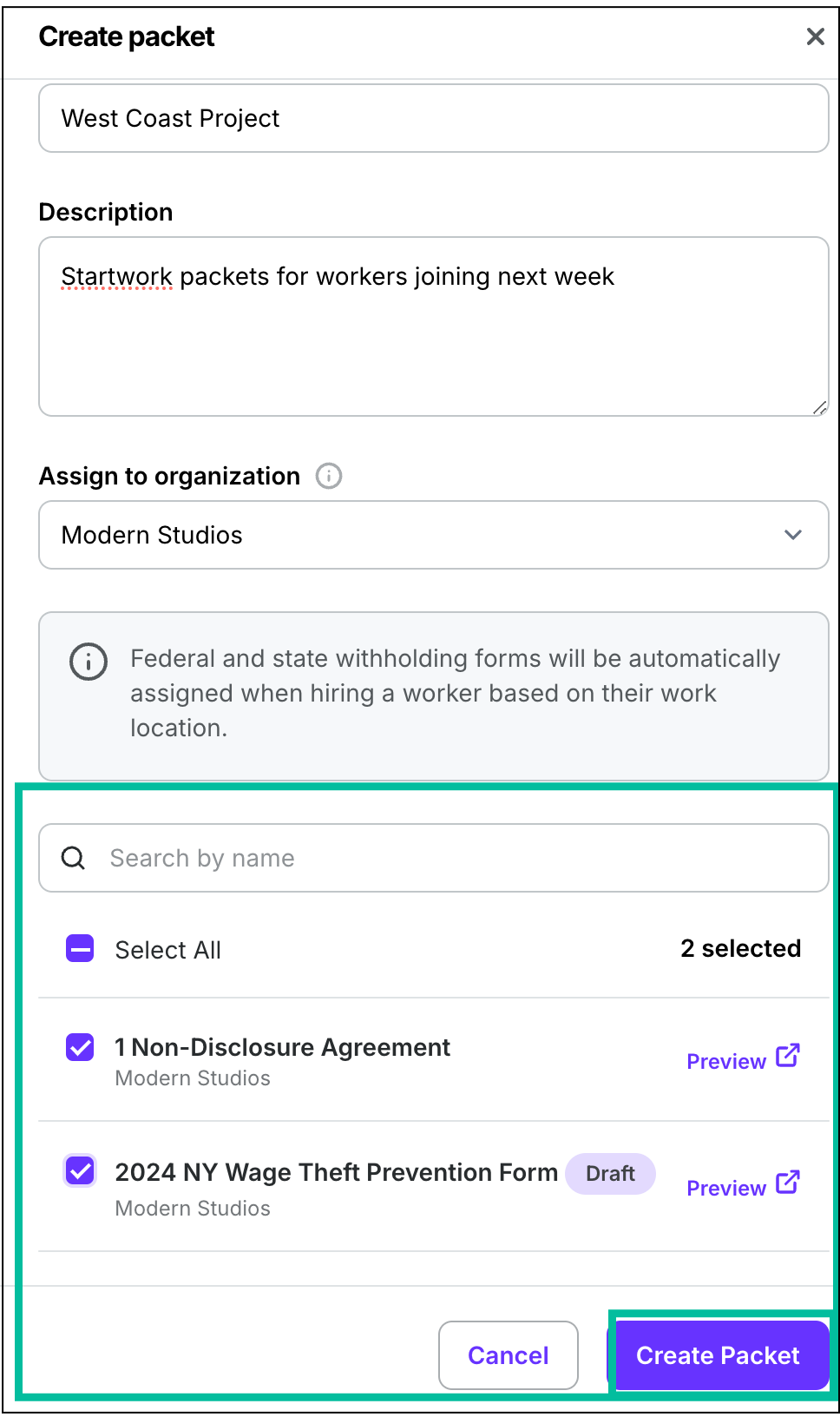
Click the checkboxes to select the documents to be added, then click the Create Packet button
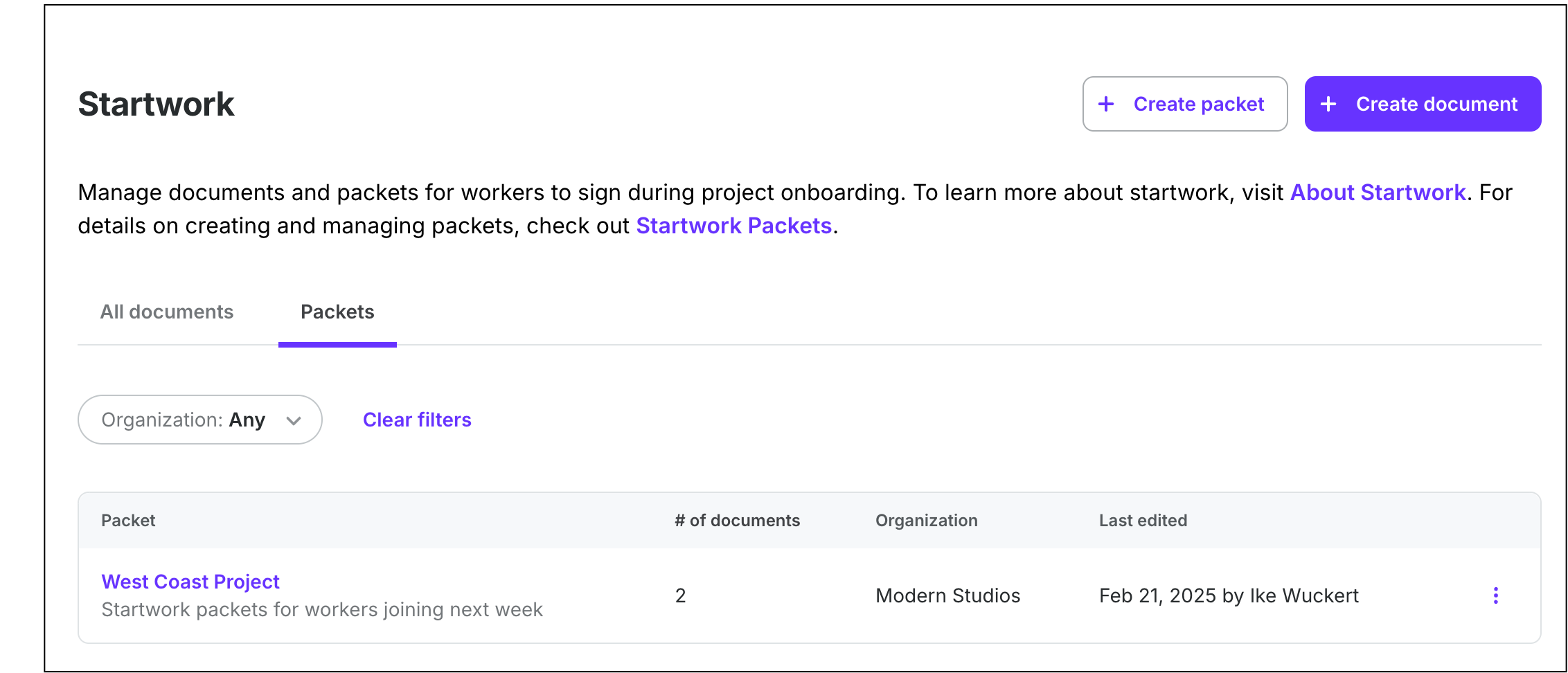
The packet will now appear on the company Startwork dashboard, in the Packets tab