Startwork packets are permission based
To create a company-level startwork packet, your account must have one of the following roles enabled:
Role: Company Admin, Company Manager
Custom role with: Worker hiring and startwork - Full access
To create a project-level startwork packet, your account must have one of the following roles enabled:
Role: Company Admin, Company Manager, Project Coordinator
Custom role with: Worker hiring and startwork - Full access, Project access only
To create a startwork packet that can be assigned to workers:
At the top of the left-side navigation, click the dropdown menu
If you want to create a startwork packet at the company-level, select All projects
If you want to create a startwork packet at the project-level, select the project that you’re creating the packet for
In the left-side navigation, click Startwork
On the Startwork dashboard, click + Create packet. A panel will open, where you can configure the packet.
In the Create packet panel, enter a packet name, and optional description. For company-level startwork, if an organization structure has been configured for your company, you can click the dropdown menu under Assign to an organization to select an organization unit (OU). To learn more see Organizations.
From here, you can click the Create packet button to save it or continue to assemble it. Note that you won’t be able to assign a packet to a worker if it doesn’t contain any documents.
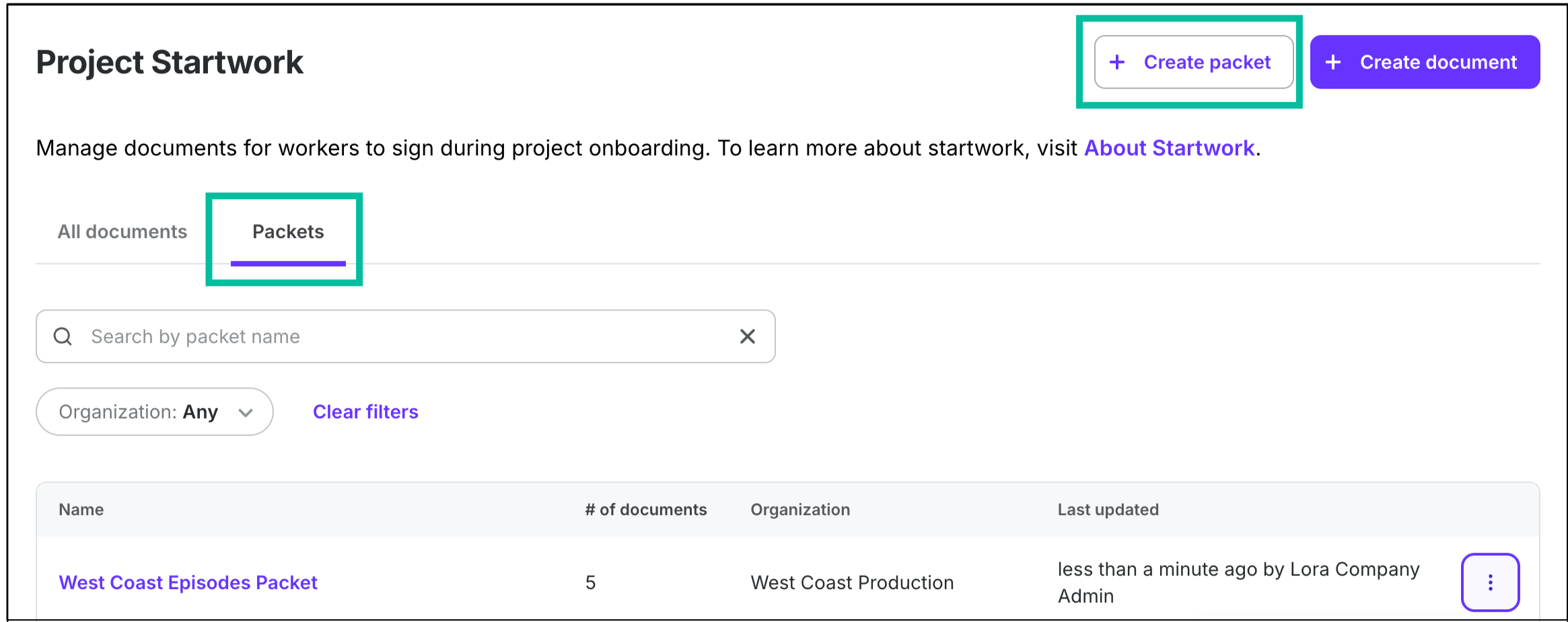
From the company or project-level Startwork dashboard, click the Packets tab, then click the + Create packet button
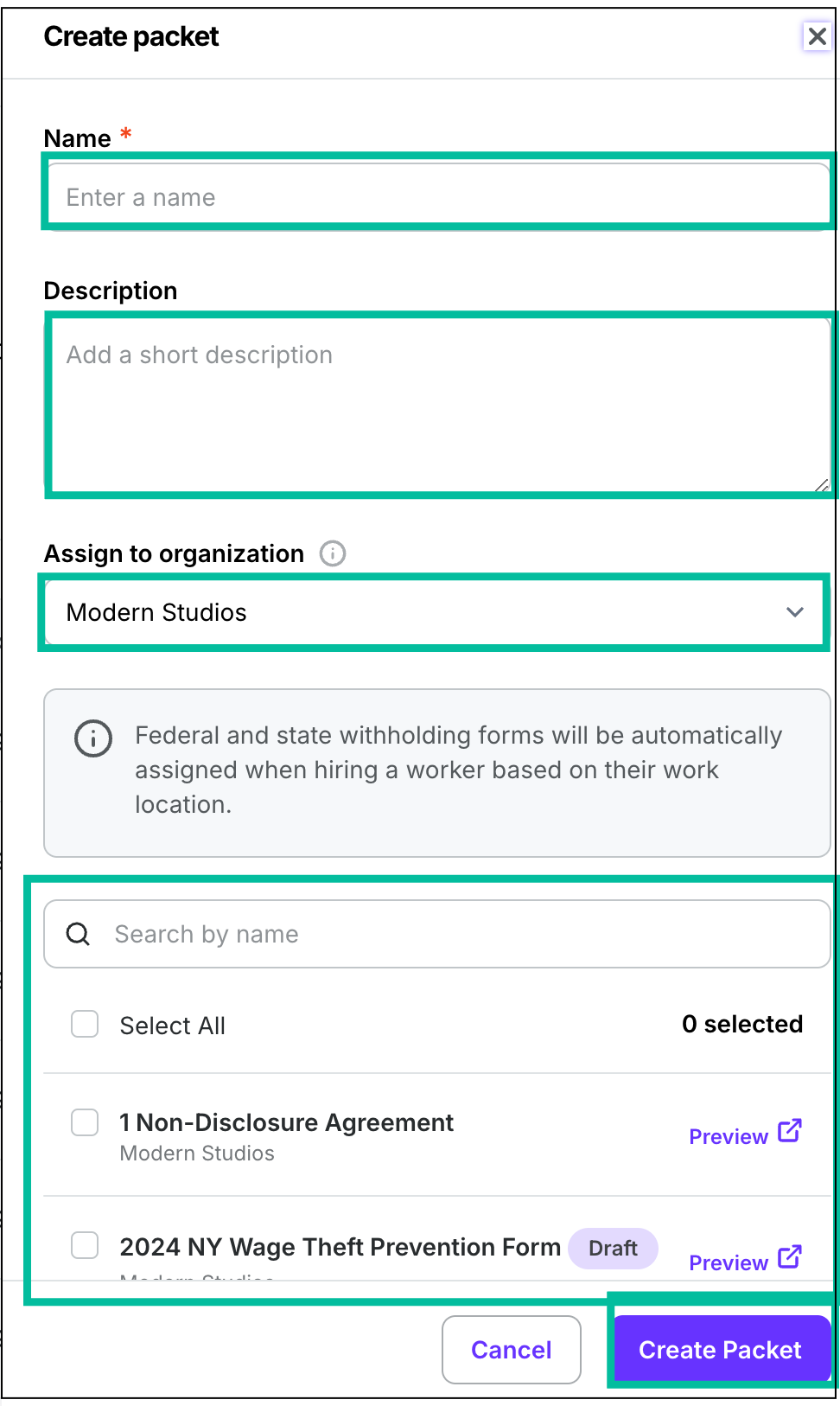
Add a packet Name, enter the optional details. From here, you can click the Create Packet button, or click to select the documents to add.