Updating JEs in PAS is permission based
To update JEs, your account must have one of the following roles enabled:
Role: Company Admin, Accountant
Custom role with: Journal entries - Full access, Create and manage
To edit, delete, or duplicate a journal entry (JE):
In the left-side navigation, click the dropdown menu
In the dropdown menu, select the name of the project that you want to see JEs for
In the left-side navigation Accounting menu, click Journal entries
On the Journal entries dashboard, click the three dots next next to the Trans. # that you want to update the entry for
In the menu, you can select either Edit, Duplicate, or Delete
If you select either Edit or Duplicate, the JE transaction # record will open where you can update or enter the details. Be sure to click the Save button before leaving the page.
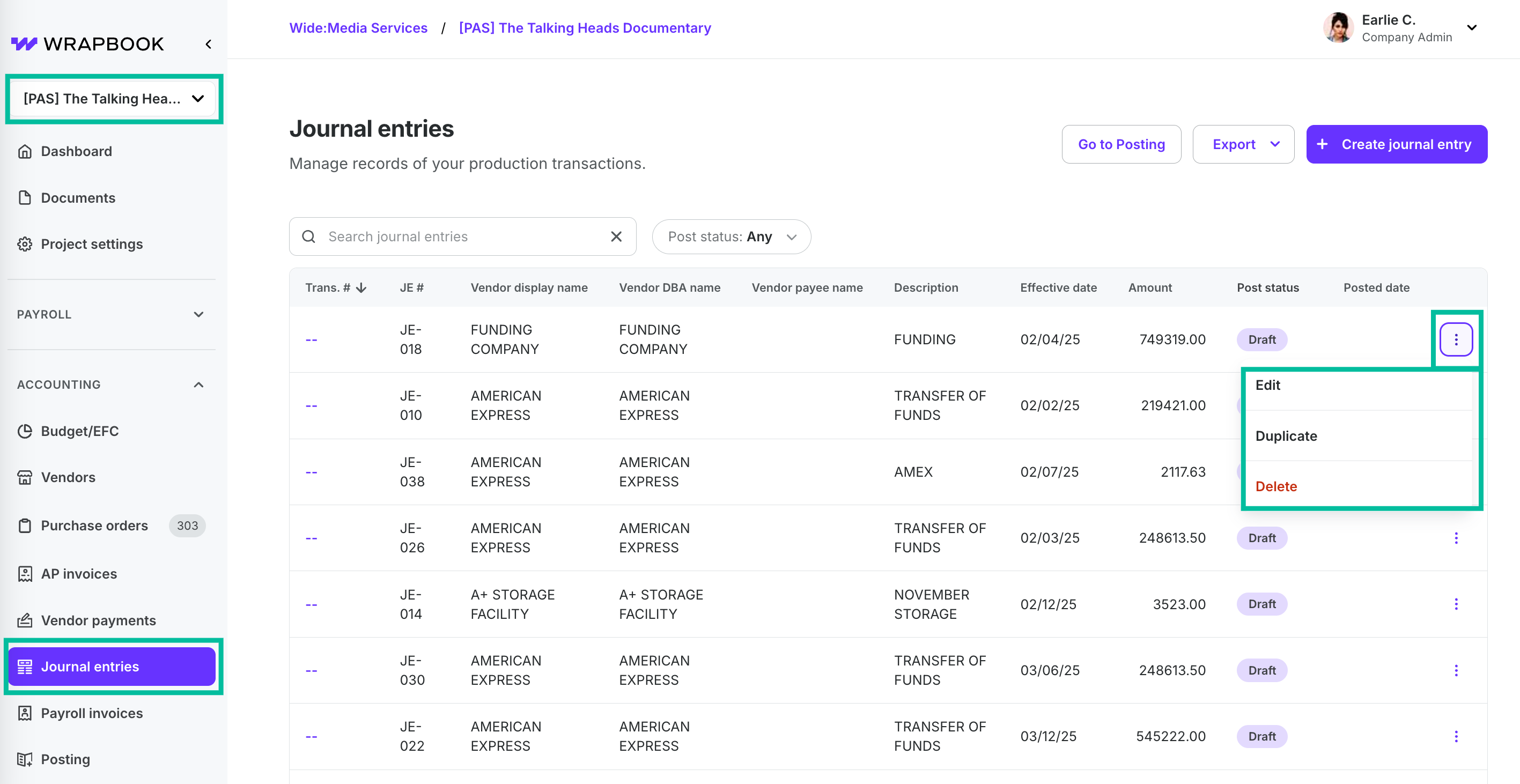
Select a project, click Journal entries, and then click the three dots next to the Trans. # that you want to update to make your selection