You can electronically review, sign, and submit various required documents including startwork, crew deal memos, NDAs, and legal forms like I-9s and W-4s.
Once documents are submitted, you can track their status and maintain secure access in one centralized location.
For required documentation like expense receipts or mileage logs, you can upload supporting files directly through the platform, ensuring all your employment-related documentation remains organized and readily accessible.
Upload files to your Documents dashboard
In order to upload a file to your Documents, it must be saved on your computer.
In the left-side navigation, click the dropdown menu
In the dropdown menu, select the project that you want to upload documents to
In the left-side navigation, click Documents
On the Documents dashboard, click the Add Document button
On the Add Document page, click the Select a file button to upload the document from your computer
Add a description, and click the Shared with dropdown menu to determine who can access your file: Company admins only, Company members only, or Company members & project workers
Once you’ve entered the information, click the Save button
Once the document has been successfully uploaded, it will be listed on your Documents dashboard.
You can click the download icon in the top-right corner of the dashboard to see all the files that have been downloaded
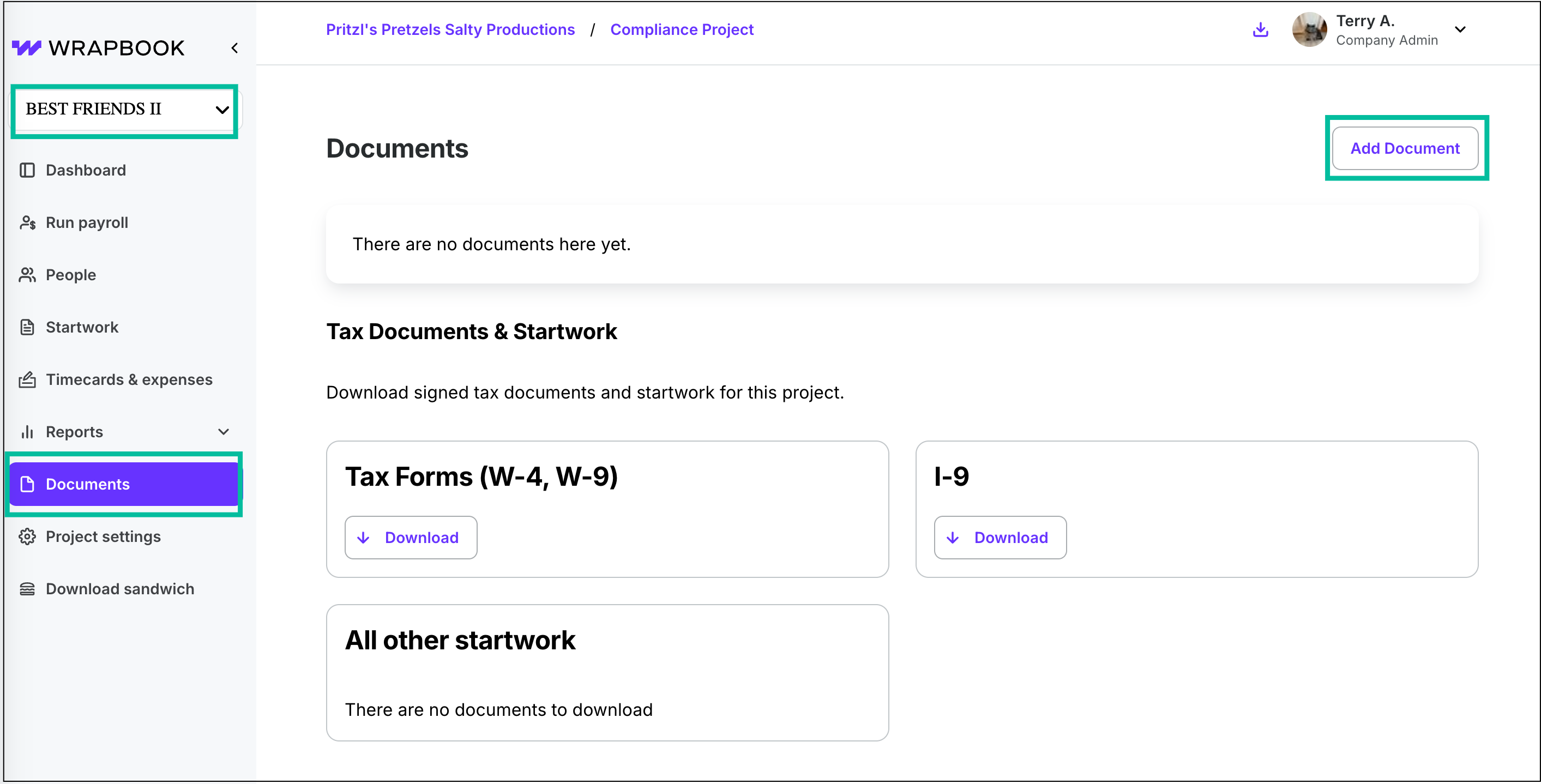
Select a project, click Documents and then click the Add Document button
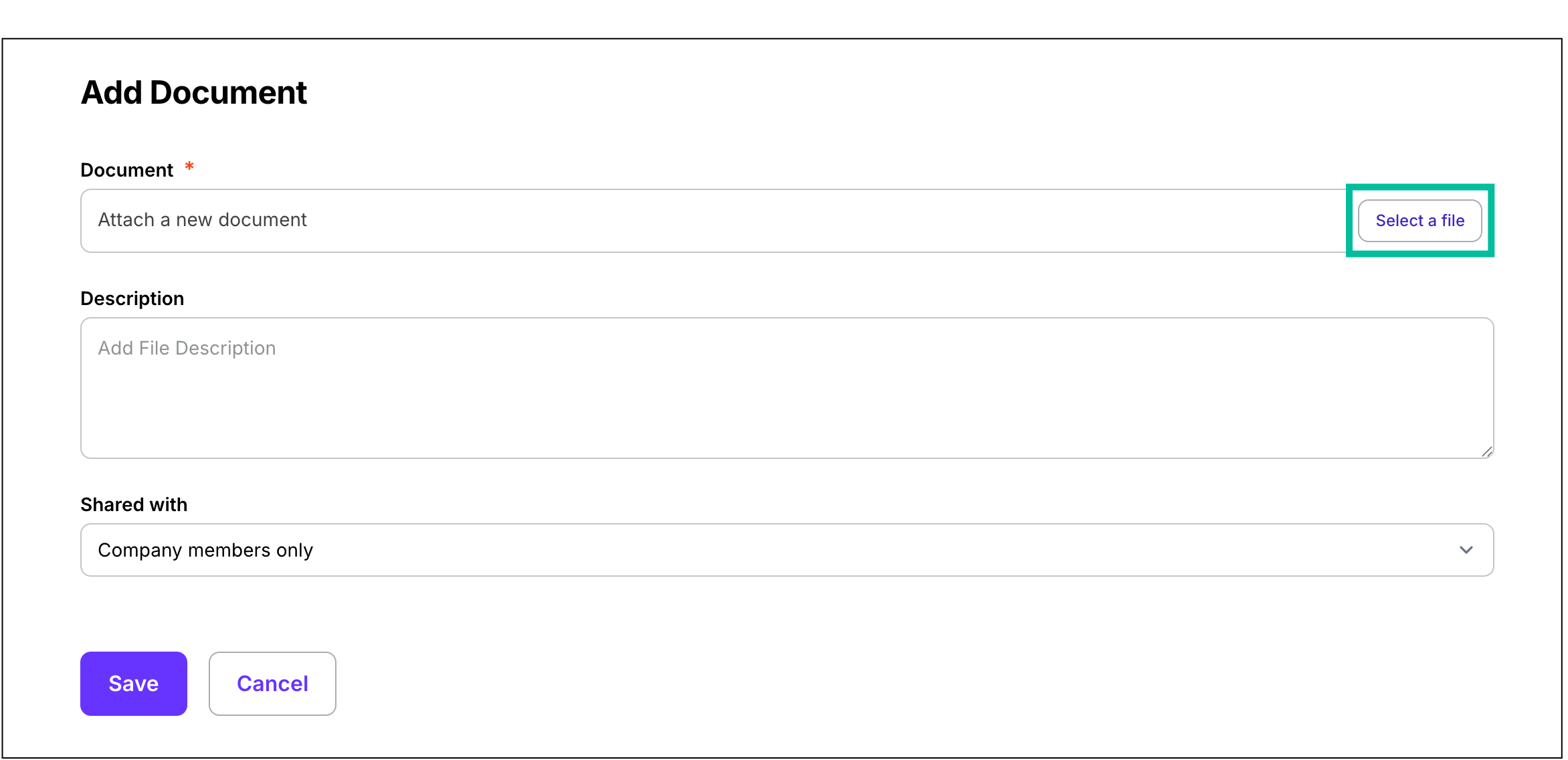
Click the Select a file button, choose a file from your computer, and enter the optional information. Click the Save button when you're finished.
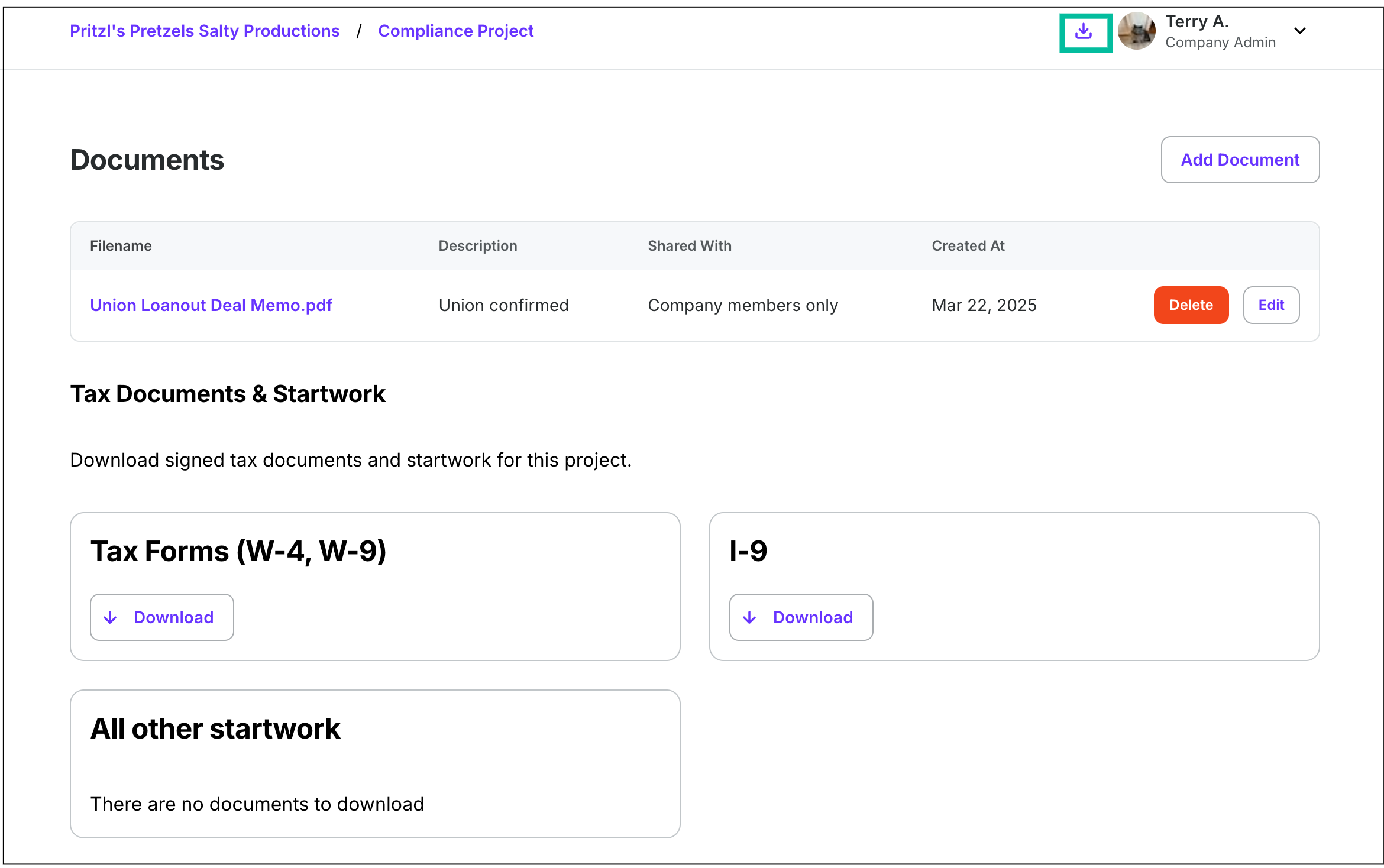
Once the document has been successfully uploaded to Wrapbook, you'll see it listed on your Documents dashboard. Click the downloads icon to view all that have been downloaded to your Wrapbook account.