Petty cash is permission based
To distribute petty cash in Wrapbook, your account must have one of the following roles enabled:
Role: Company Admin, Company Manager, Project Coordinator, Project Assistant
Custom role with: Accounting & Cost Tracking / Petty cash - Full access, Manage
In order to distribute petty cash to a worker, the worker must already be onboarded to the project.
To distribute petty cash to project workers:
In the left-side navigation, click the dropdown menu
In the dropdown menu, select the project that you want to access petty cash for
In the project dashboard’s Petty cash overview, click View petty cash
On the project’s Petty Cash page, in the Envelopes view, click the Distribute cash button
In the Distribute cash popup, select the Worker, and enter the dollar Amount Received
Click the Confirm distribution button
Once you confirm the petty cash distribution:
You’ll be taken to the worker’s petty cash Envelope page where you’ll see the transaction in the Distribution details
The worker will receive an email prompting them to confirm receipt of the cash
Once a worker confirms receipt of petty cash:
The worker’s digital envelope will appear in their Wrapbook worker profile and they’ll have the ability to add or edit petty cash transactions, attach receipts, export the details of their digital envelope to a CSV file
Once the petty cash has been returned, the worker will no longer be able to add receipts or manage related transactions
.png)
Select the project, then on the project Dashboard, click View petty cash
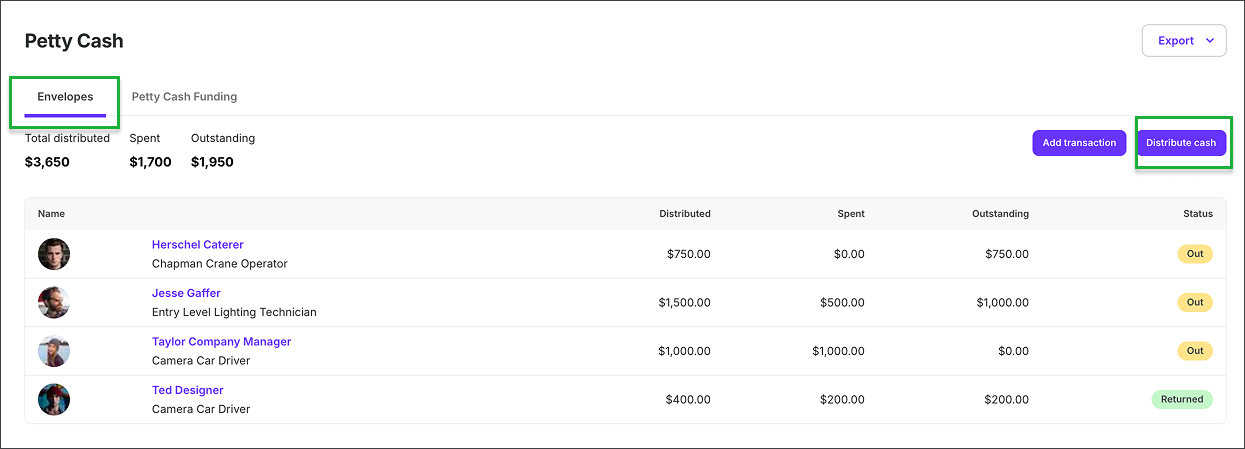
In the Envelopes view, click the Distribute cash button

Add the Worker, Amount Received, and then click the Confirm distribution button